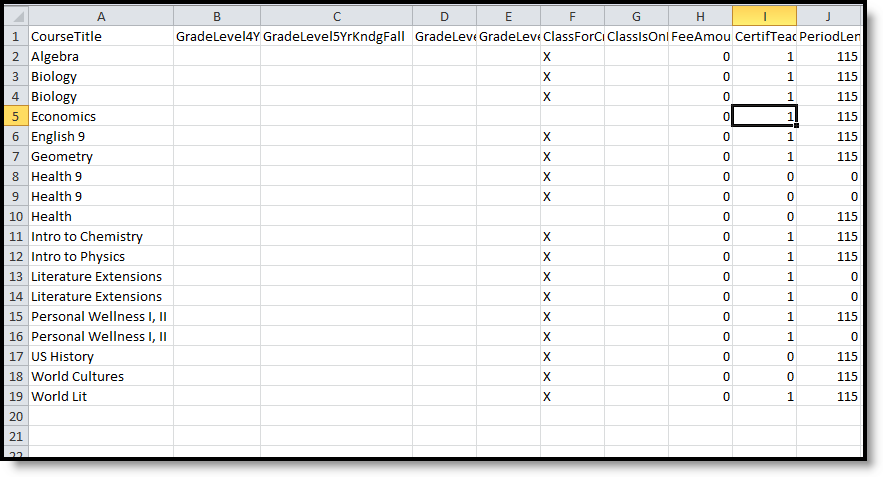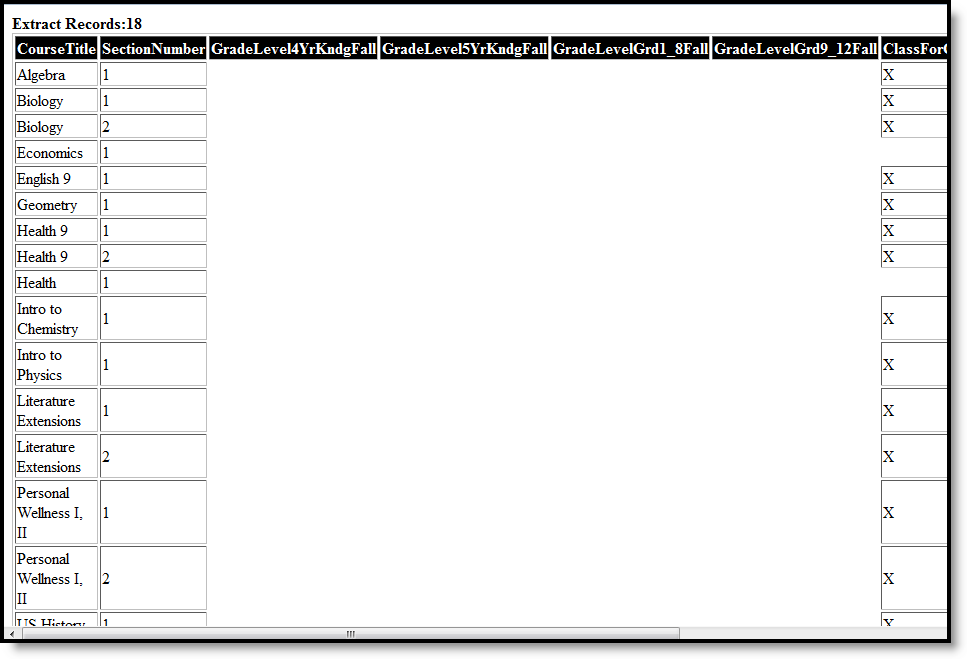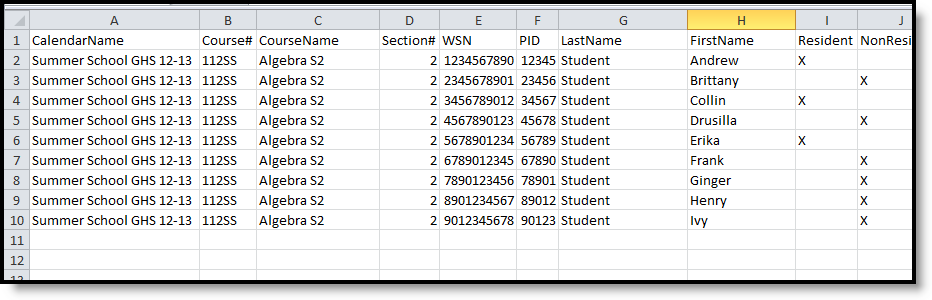Classic View: WI State Reporting > PI-1804 Summer School
Search Term: PI-1804 Summer School
The PI-1804 Summer School Report produces a count of average daily membership for resident and non-resident students enrolled in summer school courses. Submission of the membership count is due by October 1st to DPI via the School Finance Reporting Portal located at the following website: http://sfs.dpi.wi.gov/sfs_safrlinks.
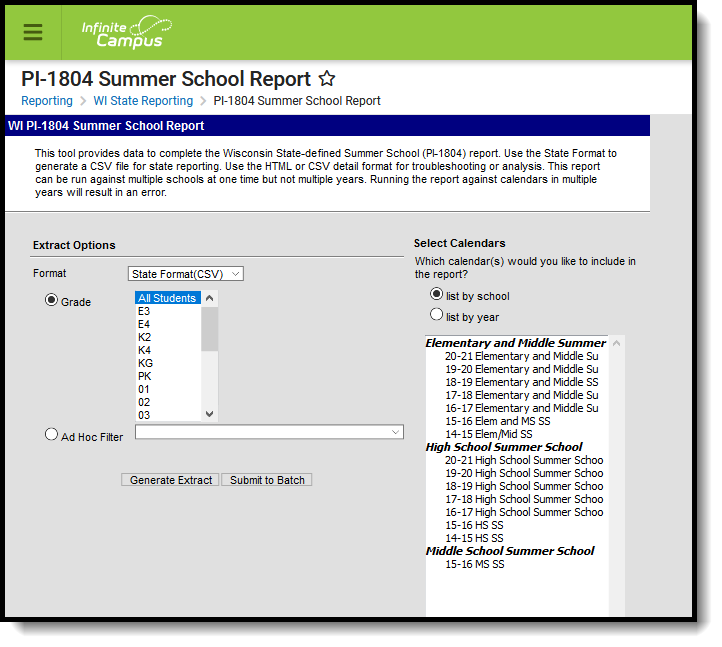 PI-1804 Summer School Report
PI-1804 Summer School Report
Report Logic
Course Information
This report only returns courses from calendars marked as Summer School. This is done on the Calendar editor.
Courses associated with the Summer School calendar are reported if:
- The Active checkbox is marked on the Course Editor.
- The course is not excluded from state reporting.
Student Information
Resident and Non-Resident students scheduled into summer school courses are reported. If the Resident District is not selected on the student's Enrollment record OR the Resident District selected on the student's Enrollment record is the same as the reporting District, those students are counted as residents.
The state grade level associated with the student's next enrollment after summer school is used to determine which grade level category the student reports under (K4, K5,1-8, 9-12). If the summer school enrollment is the student's final enrollment in the district, the state grade level of their summer school enrollment reports.
State Exclude
Students are not reported when:
- The student's enrollment is marked as State Exclude.
- The grade level of enrollment is marked as State Exclude.
- The calendar of enrollment is marked as State Exclude.
Report Editor
Field |
Description |
|---|---|
Format |
This extract can be generated in either the State Format (CSV), HTML or CSV Detail. Use the HTML option for testing and review prior to submission to the state. Use the State Format (CSV) for the final submission. |
| Grade Selection | Lists the possible grade levels of enrollment. At least one grade level needs to be selected, or choose All Students. |
| Ad hoc Filter | Instead of selecting a grade level, select an existing ad hoc filter. If using a student filter, only those students included in the filter will be returned in the report, if they meet the other reporting requirements. If using a course filter, only those courses included in the filter will be returned in the report, if they meet the other reporting requirements. |
Select Calendars |
Only those calendars marked as Summer School are available for selection. At least one calendar needs to be selected in order to generate the extract. Multiple calendars can be chosen by using the CTRL and SHIFT keys. It is advised that not all calendars be chosen at once due to the amount of data that is returned in the extracts. Calendars can be chosen by school or by year. The year of the calendars selected determines the school year that will be generated. A report date is not used when extracting data. Multiple school years cannot be generated at the same time. |
| Report Generation | Use the Generate Extract button to immediately display the results of the selected extract type/period. For a larger data set, use the Submit to Batch button. This allows the selection of a specific time in which the extract generates (after school hours). See the Batch Queue article for more information. |
Generate the Report
- Select the Format of the extract.
- Select which students to include in the report by choosing the Grade level of enrollment or by selecting an Ad hoc Filter.
- Select which Calendars to include on the report.
- Click the Generate Extract button to display the report immediately, or use the Submit to Batch button to determine when the report should generate. The report displays in the selected format.
State Format and HTML Report Layout
Data Element |
Description |
Type, Format and Length |
Campus Database |
Campus Interface |
|---|---|---|---|---|
Course Title |
Reports the name of the course. |
Alphanumeric, 30 characters |
Course.name |
Scheduling > Courses > Course > Course Editor > Name |
Section Number |
Reports the section ID of the course when a course has multiple sections. |
Numeric, 7 digits |
Course.sectionNumber |
Scheduling > Courses > Course > Section > Section Number |
Grade Level 4 Yr. Kindergarten Fall |
Reports an X if students enrolled in the state grade level of 4K in the fall, following the summer school term. If the student does not have a fall enrollment in the district, the summer school grade level reports. Possible values:
|
Alphanumeric, 1 character |
Enrollment.grade GradeLevel.stateGrade GradeLevel.kindergarten Code |
Student Information > General > Enrollments > General Enrollment Information > Grade |
Grade Level 5 Yr. Kindergarten Fall |
Reports an X if students enrolled in the state grade level of KG in the fall, following the summer school term. If the student does not have a fall enrollment in the district, the summer school grade level reports. Possible values:
|
Alphanumeric, 1 character |
Enrollment.grade GradeLevel.stateGrade GradeLevel.kindergarten Code |
Student Information > General > Enrollments > General Enrollment Information > Grade |
Grade Level Grade 1-8 Fall |
Reports an X if students enrolled in the state grade level of 01 through 08 in the fall, following the summer school term. |
Alphanumeric, 1 character |
Enrollment.grade GradeLevel.stateGrade GradeLevel.kindergarten Code |
Student Information > General > Enrollments > General Enrollment Information > Grade |
Grade Level Grade 9-12 Fall |
Reports an X if students enrolled in the state grade level of 09-12 in the fall, following the summer school term. |
Alphanumeric, 1 character |
Enrollment.grade GradeLevel.stateGrade GradeLevel.kindergarten Code |
Student Information > General > Enrollments > General Enrollment Information > Grade |
Credit |
Reports an X if the GPA Weight field on the course has another value entered other than NULL or zero. |
Alphanumeric, 1 character |
Course.GPAWeight |
Scheduling > Courses > Course > Course Editor > GPA Weight |
Online Class |
If the Medium of Instruction value is 13: Virtual Online/Distance Learning, an X reports. Information reports first from the Medium of Instruction field on the Section editor. If there is no value selected for Medium of Instruction, information reports from the Course editor. |
Alphanumeric, 1 character |
N/A |
Scheduling > Courses > Course > Section Editor > Medium of Instruction Scheduling > Courses > Course > Course Editor > Custom Data Elements > Medium of Instruction |
Fee Amount |
Reports the fee amount assigned to the course. |
Numeric, 3 digits |
CourseFee.courseID Fee.feeAmount Fee.name Fee.feeID |
Scheduling > Course > Course > Fees |
Number of Certified Teachers |
Reports the total number of teachers assigned in each section of the course. |
Numeric, 2 digits |
Section.teacher PersonID |
Scheduling > Courses > Course > Section > Staff History > Teacher |
Total Instruction Time per Pupil - Period Length in Minutes |
Reports the total instructional minutes of the course in all calendar periods and section schedule placement. When a section spans multiple periods, the instructional minutes from the multiple periods are added together to determine the period length. |
Numeric, 3 digits |
Calculated, data not stored |
Calculated, data not stored |
Total Instruction Time per Pupil - Number of Days Offered |
Reports the number of instructional days available in the summer school calendar. |
Numeric, 3 digits |
Calculated, data not stored |
Calculated, data not stored |
Total Instruction Time per Pupil - Total Minutes Only reported on the HTML format |
Reports the number of instructional minutes per student based on the value reported for period length in minutes times number of days offered. |
Numeric, 3 digits |
Calculated, data not stored |
Calculated, data not stored |
Actual Total Enrollment (HEADCOUNT) - Resident |
Reports a count of students whose Resident District is the same as the district reporting the information. Value reports from the Resident District assignment on the enrollment record. |
Numeric, 3 digits |
Enrollment.residentDistrict |
Student Information > General > Enrollments > State Reporting Fields > Resident District |
Actual Total Enrollment (HEADCOUNT) - Non-Resident |
Reports a count of students whose Resident District is not the same as the district reporting the information. Value reports from the Resident District assignment on the enrollment record. |
Numeric, 3 digits |
Enrollment.residentDistrict |
Student Information > General > Enrollments > State Reporting Fields > Resident District |
ADM Resident |
Reports the aggregate count of the residents by the number of days they were scheduled/enrolled in the course. Calculation: Resident ADM = SUM(Resident * (number of Days Enrolled in the Course/Number of Days Offered)) |
Numeric, 3 digits |
Calculated, data not stored |
Scheduling > Courses > Course/Section > Roster >End Date |
ADM Resident Total Minutes Only reported on the HTML format |
Reports the enrolled instructional minutes for the course for residents. Calculation: Resident ADM * Total Minutes |
Numeric, 3 digits |
Calculated, data not stored |
Calculated, data not stored |
ADM Non-Resident |
Reports the aggregate count of the non-residents by the number of days they were scheduled/enrolled in the course. Calculation: Non-Resident ADM = SUM(Non-Resident * (Number of Days Enrolled in the Course/Number of Days Offered)) |
Numeric, 3 digits |
Calculated, data not stored |
Scheduling > Courses > Course/Section > Roster >End Date |
ADM Non-Resident Total Minutes Only reported on the HTML format |
Reports the enrolled instructional minutes for the course for non-residents. Calculation: Non-Resident ADM * Total Minutes |
Numeric, 3 digits |
Calculated, data not stored |
Calculated, data not stored |
CSV Detail Report Layout
Data Element |
Description |
Type, Format and Length |
Campus Database |
Campus Interface |
|---|---|---|---|---|
| Calendar Name | Reports the name of the calendar in which the course takes place. | Alphanumeric, 15 character | Calendar.name | System Administration > Calendar > Calendar > Calendar > Name |
| Course Number | Lists the number of the reported course. | Alphanumeric, 6 characters | Course.number | Scheduling > Courses > Course > Number |
| Course Name | Lists the name of the reported course. | Alphanumeric, 15 characters | Course.name | Scheduling > Courses > Course > Name |
| Section Number | Displays the number assigned to the section of the course. | Alphanumeric, 6 characters | Section.number | Scheduling > Courses > Course > Sections > Section Number |
| WSN | Displays the state ID for the student. | Numeric, 10 digits | Identity.stateID | Census > People > Demographics > Person Identifiers > Student State ID |
| PID | Reports the Campus-assigned person ID of the student. | Numeric, 4 digits | Identity.personID | Census > People > Demographics > Person Information > Person ID |
| Last Name | Reports the legal last name of the student. | Alphanumeric, 30 characters | Identity.lastName | Census > People > Demographics > Person Information > Last Name |
| First Name | Reports the legal first name of the student. | Alphanumeric, 30 characters | Identity.firstName | Census > People > Demographics > Person Information > First Name |
| Fall State Grade Level | Reports the State Grade Level connected with their fall enrollment, following summer school. If there is not a fall enrollment the State Grade Level of the Summer School enrollment reports. |
Alphanumeric, 2 characters | GradeLevel. stateGrade | Student Information > General > Enrollments > General Enrollment Information > Grade |
| Fall Calendar | Reports the name of the calendar that supplied the Fall State Grade Level. | Alphanumeric, 20 characters | Calendar.name | System Administration > Calendar > Calendar > Calendar > Name |
| Resident | Indicates whether the student scheduled into the course section is a Resident of the district. If yes or if the Resident District field is blank, reports an X. | Alphanumeric, 1 character | Enrollment.resident District | Student Information > General > Enrollments > State Reporting Fields > Resident District |
| Non-Resident | Indicates whether the student scheduled into the course section is a Non-Resident of the district. If yes, reports an X. | Alphanumeric, 1 character | Enrollment.resident District | Student Information > General > Enrollments > State Reporting Fields > Resident District |
| Roster Start Date | Reports the start date of the student being enrolled in the course section. | Date field, 10 characters DD/MM/YYYY |
Roster.startDate | Scheduling > Courses > Course > Section > Roster > Start Date |
| Roster End Date | Reports the end date of the student being enrolled in the course section. | Date field, 10 characters DD/MM/YYYY |
Roster.endDate | Scheduling > Courses > Course > Section > Roster > End Date |
| ADM | Reports the averaged daily membership for the student in the section. Number of days the student is scheduled in the course divided by the number of days the course is offered. |
Numeric, 3 digits | Calculated field | Calculated field |