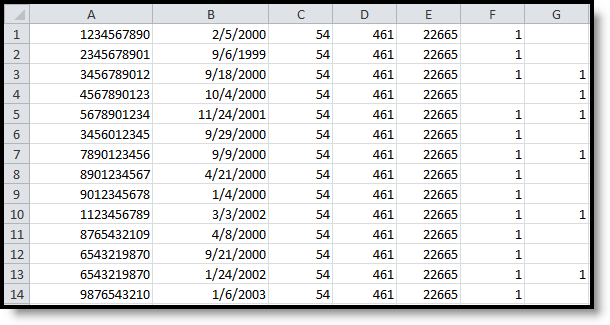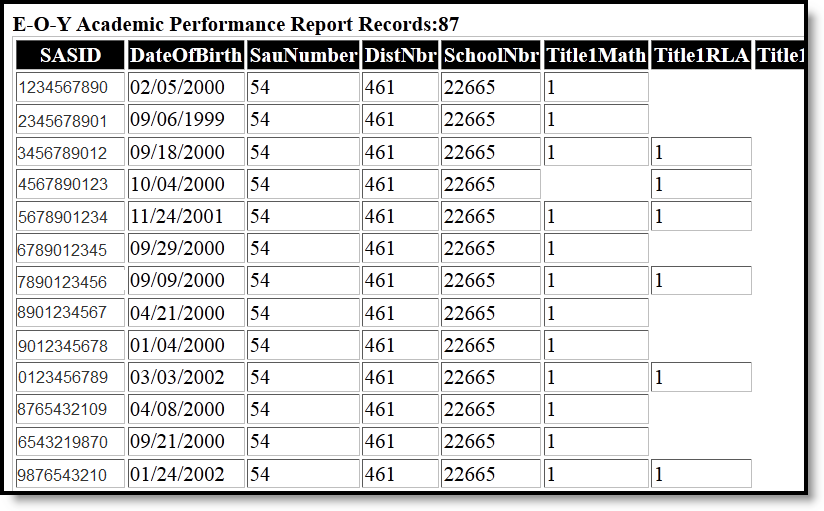Classic View: NH State Reporting > i4see Extracts > E-O-Y Academic Performance Report
Search Terms: i4see Extracts
The End of Year Academic Performance Report is generated by all districts after the close of school in June and reports academic data for each student enrolled in the district at any point during the prior school year. This report identifies school and district academic success indicators and evaluated program effectiveness.
Report Logic
Students who have an enrollment record between the entered start and end date will be included in the report, if the enrollments meet the reporting logic.
- If a Start Date is entered on the Extract Editor, an End Date must also be entered. A warning message displays indicating the need for the End Date.
- If an End Date is entered on the Extract Editor, a Start Date must also be entered. A warning message displays indicating the need for the Start Date.
- If a Start Date or End Date is not entered, the extract will generate for the entire school year for the selected calendar(s).
Report Editor Options
Data Element |
Description |
|---|---|
Extract Type |
Indicates the type of extract selected. The Extract Type should be set to E-O-Y Academic Performance Report. |
Start Date |
Beginning date of the student enrollment records. Dates are entered in mmddyy format or can be selected by using the calendar icon. |
End Date |
End date of the student enrollment records. Dates are entered in mmddyy format or can be selected by using the calendar icon. |
Ad hoc Filter |
Selection of previously made filters that contain specific students to include in the label request. |
Report Format |
Determines what format the report is generated - in the State Format (CSV) or HTML. Use the HTML format when reviewing data. Use the State Format when submitting the list to the state. |
Select Calendars |
At least one calendar must be selected in order for the extract to generate. Students in the chosen calendars are included in the extract. Calendars can be selected by the active year, the school or the year. |
Generate the Report
- Select the EOY Academic Performance Report options from the Extract Type dropdown list.
- Enter the Start Date and End Date of the enrollment records to include.
- Select an Ad hoc filter from the dropdown list to reduce the amount of students included in the extract.
- Select the Report Format.
- Select the Calendars from which to pull students in the report.
- Click the Generate Extract button. The report will display in the selected format.
Extract Layout
Data Element |
Description |
Type, Format and Length |
Campus Database |
Campus Interface |
|---|---|---|---|---|
SASID |
State-assigned student identification number |
Numeric, 10 digits |
Person.stateID |
Census > People > Demographics > Person Identifiers > State ID |
Date of Birth |
Student's date of birth |
Date field, 10 characters |
Identity.birthdate |
Census > People > Demographics > Person Information > Birth Date |
SAU Number |
School Administrative Unit Number |
Numeric, 3 digits |
School.SAUnumber |
System Administration > Resources > District Information > SAU Number |
District Number |
State-assigned district number |
Numeric, 3 digits |
District.number |
System Administration > Resources > District Information > Number |
School Number |
District-assigned School number |
Numeric, 5 digits |
School.number |
System Administration > Resources > School > Number |
Title 1 Math |
Indicates participation in the Title 1 Math Program |
Numeric, 1 digit |
EnrollmentNH.title1 Math |
Student Information > General > Enrollments > Enrollment Editor > State Reporting Fields > Math System Administration > Resources > School > School > School Editor > School Detail > Title 1 |
Title 1 RLA |
Indicates participation in the Title 1 Reading and Language Arts Program |
Numeric, 1 digit |
EnrollmentNH.title1 Reading |
Student Information > General > Enrollments > Enrollment Editor > State Reporting Fields > Reading System Administration > Resources > School > School > School Editor > School Detail > Title 1 |
Title 1 Science |
Indicates participation in the Title 1 Science Program |
Numeric, 1 digit |
EnrollmentNH.title1 Science |
Student Information > General > Enrollments > Enrollment Editor > State Reporting Fields > Science System Administration > Resources > School > School > School Editor > School Detail > Title 1 |
Title 1 Social Studies |
Indicates participation in the Title 1 Social Studies Program |
Numeric, 1 digit |
EnrollmentNH.title1 SocialStudies |
Student Information > General > Enrollments > Enrollment Editor > State Reporting Fields > Social Studies System Administration > Resources > School > School > School Editor > School Detail > Title 1 |
Title 1 VCE |
Indicates participation in the Title 1 Career and Technical Education Program |
Numeric, 1 digit |
EnrollmentNH.title1 JobPrep |
Student Information > General > Enrollments > Enrollment Editor > State Reporting Fields > Job Prep System Administration > Resources > School > School > School Editor > School Detail > Title 1 |
Title 1 OI |
Indicates participation in the Title 1 Other Instructional Program |
Numeric, 1 digit |
EnrollmentNH.title1 OtherInstructional |
Student Information > General > Enrollments > Enrollment Editor > State Reporting Fields > Other Instructional System Administration > Resources > School > School > School Editor > School Detail > Title 1 |
Title 1 HDE |
Indicates participation in the Title 1 Health, Dental or Eye Care Program |
Numeric, 1 digit |
EnrollmentNH.title1 Health |
Student Information > General > Enrollments > Enrollment Editor > State Reporting Fields > Health System Administration > Resources > School > School > School Editor > School Detail > Title 1 |
Title 1 SGA |
Indicates participation in the Title 1 Supporting Guidance or Advocacy Program |
Numeric, 1 digit |
EnrollmentNH.title1 Counseling |
Student Information > General > Enrollments > Enrollment Editor > State Reporting Fields > Counseling System Administration > Resources > School > School > School Editor > School Detail > Title 1 |
Title 1 SSP |
Indicates participation in the Title 1 Other Supportive Services Program |
Numeric, 1 digit |
EnrollmentNH.title1 Other |
Student Information > General > Enrollments > Enrollment Editor > State Reporting Fields > Other System Administration > Resources > School > School > School Editor > School Detail > Title 1 |