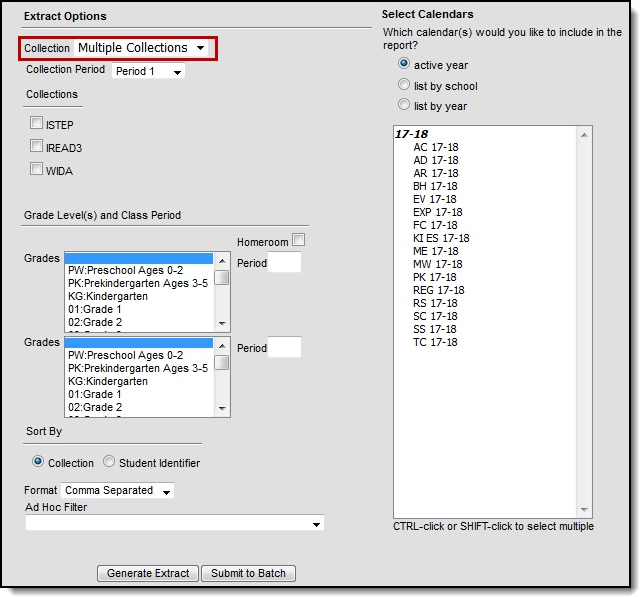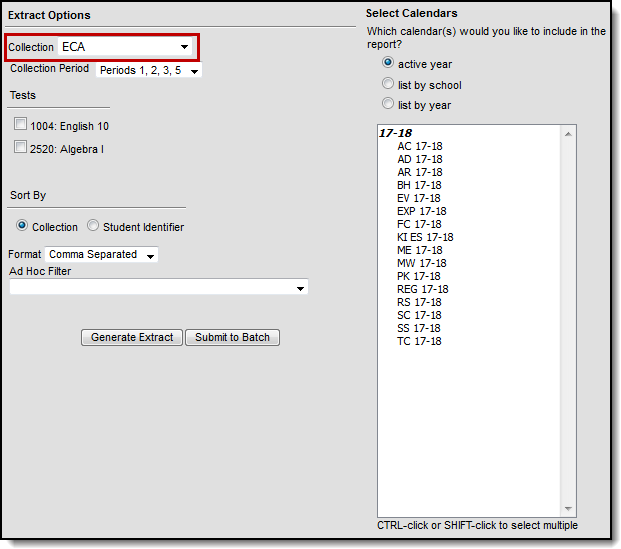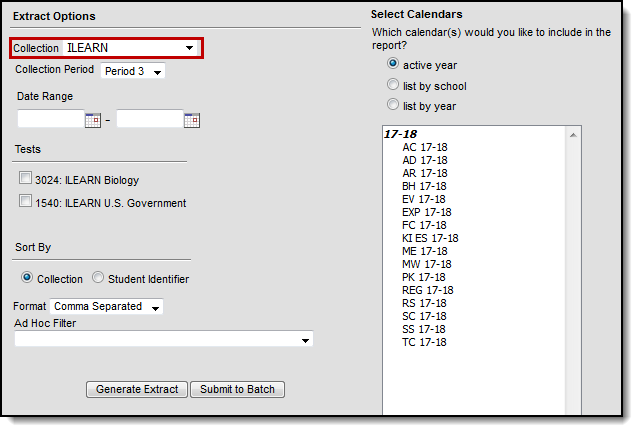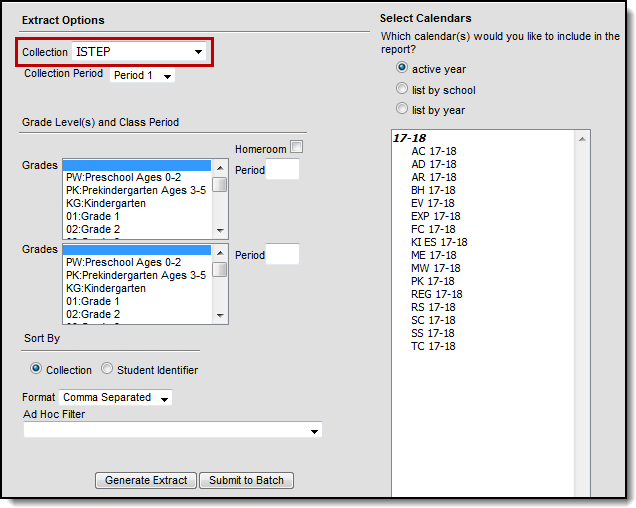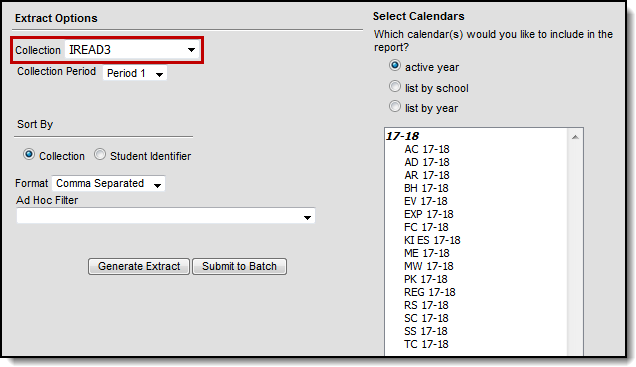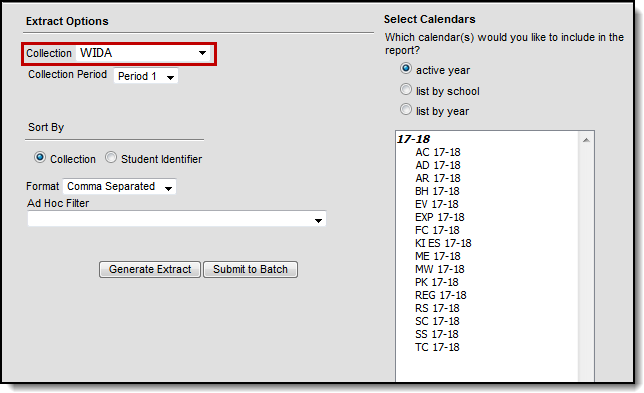PATH: IN State Reporting > TL
This report gathers student information used to populate student-level information for online testing and barcode labels for the ECA, ISTEP+, IREAD3, and the WIDA tests during the testing cycle for each test administration window. The barcode labels and online information help reduce the exam's time requirements and ensures more accurate student information.
Report Logic
- When the student is in a course where the State Code value is the test selected on the extract editor, the Primary teacher reports.
- The teacher has a District Assignment (set on the section); however, the report considers the Primary Teacher area of the section and not the District Assignment Title.
- The teacher whose Staff History Start/End Date falls in the report date range reports.
- If there is not a Primary Teacher during the report date range, the Teacher Email Address column reports N/A.
- The course must be in an instructional period.
- If a student is LEP, only accommodations A: Read Aloud and E: Extended Time report for the ECA, ISTEP+, and/or IREAD assessments.
The following logic applies when the students being reporting are Testers (students taking a test for the first time).
Collection |
Report Logic |
Extract Example (Click to Enlarge) | ||||||
|---|---|---|---|---|---|---|---|---|
| Multiple Collections | This option allows you to generate records for one or more the following reports at once: ISTEP, IREAD3, and WIDA. All extract editor selections will apply to all reports. |
|
||||||
| ECA | The ECA Collections reports student(s) whose enrollment is marked for one of the ECA tests.
|
|
||||||
| ILEARN | When Period 3 is selected for Collection Period, this collection reports all students that meet the reporting criteria between the Start and End Date of the report range. Students only report when they have an enrollment starting on or after the Start Date where the enrollment is still active on the End date of the Date Range. Students actively enrolled in a course with a Course State Code number matching the Test(s) selected in the Extract Editor. Students who have withdrawn from a course with a Course State Code number matching the Test(s) selected in the Extract Editor are included when
Reports a single record per student per qualifying test. Duplicate records are NOT reported for overlapping enrollments or multiple consecutive enrollments. |
|
||||||
ISTEP |
The ISTEP Collection reports student(s) in State Grade Levels selected on the extract editor and whose enrollment falls on or within the report date range. Homeroom classes do not require a State Code to be entered in the Course Editor for this field to report. Period classes do require a State Code. Students whose enrollments are flagged as ISTEP Exclude on the Enrollments tab are not reported. When Period R is selected for Collection Period, students with the ISTEP+ Math Retest checkbox OR students with the ISTEP+ ELA Retest checkbox marked on their Enrollments tab report. If both checkboxes are marked, a record reports for each test code. |
|
||||||
| IREAD3 | The IREAD3 Collection reports student(s) according to the Collection Period selected.
|
|
||||||
| WIDA | The WIDA collection reports students marked as WIDA on their most recent current, active enrollment. The following accommodations are reportable when the WIDA assessment is selected:
|
|
Generating the Extract
- Select one of the Collections to generate.
Select the Collection Period:
An exception to the following logic is that students who have withdrawn are only reported when they meet the following criteria: Dropped the class before the last day of class, has as a Grade tied to a State Reported Grading Task AND meets the criteria indicated in the Report Logic section.
Collection Period
This Collection Period reports...
Collection 1
(or Period 1, 2, 3, 5 for ECA)all students who are active on the day the report is run report. The report selects students based on student enrollment AND current course schedule.
Collection 2 (or Period 4 for ECA)
students who meet the following criteria:
- Enrollment begins on or after the Start Date of the report’s Date Range; AND
- Enrollment is active ON the End Date of the Date Range.Period R students that are Grade 10 Retesters. This Collection Period only reports for the ISTEP Collection. - Enter a Date Range. (Does not apply to all Collections)
- Select one of the following Tests (ILEARN Only)
- 3024: ILEARN Biology
- 1540: ILEARN U.S. Government
Set up the following Grades Level and Class Period options:
Collection
Extract Options
ISTEP
Select the appropriate grades.
Select the Homeroom checkbox or enter the appropriate Period.ECA, ILEARN, IREAD3,
or WIDAN/A - Select one of the following Sort By options (ILEARN Only):
- Collection
- Student Identifier
- Select one of the following formats:
- Comma Separated
- HTML
- XML
- Select the calendar(s) to include in the report.
Click Generate Now or Submit to Batch.
Tip: The Batch Queue tool is used by some districts/states to generate large, system-intense reports. See the Batch Queue help article for more information.
Testing Online and Barcode Report Layout
Element Name |
Description |
Type, Format, and Length |
Campus Database |
Campus Location |
||||||||
|---|---|---|---|---|---|---|---|---|---|---|---|---|
School Number |
The state assigned School ID where the student is being tested. |
Numeric, 4 digits |
School.number |
System Administration > Resources > School > School Detail > State School Number |
||||||||
| Last Name |
The student's last name. |
Alphanumeric, N/A | Identity.lastName | Census > People > Demographics > Person Information > Last Name | ||||||||
| First Name |
The student's first name. This field is only included in HTML format. |
Alphanumeric, N/A | Identity.firstName | Census > People > Demographics > Person Information > First Name | ||||||||
Student Test Number (STN) |
The official Student Test Number (STN) assigned to the student. |
Numeric, 9 digits |
Person.stateID |
Census > People > Demographics > Person Identifiers > Student State ID |
||||||||
| Enrolled Grade | The grade in which the student is enrolled.
|
Alphanumeric, 2 characters | GradeLevel-dep20101.stateGrade | System Administration > Calendar > Calendar > Grades > State Grade Level | ||||||||
Primary Exceptionality |
The exceptionality area that describes the special education student’s primary eligibility classification. See the Primary Exceptionality Codes following this table. The following collections only report locked IEPs that have not been end dated by the date on which the report is generated:
|
Numeric, 2 digits |
Enrollment. |
Student Information > Special Ed > Enrollment Editor > Primary Disability |
||||||||
Section 504 Plan |
Identifies whether the student is covered by a Section 504 Plan. A Section 504 Plan allows a student that does not have an IEP to take the test with accommodations.
Otherwise, N reports. |
Alphanumeric, 1 character |
Calculated |
Student Information > Program Participation > Section 504 |
||||||||
| Accommodations | Identifies the accommodations, if there are any, that are to be given to this student. Accommodations report when they are selected on the Test Accommodations tab and associated with a Test Code that has a Standard Code reporting.
Allowable Codes
|
Alphanumeric, 1-5 characters | TestAccommodations.testAccommodations |
Student Information > General > Test Accommodations |
||||||||
| English Language Proficiency Level | Identifies whether the student qualifies for LEP services based on the Result found on their selected LEP Assessment. Valid Values
How the LEP Assessment is Selected
|
Alphanumeric, 1 character |
TestScore.result |
Student Information > General > Assessments > LEP > Result |
||||||||
Test Code |
The code for the subject or test. See the Test Codes following this table. |
Numeric, 4 digits |
CustomCourse. |
Scheduling > Courses > Course Editor |
Grade Level Options
Code |
Description |
|---|---|
03 |
Grade 3 |
04 |
Grade 4 |
05 |
Grade 5 |
06 |
Grade 6 |
07 |
Grade 7 |
08 |
Grade 8 |
09 |
Grade 9 |
10 |
Grade 10 |
11 |
Grade 11 |
12 |
Grade 12 |
13 |
Grade 12+/Adult 13 = Grade 12+/Adult students may be |
Primary Exceptionality Codes
Code |
Classification |
|---|---|
00 |
Not Applicable to this student |
01 |
Multiple Disabilities |
02 |
Orthopedic Impairment |
03 |
Blind or Low Vision (formerly Visual Impairment) |
04 |
Deaf or Hard of Hearing (formerly Hearing Impairment) |
05 |
Emotional Disability (Full Time) |
06 |
Emotional disability (Other) |
07 |
Specific Learning Disability (formerly Learning Disability) |
08 |
Developmental Delay (Ages 3-5A only) |
09 |
Language or Speech Impairment (formerly Communication Disorder) |
10 |
Mild Cognitive Disability (formerly Mild Mental Disability) |
11 |
Moderate Cognitive Disability (formerly Moderate Mental Disability) |
12 |
Severe Cognitive Disability (formerly Severe Mental Disability) |
14 |
Deaf-blind |
15 |
Autism spectrum disorder |
16 |
Traumatic brain injury |
17 |
Other health impairment |
Accommodations needed for the student to participate in State Testing
| Code | Accommodation |
|---|---|
| N | None (No Accommodations) |
| D | American Sign Language |
| E | Extra Time |
| K | Scribe |
| L | Large Print Booklet |
| P | Paper Booklet |
| 1 | Braille: UEB and/or NEB with Nemeth Contracted |
| 9 | Alternative Indication of Response |
Test Codes
Collection |
Codes |
|---|---|
ECA GQE |
|
ISTEP+ |
If the 4th Grade ISTEP without I-READ3 checkbox is marked on the student’s enrollment, the code set 9911, 9912, and 9913 report. Otherwise, the codes report based on the student's grade level and the test boxes selected on their enrollment. Students in a Biology course (state code = 3024) report 9920. If a grade level / period combination does not identify another test code, 9900 reports. If the ISTEP+ Math Retest checkbox is marked on the Enrollments tab for Period R, 9901 reports. If the ISTEP+ ELA Retest checkbox is marked on the Enrollments tab for Period R, 9902 reports. |
| WIDA |
If the WIDA Tier is blank, the Test Code element reports according to the student's grade level.
|
| IREAD-3 |
|