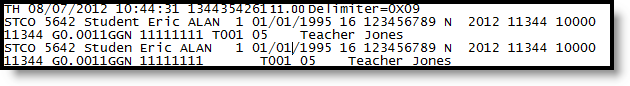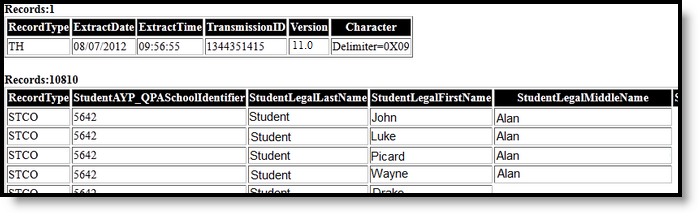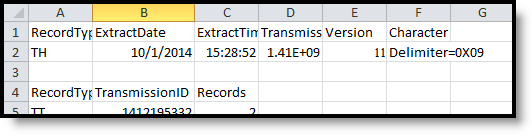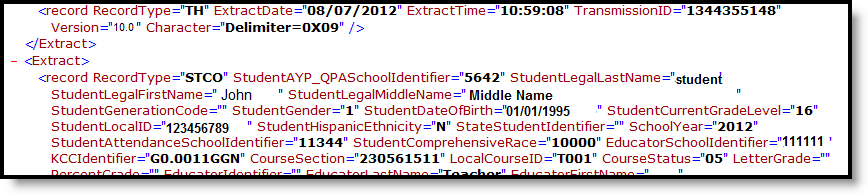Classic View: KS State Reporting > KIDS STCO
Search Terms: KIDS STCO
The Student Course (STCO) extract collects data regarding courses in which students are enrolled, including teacher and grade information.
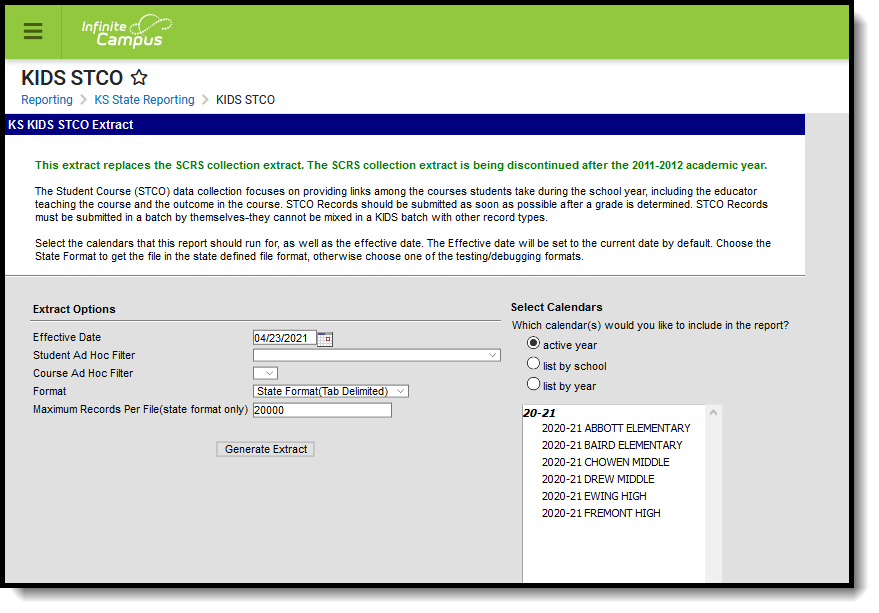 KIDS STCO Extract
KIDS STCO Extract
Report Logic
Each term in which a grading task is scheduled, and each grading task or standard marked as State Reported for each student who has been enrolled in the course during the calendar(s) selected on the extract editor produces a record. One-time grading tasks or standards report once per student.
Each grading task or standard/section combination produces one record per student. If the student dropped, then re-enrolled in a course, only the most recent enrollment status and completion status report.
Students and courses marked State Exclude do not report.
If an Ad hoc Filter is chosen in the report editor, only students or courses identified by that filter report.
Multiple files should be generated to include all records if an inadequate Maximum Records Per File number is chosen.
Courses do not report when they are marked as Course Exclude. Students do not report when their enrollment is marked as State Exclude, their grade level is marked as State Exclude or they are enrolled in a calendar marked as State Exclude.
Migrant Students, Virtual Education Students, and Career Tech Students
- Migrant students are included when the Migrant Indicator on the enrollment record is set to 1: Currently a Migrant Student as of the entered effective date of the report.
- Virtual education students are included when the Virtual Ed Student on the enrollment is set to 1: Current Virtual Ed Student and the student is older than 19 as of the entered effective date of the report.
- Career Tech students are included on the report when they are scheduled into courses with a specific College/Career Type setting (marked on the Course Custom Data Elements editor). F, C, L and X are the only course codes that report. All CTE courses for students report whether or not they received a passing grade. Only a posted grade is necessary.
Course Status
The course status field reports the students progress in the selected calendar. This is a calculated value, based on the student's letter grade in the course.
The following table lists the business logic for the reported values.
| Reported Value | Reports When |
|---|---|
| 00 | The student does not have a grade for a grading task or standard being reported, and the student has not dropped the course or left the school, and the effective date of the report is prior to the end of the course. The student must be marked as a migrant student in order to report this value. |
| 01 |
The logic looks at the score group/rubric used in the grading task or standard to determine if the grade is a passing score. |
| 02 |
The logic looks at the score group/rubric used in the grading task or standard to determine if the grade is a passing score. |
| 05 |
|
| 88 |
This value reports IF the district wants the teacher to monitor the student in KITE or if the teacher does have the student n a year-long course. If the district wants the teacher to monitor the student in KITE, the district can select this indicator on the student roster. If the indicator is marked, the record reports 88 regardless of other qualifying course statuses. |
| 99 |
|
Report Editor
Field |
Description |
|---|---|
Effective Date |
The date on which data is extracted. The Effective Date is set to the current date by default. Dates are entered in mmddyy format or by clicking the calendar icon and selecting a date. |
Student Ad Hoc Filter |
If desired, an Ad hoc filter using the Student data type may be selected to further narrow the results. Only students included in this filter are included in the report. |
Course Ad Hoc Filter |
If desired, an Ad hoc filter using the Course/Section data type may be selected to further narrow the results. |
Format |
The format in which the extract is generated. Use State Format(Tab Delimited) when submitting to the state; otherwise, use HTML, CSV or XML to review data prior to submission. |
Maximum Records Per File |
The maximum number of records that may be extracted if the report is being generated in State Format (Tab Delimited). This field defaults to 20000. |
Select Calendars |
The calendars from which data is extracted. At least one calendar must be selected in order to produce an extract. |
Generate the Report
- Enter an Effective Date.
- Select a Student Ad Hoc Filter if needed.
- Select a Course Ad Hoc Filter if needed.
- Select the appropriate Format.
- Enter a Maximum Records Per File.
- Select the calendars to include in the extract.
- Click Generate Extract. The extract displays in the selected format.
Report Layout
Report Header
Element |
Description |
|---|---|
Record Type |
2 bytes, must contain the characters TH. |
Extract Date |
10 bytes, date the export file was created; MM/DD/YY format |
Extract Time |
8 bytes, time export file was created; HH:MM:SS format |
Transmission ID |
10 bytes, must match the Transmission ID field in the Footer Record. |
Version |
10 bytes, always 11.0 |
Delimiter Character |
25 bytes, 0X09 for tab; 0X2C for CSV |
Report Body
Element |
Description |
Location |
|---|---|---|
Record Type |
Indicates the collection to which the record belongs.
Alphanumeric, 4 characters |
Not Dynamically Stored |
Student AYP/QPA School Identifier |
Reports the school number for the calendar being reported where the student is assigned for accountability purposes. The AYPSchool is the school number of the student's enrollment. Override
Numeric, 4 characters |
System Administration > Resources > School > School Detail > State School Number School.number Student Information > General > Enrollments > State Reporting Fields > AYP School Override 1 Enrollment.schoolAYP1 |
Student Legal Last Name |
Reports the last name of the student. If the Legal Last Name field is populated, information reports from that field. Alphanumeric, 60 characters |
Census > People > Demographics > Person Information > Last Name Identity.lastName Census > People > Identities > Identity Information > Protected Identity Information > Legal Last Name Identity.legalLastName |
Student Legal First Name |
Reports the first name of the student. If the Legal First Name field is populated, information reports from that field. Alphanumbeic, 60 characters |
Census > People > Demographics > Person Information > First Name Identity.firstName Census > People > Identities > Identity Information > Protected Identity Information > Legal First Name Identity.legalfirstName |
Student Legal Middle Name |
Identifies the student's legal middle name. Alphanumeric, 60 characters |
Census > People > Demographics > Person Information > Middle Name Identity.middleName |
Student Generation Code |
Identifies the student as having a suffix (e.g., Jr., III) assigned to their name. Alphanumeric, 10 characters |
Census > People > Demographics > Person Information > Suffix Identity.suffix |
Student Gender |
Indicates whether the student is male of female. If the Legal Gender field is populated, information reports from that field. Numeric, 1 digit |
Census > People > Demographics > Person Information > Gender Identity.gender Census > People > Identities > Identity Information > Protected Identity Information > Legal Gender Identity.legalGender |
Student Date of Birth |
Identifies the date on which the student was born. Date Field, 10 characters (MM/DD/YYYY) |
Census > People > Demographics > Person Information > Birth Date Identity.birthDate |
Student Current Grade Level |
Identifies the grade in which the student is enrolled. If the student has multiple enrollment records in the same school and the same calendar year, and one or more of those records is ended while another record is active, the current grade level reports from the active enrollment record. Alphanumeric, 2 characters |
Student Information > General > Enrollments > Grade Level Enrollment.grade |
Student Local ID |
Identifies the unique code assigned to the student by the school. Alphanumeric, 20 characters |
Census > Person > Demographics > Person Information > Student Number Student.number |
Student Hispanic Ethnicity |
Indicates whether the students ethnicity is Hispanic/Latino. Alphanumeric, 1 characters (Y/N) |
Census > People > Demographics > Person Information > Race Ethnicity > Is the individual Hispanic/Latino Identity.hispanicLatino |
State Student Identifier |
Identifies the unique number given to the student by the KIDS Assignment System. Numeric, 10 digits |
Census > People > Demographics > Person Identifiers > State ID Person.stateID |
School Year |
Identifies the ending year of the current school year. For example 2011-2012 reports 2012. Numeric, 4 digits |
System Administration > Calendar > Calendar > Calendar > End Date Calendar.endYear |
Student Comprehensive Race |
Identifies the student's federal race/ethnicity. Options are as follows:
Numeric, 5 digits |
Census > People > Demographics > Person Information > Race/Ethnicity > Race RaceEthnicity.code |
| Virtual Education Student | Reports the assigned value identifying the student as a virtual education student:
Numeric, 1 digit |
Student Information > General > Enrollments > State Reporting Fields > Virtual Ed Enrollment.virtualEd |
| Migrant Student | Reports whether a student is considered a Migrant student. Numeric, 1 digit |
Student Information > General > Enrollments > State Reporting Fields > Migrant Indicator Enrollment.migrant |
| Term | Reports the term in which the course was taken and a credit was earned. as follows:
Alphanumeric, 2 characters |
System Administration > Calendar > Calendar > Terms Scheduling > Courses > Section > Section Schedule Placement TermSchedule.name |
KCC Identifier |
Identifies the number given to each course the district has mapped in the Kansas Course Code Management System. This value reports from the Credits field on the Grading Task assigned to the course.
Alphanumeric, 17 characters |
Not Dynamically Stored |
Course Section |
This number is made up of the course's Section ID, Grading Task ID and the Term Number for the grade being reported. Alphanumeric, 30 characters |
Scheduling > Courses > Section > Section ID Section.sectionID Grading and Standards > Grading Tasks > Grading Task ID |
Local Course ID |
Identifies the unique number assigned to the course. Alphanumeric, 50 characters |
Scheduling > Courses > Course > Number Course.number |
Course Status |
Indicates the student's course progress. Progress is determined by the letter grade ONLY that is assigned to the student; percentage values are not used in the calculation. For example:
See the Course Status section for more information. Numeric, 2 digits |
Scheduling > Courses > Course > Section > Grading by Task > Task > Student > Score |
Letter Grade |
Indicates the categorical letter grade level achieved as of the end of the course. Alphanumeric, 2 characters |
Scheduling > Courses > Course > Section > Grading By Task > Task > Student > Percent/Score |
Percent Grade |
Percent achieved as of the end of the course from 0 to 100%. Numeric, 5 digits (XXX.X) |
Scheduling > Courses > Course > Section > Grading By Task > Task > Student > Percent/Score |
User Field 1 |
N/A |
N/A |
User Field 2 |
N/A |
N/A |
User Field 3 |
N/A |
N/A |
Report Footer
Element |
Description |
|---|---|
Record Type |
2 bytes, must contain the characters TT. |
Transmission ID |
10 bytes, must match the Transmission ID field in the Header Record. |
Number of Record |
10 bytes, number of records including header and footer records. |
KCC Identifier Creation
Concatenate the following values into a single output (e.g.,02052G0.501214GGN):
Field |
Length |
Location |
Example |
|---|---|---|---|
Subject Area Code |
2 characters |
Scheduling > Courses > Course > Subject Area Code Course.subjectAreaCode |
02052G0.501214GGN |
Course Identifier |
3 characters |
Scheduling > Courses > Course > State Code Course.stateCode |
02052G0.501214GGN |
Course Level |
1 character |
Scheduling > Courses > Course > Course Level Course.courseLevel |
02052G0.501214GGN |
Credits |
4 characters |
Course > Grading Tasks > Grading Task > Credit GradingTaskCredit. credit |
02052G0.501214GGN |
Sequence |
1 character |
Scheduling > Courses > Course > Sequence Sequence.course |
02052G0.501214GGN |
Sequence Total |
1 character |
Scheduling > Courses > Course > Sequence Total Course.sequenceTotal |
02052G0.501214GGN |
Grade Level |
2 characters |
Scheduling > Courses > Course > Grade Level Course.grade |
02052G0.501214GGN |
Targeted Program |
1 character |
Scheduling > Courses > Course > Targeted Program Course.targetedProgram |
02052G0.501214GGN |
Delivery Type |
1 character |
Scheduling > Courses > Course > Delivery Type Course.deliveryType |
02052G0.501214GGN |
College/Career |
1 character |
Scheduling > Courses > Course > Career College CareerCollege.course |
02052G0.501214GGN |