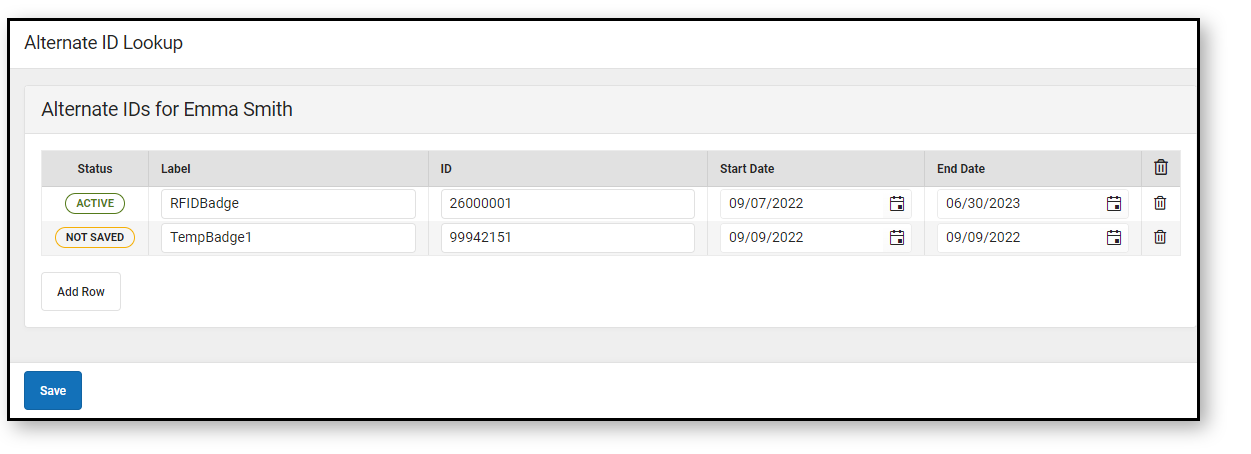Classic View: Student Information > Alternate ID Lookup
Search Terms: Alternate ID Lookup
Districts using RFID-enabled student badges can import RFID values as altnerate IDs in Mass Assign Alternate IDs. Alternate IDs for an individual student can be viewed and maintained on the Alternate ID Lookup.
If enabled in Scanner Settings, students can use their Alternate ID to scan in/out at attendance kiosks and scanners, such as a kiosk with an RFID reader attached.
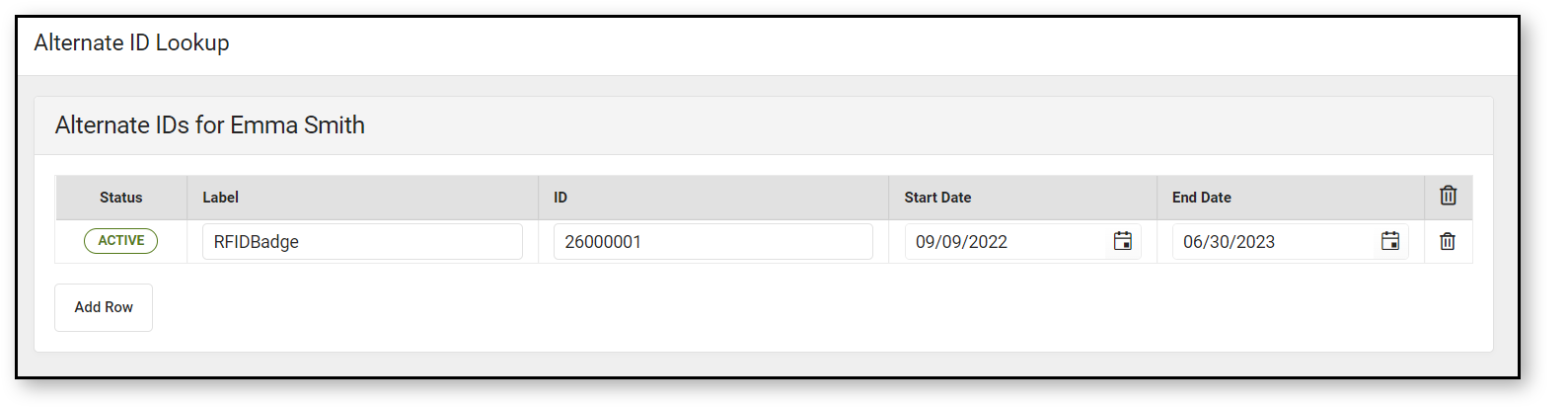
Alternate ID Editor
| Field | Description |
|---|---|
| Status | Status for the listed Alternate ID. Options include:
|
| Label | The type of Alternate ID. |
| ID | The Alternate ID number for the student. |
| Start Date | The first date the alternate ID is active. |
| End Date | The last date the alternate ID is active. |
| Delete | Deletes the Alternate ID. |
Adding an Alternate ID
A student can be given an Alternate ID on this tool, or an additional alternate ID if needed. As an example, if a student forgot their RFID-enabled badge, a temporary one can be given to them.
- Click Add Row.
- Enter a label for the Alternate ID.
- Enter the RFID number from the badge.
- Enter the Start and End Dates. In the case of a temporary ID, the Start and End Date can be the same date.
- Click Save.