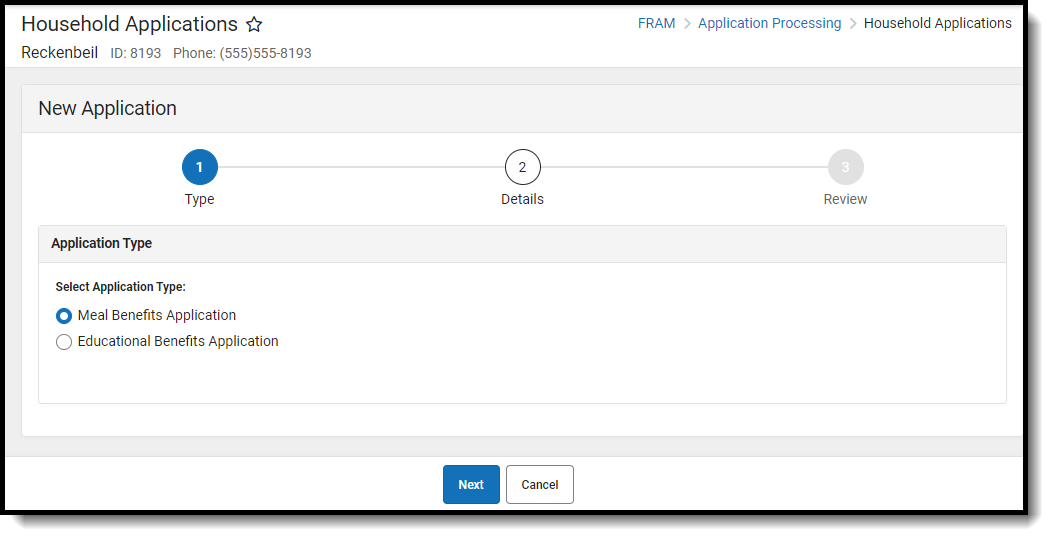Tool Search: Household Applications
- Click the New button.
Select the Application Type - Meal Benefits Application or Educational Benefits Application. Click Next.
Educational Benefits Application is only available if one or more schools in your district participates in Provision programs. A school must have Provision fields entered on the School Information and the Educational Benefits Applications Processed preference enabled on the FRAM Preferences tool.
- Select the Application Type - Meal Benefits Application or Educational Benefits Application. Click Next.
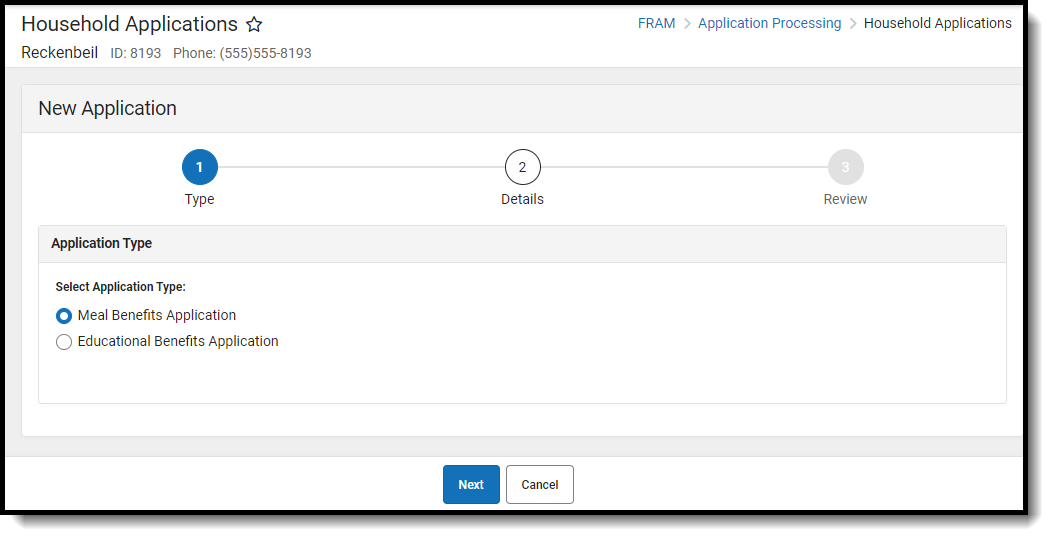
- Enter information in the Application Details.
- Select the relevant Share Permission radio buttons if the parent wishes to have their child's eligibility status shared with district programs or staff.
- The School Store and Activity Permission shares the student’s eligibility with the Campus School Store and Activity Registration tools. If the School Store setting to allow free and reduced pricing is enabled, students are charged a free or reduced price for items, activities, or athletics.
- Districts may create additional Permissions, such as for a weekend food backpack program
- Select Race & Ethnicity Information
- Enter Student Details
- Enter the case number for SNAp/FDPIR/TANF benefits in the Case Number field.
- Enter Household Income information.