This page contains information on the platforms generally supported for use with Infinite Campus.
For recommended browser settings, see the following article: Recommend Browser Settings
Districts may be required to update to the most recent version of Infinite Campus in order to resolve a specific issue(s).
Upcoming Changes to Supported Platforms
No notable upcoming changes at this time.
Supported Browsers
The following table displays supported combinations of browsers for general use of Infinite Campus.
Being as Infinite Campus is web-based, the supported browsers table below does not list Operating System versions as they are unnecessary. As long as a computer is able to access Infinite Campus using a combination of operating system/browser/versions listed below, it does not matter what version of Windows, MacOS, or ChromeOS the computer is running.
| Windows | |
| Browser | Supported Version |
| Chrome | Infinite Campus supports the current and most recent previous version of Chrome. |
| Firefox | Infinite Campus supports the current and most recent previous version of Firefox. |
| Edge | Infinite Campus supports the current and most recent previous version of Edge. |
| Mac | |
| Browser | Supported Version |
| Safari | Safari 12.x Infinite Campus supports all versions of Safari currently supported by Apple. |
| Chrome | Infinite Campus supports the current and most recent previous version of Chrome. |
| Firefox | Infinite Campus supports the current and most recent previous version of Firefox. |
| ChromeOS (Chromebook) | |
| Browser | Supported Version |
| Chrome | Infinite Campus supports the current and most recent previous version of Chrome. To ensure the best performance and compatibility, Infinite Campus recommends running the most up-to-date version of ChromeOS. HR users will need to allow the use of the Flash plugin. Due to ChromeOS lack of Java support, Cafeteria Serve and Schedule Wizard will not be accessible within Infinite Campus. |
| iOS | |
| The Infinite Campus web application (with the exception of Teaching Center and Campus Student/Parent) is currently not supported for use on iOS devices. | |
| Android | |
| The Infinite Campus web application (with the exception of Teaching Center and Campus Student/Parent) is currently not supported for use on Android devices. | |
Third-Party Software Minimums
The following table describes the Infinite Campus-supported minimum versions of third-party software needed to properly use Infinite Campus.
| Java Version | Campus .1809+ | Standard Version 8 (Java 1.8_152+) Please avoid upgrading to Java 1.8_221+ due to the information described in the warning below. |
Oracle, who owns the version of Java we use in our products (i.e. Java Webstart is used in Schedule Wizard), decided to transition to a paid licensing model from their formerly free model. For Campus users, this change began to take place in April 2019 when Java 8 version 211 became available. At this time, users who attempt to apply the Java 8 version 211 update will be presented with a warning message from Oracle that tells them they need to purchase a commercial version of Java to continue using it. Districts should NOT download and install Java updates beyond Java 8 version 202 for now. Infinite Campus is transitioning our application to utilize the OpenJDK version of Java (and Webstart). Once a fully integrated version is available, customers will be transitioned to that. In the interim, Java 8 v.202 is a fully stable and secure version and there is no immediate need or benefit to update a Java installation beyond that. We will keep customers updated should this change. Please see the Schedule Wizard article for more information about this requirement. | ||
Campus Student and Parent App
Campus Student and Parent Apps apps are designed to provide real-time access to student information such as grades, assignments, attendance, schedules, and announcements.
These apps can be downloaded from the Apple App Store and Google Play. The following devices/OS versions are supported:
| Device | Minimum OS |
|---|---|
| Apple iOS Devices (iPod Touch, iPhone, iPad) | iOS 11.0+ |
| Android Devices (Phones and Tablets) | Android 5.0+ |
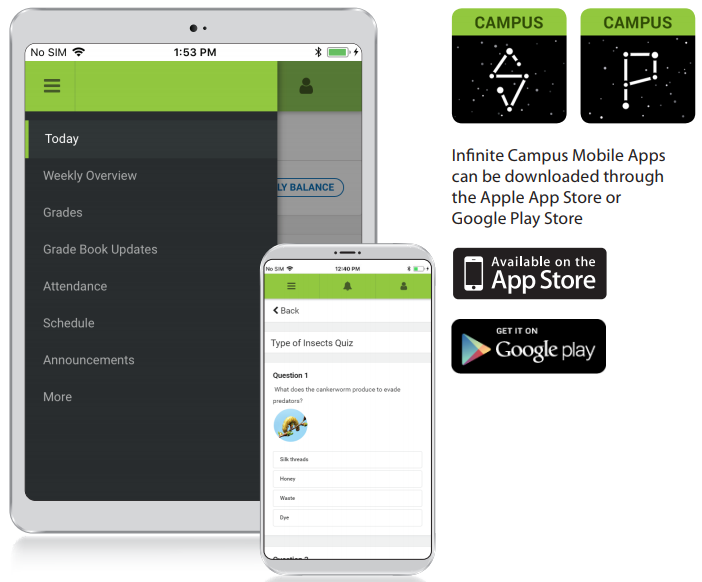
Accessing Infinite Campus on Mobile/Tablet Devices
With each release, Infinite Campus continues to work on and improve the user experience of accessing the Infinite Campus web application on mobile and tablet devices. Responsive design throughout the product allows tools to resize based on a device's screen size and resolution and navigation throughout the product allows for touchscreen interaction.
Please note there are some Infinite Campus features which use Java or Flash which aren't supported on today's mobile operating systems.
Point of Sale Terminal Minimums
The following table indicates the recommended minimum operating requirements for use of Campus Food Service on Point of Sale terminals:
Infinite Campus does not support Campus Food Service running on Macintosh-based terminals at this time. All terminals must be PC based.
Supported Minimums | |
Infinite Campus recommends users operate at or above the levels listed below. | |
| Operating Systems | Supported: Windows 8.0, Windows 10 Recommended: Windows 10 Following Microsoft's end of life for POSReady7, Infinite Campus no longer supports POSReady7 as of 10/12/2021 |
| Processor | Intel Celeron E1500 64-bit @ 2.2 GHz (Dual-Core) |
| Memory | 4GB DDR2 |
| Hard Drive | 160GB 7200RPM SATA-300 |
| Network Connection | 10/100 full duplex wired |
| Java | Not applicable for POS 2.0 Java requirements are only applicable for systems on v.1.0. |
| Internet Browsers | Please refer to the Supported Browser section. |
Frequently Asked Questions (FAQ)
Expand the link below to view a list of frequently asked questions about Infinite Campus supported platforms:
