Pathway: Student Information > Program Participation > NASIS Programs
The NASIS Programs tool is only available to BIE State (NASIS) and District Edition schools.
The NASIS Programs tool is a collection of BIE specific programs and Custom Tabs available to State and District Edition users. Access to this tool is restricted by a set of tool rights users must be granted by their system administrator.
The NASIS Tab has moved from Student Information > General to Student Information > Program Participation > NASIS Programs. Please see NASIS for more information.
Tool Rights
Tool rights must be assigned to the NASIS Programs tool and any of the tools it houses based on user needs. Users may be granted partial or full tool rights to some tools but restricted on others as determined by the school or district's System Administrator.
- Read (R) - allows the user to view existing NASIS Programs records
- Write (W) - allows the user to edit existing NASIS Programs records
- Add (A) - allows the user to add new NASIS Programs records
- Delete (D) - allows the user to remove NASIS Programs records
 NASIS Programs Tool RIghts
NASIS Programs Tool RIghts
BIE Documents
Pathway: Student Information > Program Participation > NASIS Programs > BIE Documents
The BIE Documents tool is available to BIE District Edition schools to upload and store BIE documents for individual students. Unlike other document tools in Campus, the BIE Documents tab will only allow for document uploading. This tool does not include the option to Print or add Custom Forms.
 BIE Documents tab
BIE Documents tab
Upload a Document
- Select Upload Document from the BIE Documents tab.
- Enter a Name for the document.
- Select or review the Date. This field defaults to current date.
- Add any additional Comments. Comments display in the Document Detail editor prior to viewing the document.
- Select Browse to find and attach the document. Supported file formats include: .DOC, .DOCx, .PDF and .ODT
- Click Save.
 Upload Document
Upload Document
View Documents
- Expand the calendar year the file exists.
- Expand the Uploaded Forms folder.
- Select the document for the Document Detail editor to display.
- From the Document Detail editor, select the document link.
 Document Retrieval
Document Retrieval
Viewing a document requires users be given 'Read' access to the 'Document Read' tool right.
 Document Read Tool Right
Document Read Tool Right
Lock/Unlock Documents
After a document has been successfully uploaded, users may then select 'Lock/Unlock' to secure the document from unauthorized changes. This feature is protected with two sets of tool rights, the first providing the ability to 'Lock' a document and the second the ability to 'Unlock' any locked documents. The 'Unlock" tool right does not restrict a user from viewing the document, it only prevents a user from modifying information entered on the Document File editor screen or replacing the existing document with a new one.

Edit an Existing Document
- Expand the Calendar Year the file exists.
- Expand the Uploaded Forms folder.
- Double-click on the document.

NASIS
Pathway: Student Information > Program Participation > NASIS Programs > NASIS
The NASIS tab is specific to BIE State and District Edition users to collect BIE student tribal information. The fields within the NASIS tab are available in Ad hoc Reporting and sync up to the State. Similar to the other NASIS Programs tools, user access is restricted or granted by the tool rights a user is assigned by their systems administrator.
 NASIS (tab)
NASIS (tab)
Field Descriptions
| Field | Description | ||||||||||||||||||
|---|---|---|---|---|---|---|---|---|---|---|---|---|---|---|---|---|---|---|---|
| Tribe | The code of the (Native American) Tribe to which the student belongs. When a value is selected, the student's Federal Race Ethnicity reports as 2: American Indian or Alaskan Native | ||||||||||||||||||
| Native Language | Identifies the student's native language. | ||||||||||||||||||
| Certificate Type | A code indicating the method used to verify a student's tribal membership.
| ||||||||||||||||||
| ISEP documentation on file? | Indicates an ISEP Certificate or copy exists on file at the school. | ||||||||||||||||||
| Navajo Chapter | The code indicating the Navajo Chapter of which the student is a member. | ||||||||||||||||||
| Home Agency | The Home Agency that was the tribal agency at the time of the student's birth. | ||||||||||||||||||
| Date of Certification | The date of certification related to the certification type. | ||||||||||||||||||
| ISEP Eligibility Certified By | The ISEP Eligibility Certified By field indicating name of the person who confirmed student for ISEP eligibility. | ||||||||||||||||||
| Residential Agency | The residential agency that is the student's current tribal agency. |
Ad hoc Reporting
Create a report that pulls NASIS (tab) fields in the Filter Designer using the Student Data Type. The NASIS (tab) fields are found under Learner > NASIS Programs > NASIS.
Custom attributes on 'custom' NASIS Programs tabs are not available fields in Ad hoc.
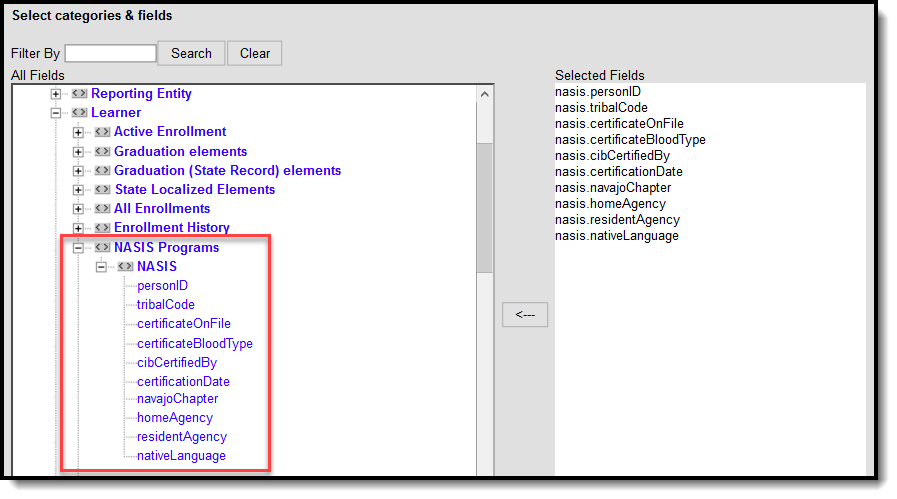 NASIS Programs Fields in Ad hoc Reporting
NASIS Programs Fields in Ad hoc Reporting

