PATH: SD State Reporting > Graduation Data Extract
New Look of Campus Path: Reporting > SD State Reporting > Graduation Data
The Graduation Data Extract allows the state and districts to generate graduation data for 9-12 grade students.
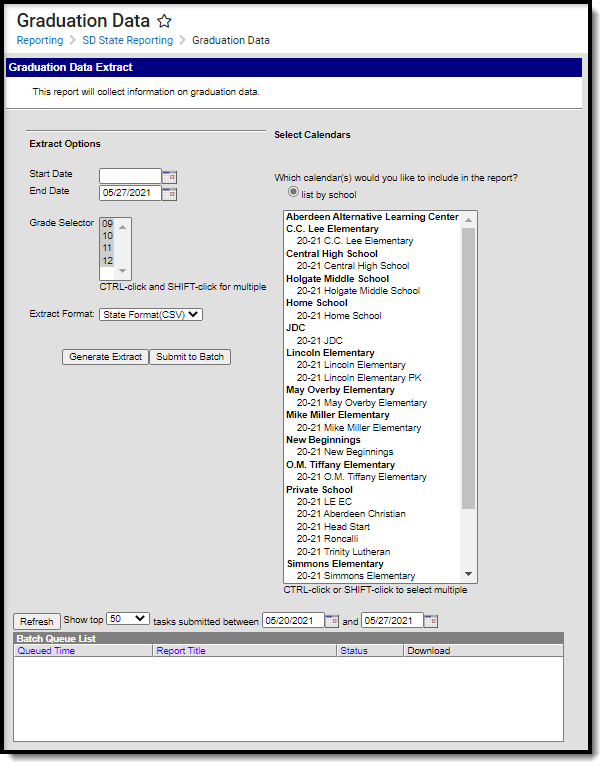
Report Population and Business Rules
Report all student in state grades 9-12 who are or were enrolled between report generation dates in selected calendar of report generation
- Report Primary and Partial enrollments:
- If student has both a primary and partial enrollment, report a record for each if Enrollment Status is unique.
- If student has both a primary and partial enrollment, report one record if Enrollment Status is the same.
- Student does not have to be actively enrolled as of report generation end date.
- Report a record for each enrollment record the student has in the selected calendar.
Generate the Report
- Select the Start Date. Only enrollment records active on or after this date are considered for the report.
- Select the End Date. Only enrollment records active on or before this date considered for the report.
- Select which grades are included in report data.
- Select which calendar(s) will report data.
- Select the Extract Format.
- Click Generate Extract to generate the report immediately or click Submit to Batch to schedule when the system will generate the report.
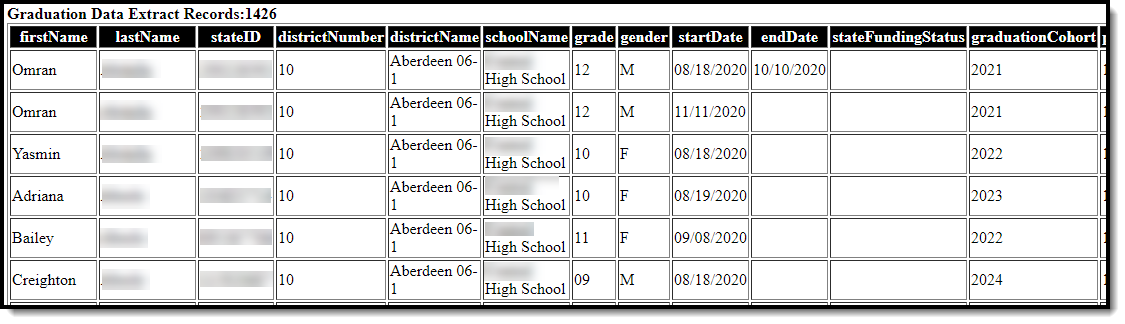
Report Data Elements
Data Element | Business Rules | Data Source GUI Path |
|---|---|---|
| First Name | The student's first name. | Census > People > Identity > First Name |
| Last Name | The student's last name. | Census > People > Identity > Last Name |
| State ID | The student's State ID. | Census > People Demographics > Student State ID |
| District Number | The reporting district's District Number. | System Administration > Resources > District Information > District Code |
District Name | The name of the reporting district. | System Administration > Resources > District Information > District Name |
| School Name | The name of the reporting school. | System Administration > Resources >School > School Name |
| Grade | The student's state grade level code. | State Grade Level |
| Gender | The student's gender. | Census > People > Identity > Gender |
Start Date | The Start Date of the student's current Primary enrollment record in the reporting school.
| Student Information > General > Enrollments > Start Date MM/DD/YYYY |
| End Date | The End Date of the student's current Primary enrollment record in the reporting school.
| Enrollments > End Date MM/DD/YYYY |
| State Funding Enrollment Status | Indicates the student's Enrollment Status: | Enrollments > State Reporting Fields > Enrollment Status |
| Graduation Cohort | The student's graduation NCLB Cohort End Year. | Graduation > NCLB Cohort End Year YYYY |
| Percent Enrolled | The student's percentage of enrollment in reporting school. | Enrollments > State Reporting Fields > Percent Enrolled |
| 9th Grade Entry | The date the student entered 9th grade. | Graduation > Date First Entered the 9th Grade MM/DD/YYYY |
| Diploma Type | The type of diploma the student received. | Graduation > |
| Diploma Period | Indicates when the student received their diploma:
| Graduation > |
| Graduation Endorsement (State Seal) | Any endorsements the student may have. Each code can be reported once. | Graduation > Graduation Endorsements > Endorsements 1, 2, 3 |
| Graduation Date | The student's graduation date. | Graduation > Diploma Date MM/DD/YYYY |
Active Year | The 4-digit end year of the active calendar year. For example, a value of 2022 would report for the 2021-2022 school year. | Calendar > End year YYYY |
