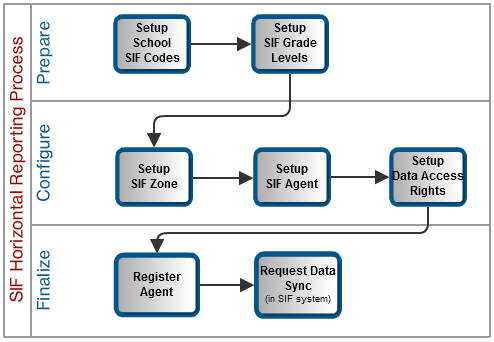This article is designed for advanced technical users only and is relevant to districts using SIF communication for data exchange.
This article is part of an ordered SIF Configuration process and applies to both methods of configuration (Horizontal and Vertical).
Before beginning, please consider this setup step in relation to the ordered setup steps of the SIF Configuration process:
Only an advanced technical user should attempt to set up SIF communication.
Connecting Systems
After the non-Campus agent is registered, a data sync should occur to populate the third-party system with Campus data:
The non-Campus agent should request data by sending a SIF_Query message for the applicable data objects. The initiation of this message is triggered from the non- Campus application.
Depending on the external application, this process may occur automatically, or it may depend on a manual process that requires the user interaction.
The Campus agent within the zone will create a SIF_Reponse message containing a complete set of the requested data.
This message exchange may involve thousands of messages and may slow server time. If a district has a dedicated server for SIF, this is less of an issue.
From this point forward, event-triggered changes in the Campus application will update the third-party, external application.
SIF Setup complete.