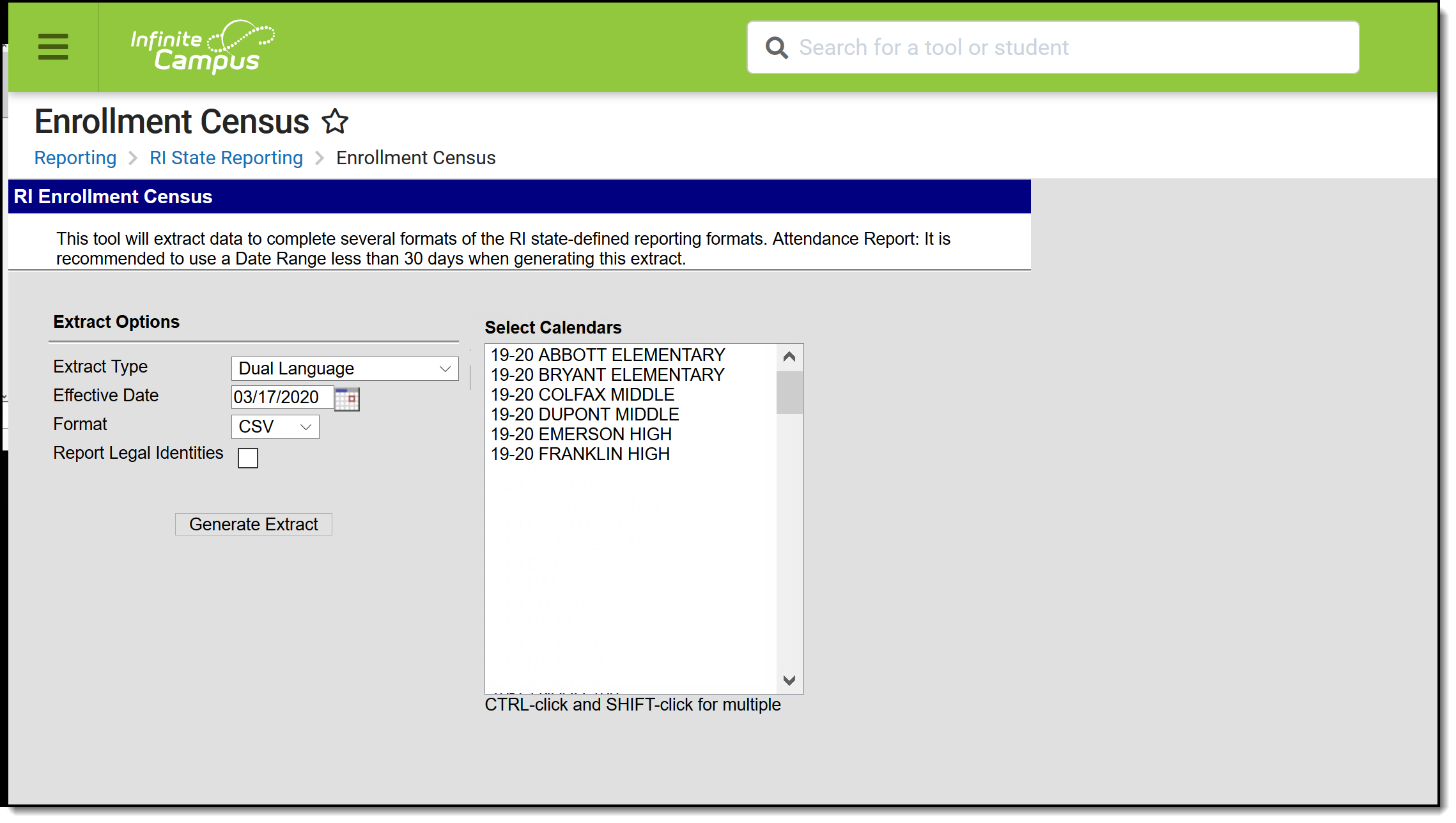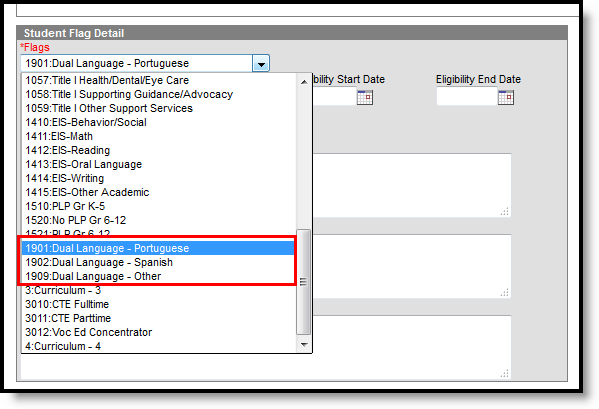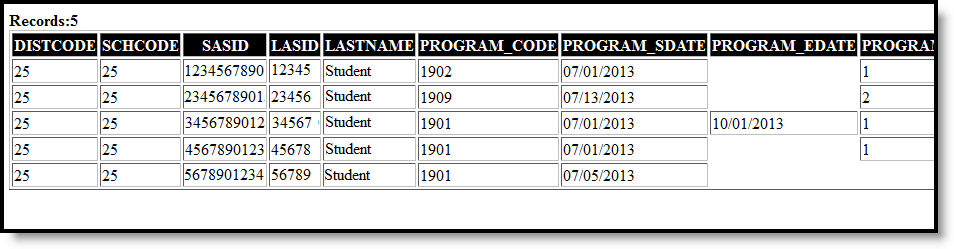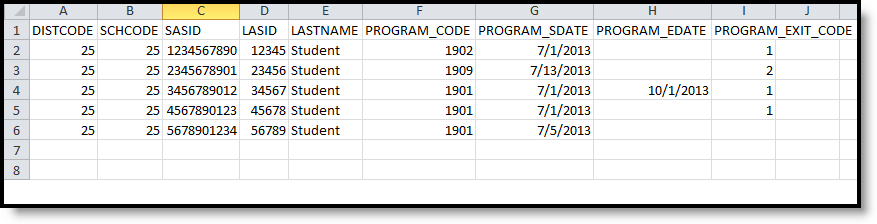Classic View: RI State Reporting > Enrollment Census > Dual Language
Search Terms: Enrollment Census
The Dual Language Extract collects program data on students enrolled in a dual language program.
Report Logic
Students are included on the report when they have an assigned Program of the following on the Flags tab:
- 1901: Dual Language - Portuguese
- 1902: Dual Language - Spanish
- 1909: Dual Language - Other
The Program Start Date must be on or after the Effective Date entered on the Extract.
Any student who is assigned an Enrollment Status of W (Summer Withdrawal) is not included.
Generate the Dual Language Extract
- Select Dual Language from the Extract Type dropdown list.
- Enter an Effective Date in mmddyyyy format or by clicking the calendar icon and selecting a date.
- Select the Format in which the report should generate. Options are CSV and HTML.
- If the student's legal name and gender information should report from the Protected Identity Information area, mark the Report Legal Identities checkbox.
- Click Generate Extract to generate the report.
Extract Layout
| Data Element | Description | Location |
|---|---|---|
| District Code | The reporting district code. Numeric, 2 digits |
System Administration > Resources > District Information > State District Number District.number Student Information > General > Enrollments > State Reporting Fields > Resident District Code Enrollment.serviceDistrict |
| School Code | Identifies the school code. Numeric, 5 digits |
System Administration > Resources > School > School Detail > State School Number School.number |
| SASID | Reports the student's state identification number. Numeric, 10 digits |
Census > People > Demographics > Person Identifiers > Student State ID Person.stateID |
| LASID | Reports the student's local identification number. Numeric, 5 digits |
Census > People > Demographics > Person Identifiers > Local Student Number Person.studentNumber |
| Last Name | Reports the student's last name. When the Report Student Legal Identities checkbox is marked, the student's Legal Last Name reports if a Legal Last Name is entered for that student. Alphanumeric, 50 characters |
Census > People > Demographics > Person Information > Last Name Identity.lastName Census > People > Identities > Protected Identity Information > Legal Last Name Identity.legalLastName |
| Program Code | Reports the assigned program code for the dual language. Numeric, 4 digits |
Student Information > General > Flags > Student Flag Detail > Flags Program.code |
| Program Start Date | Reports the date the student began the service. Date field, 10 characters (MM/DD/YYYY) |
Student Information > General > Flags > Student Flag Detail > Start Date Program.startDate |
| Program End Date | Reports the date the student ended the service. Date field, 10 characters (MM/DD/YYYY) |
Student Information > General > Flags > Student Flag Detail > End Date Program.endDate |
| Program Exit Code | Reports the reason the student ended the service. Options are:
Numeric, 1 character |
Student Information > General > Flags > Student Flag Detail > Exit Status ProgramParticipation.exitStatus |