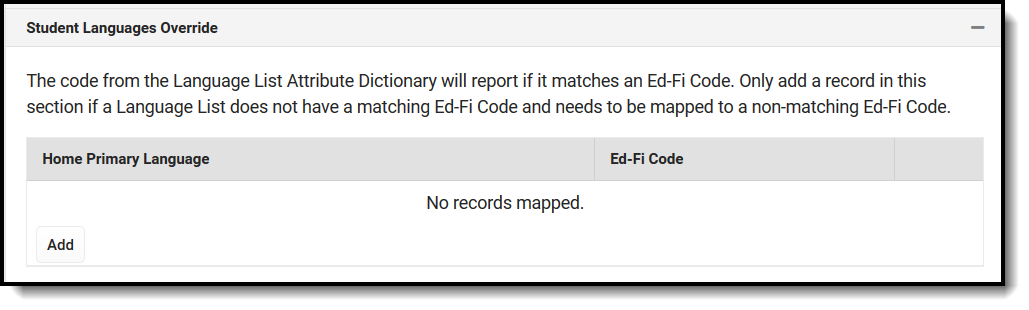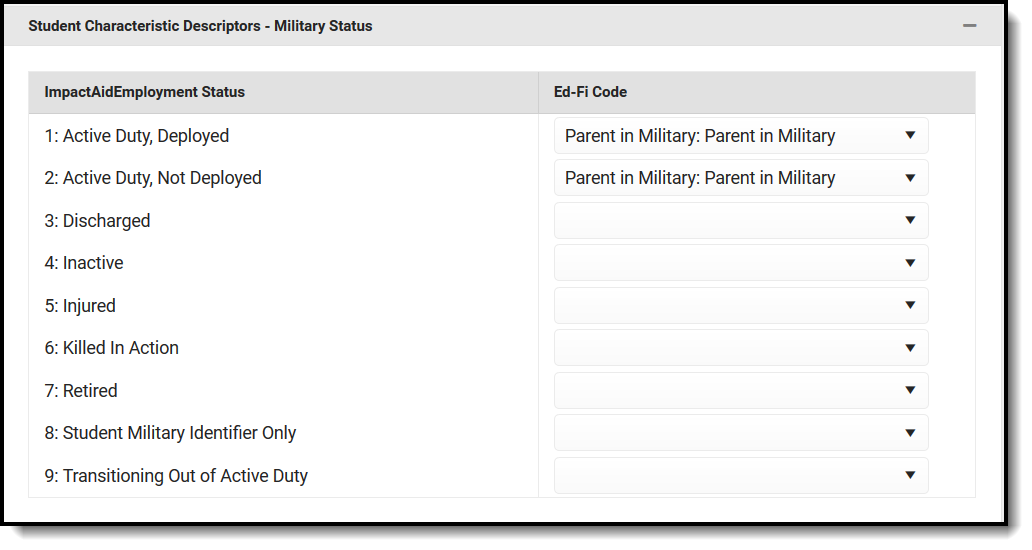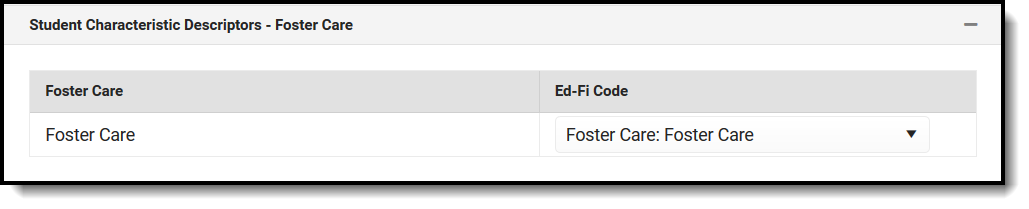Classic View: System Administration > Ed-Fi
Search Terms: Ed-Fi
The Ed-Fi Configuration tool is used to establish Ed-Fi data resources.
The following describes how to set the resource preferences for the Students resource. If the Configure or Edit buttons do not display, then the resource does not need to be mapped and the toggle button can be used to turn the resource on or off.
Set the Student Descriptors:
Student Language Override: The language the individual uses to communicate.
| Student Language Overrides | |
|---|---|
| UI Location | Census > People > Identities |
1
Student Characteristic Descriptors - Military Status: Reports the student's relationship with a Guardian that has an active Military Connections record. Only add an Ed-Fi Code to the Impact Aid Employment Statuses that indicate the student should report as Parent in Military.
| Student Characteristic Descriptors - Military Status | |
|---|---|
| Attribute Dictionary | System Administration > Custom > Attribute/Dictionary > Impact Aid Employment |
| UI Location | Census > People > Military Connections |
Student Characteristic Descriptors - Foster Care: Indication of if the student is in Foster Care.
| Student Characteristic Descriptors - Foster Care | |
|---|---|
| UI Location | Student Information > Program > Program Participation> Foster Care |
Race Descriptors: The general racial category which most clearly reflects the individual’s recognition of his or her community or with which the individual most identifies.
| Race Descriptors | |
|---|---|
| Attribute Dictionary | System Administration > Custom > Attribute/Dictionary > Identity > Race/Ethnicity |
| UI Location | Census > People > Identities |
1
2. Click Save.