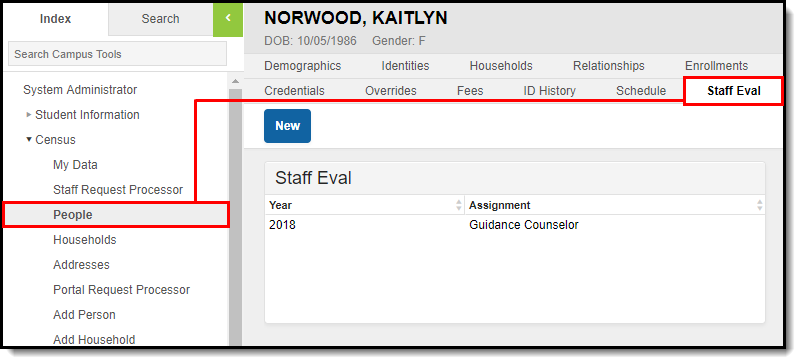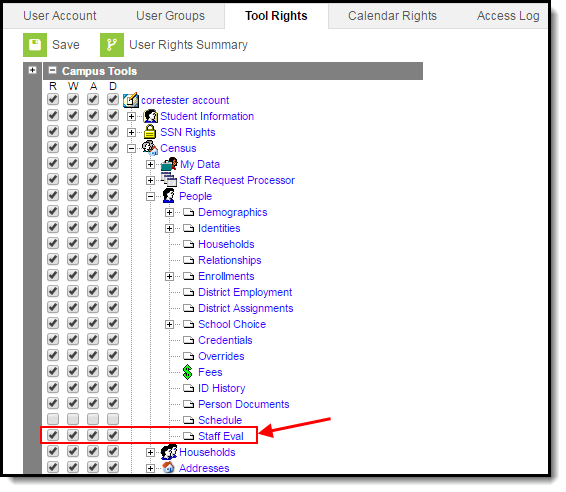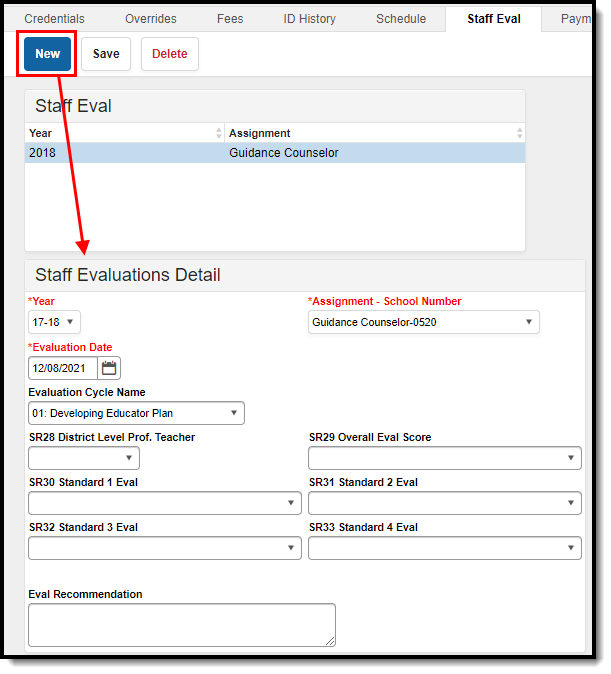PATH: Census > People > Staff Eval
The Staff Eval tab allows districts to create evaluation records for staff which is in the SIF StaffEvaluation object for EPIMS reporting.
Image 1: MA Staff Eval Tab
Tool Rights
PATH: System Administration > User Security > Users > Tool Rights
Users with R(ead) rights are granted view-only rights to Staff Eval record. Users with W(rite) and/or A(dd) rights are allowed to view and create new Staff Eval records. Users with D(elete) rights are allowed to delete existing Staff Eval records.
Image 2: Staff Eval Tool Rights
Create a New Staff Eval Record
The section will explain how to create a new Staff Eval record and what each field means.
Image 3: Creating a New Staff Eval Record
To create a new Staff Eval record:
- Click the New button. The Staff Evaluations Detail editor will appear below.
- Select the school Year of the record.
- Select the Assignment - School Number. This is the District/Employment Assignment record associated with the Staff Eval record.
- Enter the Evaluation Date.
- Select an Evaluation Cycle Name. This is the Educator Evaluation Plan for EPIMS.
- Select the appropriate evaluation scores (SR28, SR29, etc).
- Enter an Eval Recommendation.
- Select the Save icon. The Staff Eval record will appear in the Staff Eval window at the top.
| Field | Description |
|---|---|
| Year | The school year for the staff evaluation record. |
| Assignment - School Number | The District/Employment Assignment record associated with the staff evaluation record. The school/district should only select an assignment that is marked as “Primary District Assignment” on the Employment Assignment record. |
| Evaluation Date | The date of when the evaluation was observed. |
| Evaluation Cycle Name | The Educator Evaluation Plan for EPIMS. |
| SR28 District Level Prof Teacher | Indicates the educator's current professional teacher status as determined by district policies. |
| SR29 Overall Eval Score | The score the staff member received on the SR329 Overall Eval Score. |
| SR30 Standard 1 Eval | The score the staff member received on the SR30 Standard 1 Evaluation. |
| SR31 Standard 2 Eval | The score the staff member received on the SR31 Standard 2 Evaluation. |
| SR32 Standard 3 Eval | The score the staff member received on the SR32 Standard 3 Evaluation. |
| SR33 Standard 4 Eval | The score the staff member received on the SR34 Standard 4 Evaluation. |
| SR34 Impact on Student Learning | The score the staff member received on the SR34 Impact on Student Learning evaluation. |
| Eval Recommendation | The decision (recommendation) determined during the summative evaluation. |