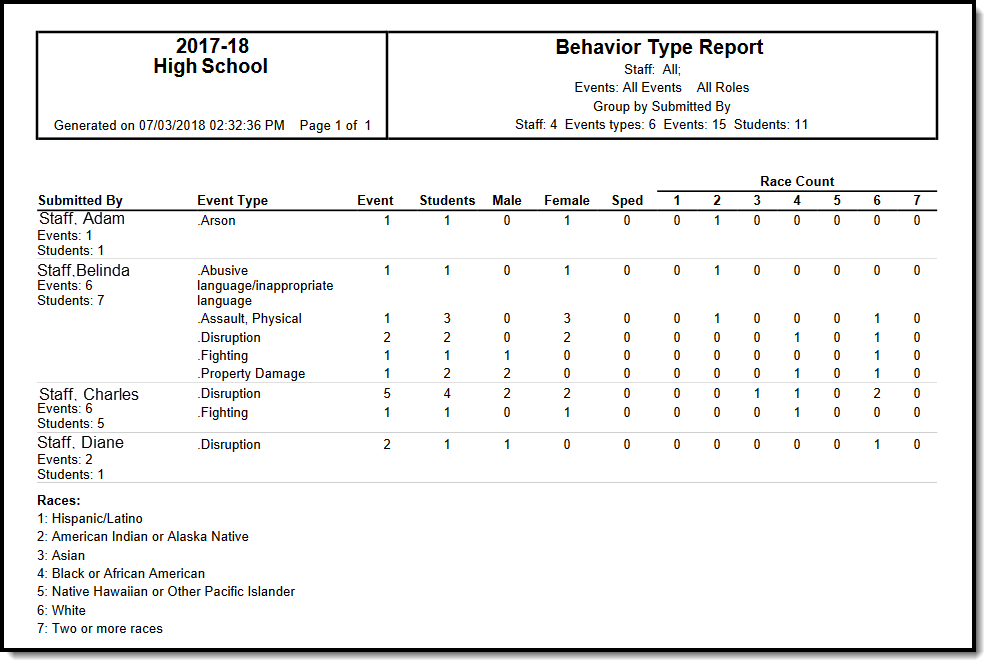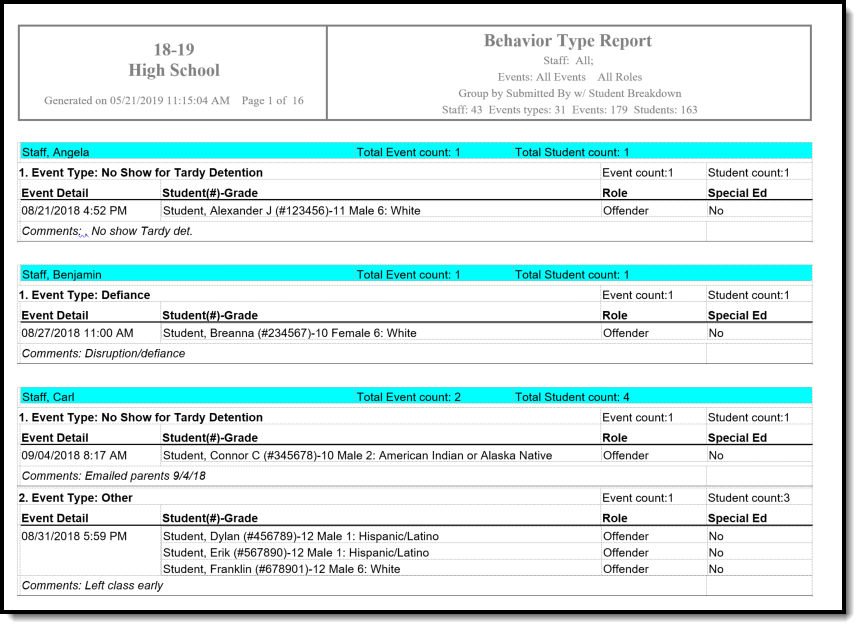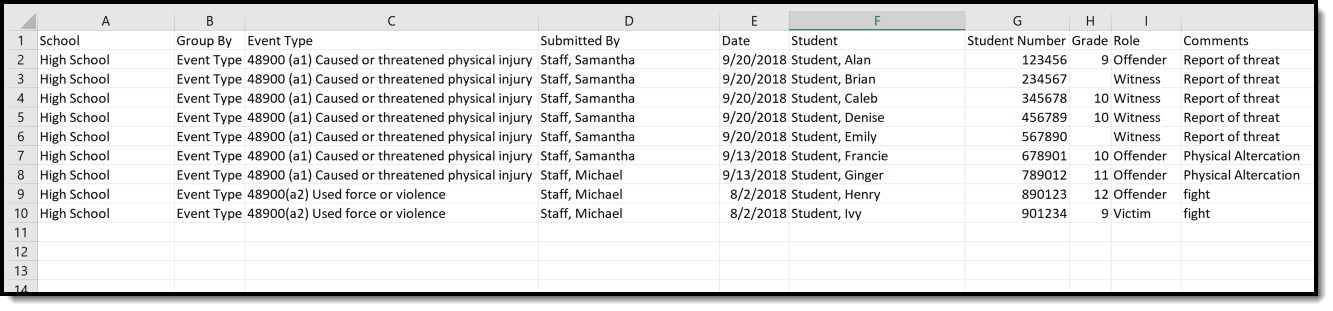Classic View: Behavior > Report > Behavior Event
Search Terms: Behavior Event Report
The Behavior Event Report lists the number of behavior events by type. The report can be modified in various ways, such as reporting events based on Date, Referrer, Role or Event Types, including participant details such as Race/Ethnicity, Gender and Special Ed participation and grouping results by referrer, event type or student.
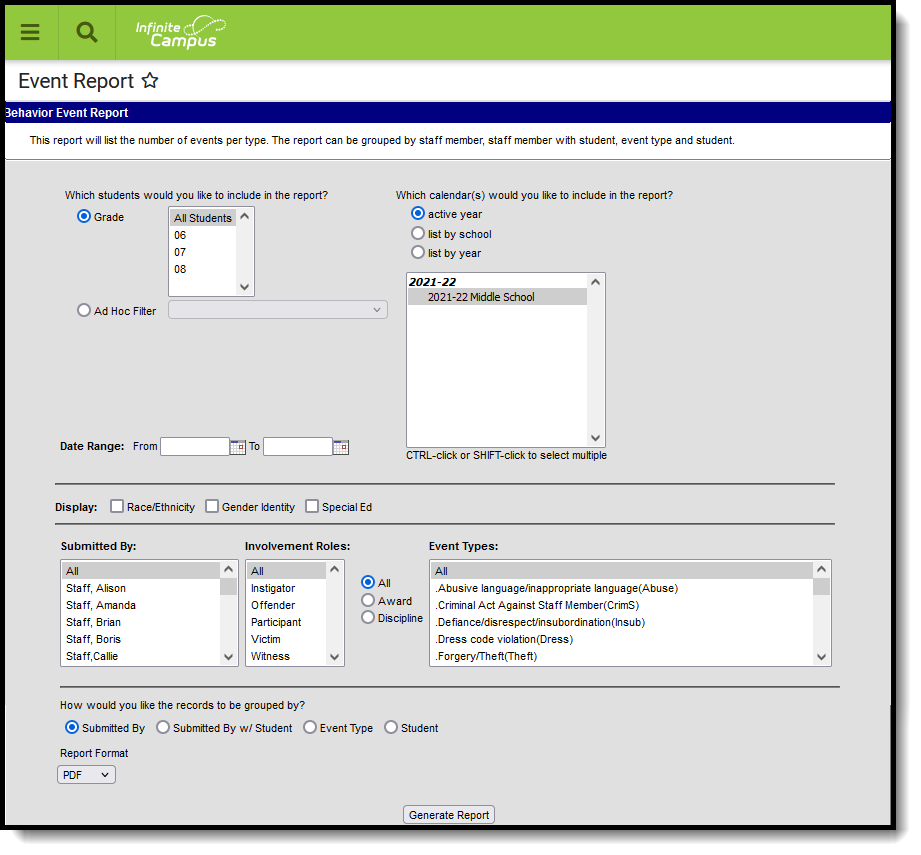 Behavior Event Report
Behavior Event Report
Editor Fields
The following table describes the options available for generating the Event Report and how those options affect the generated report.
| Field | Description |
|---|---|
| Student and Date Fields | |
Grade | Limits report results to only students actively enrolled in the selected grade(s). |
Ad Hoc Filter | Limits report results to only students included in an existing Ad hoc Filter. |
Date Range | Limits report results to only events attached to incidents which occurred during the date range entered. |
Calendar(s) | Limits report results to only events attached to incidents which occurred during the selected calendar(s). |
| Display Options These options appear based on the setting established in the Preferences tool. | |
Race/Ethnicity | Reports the Race/Ethnicity code for each participant. |
Gender Identity | Reports the Gender of each participant - Male, Female, or Other. Other Gender is only included when a state has chosen to include additional gender option(s). |
Special Ed | Reports a Y or N based on whether the participant has an active and locked IEP at the time of the incident. |
Submitted By | Reports the name of the person the behavior referral was submitted by. Staff members who have "Exclude Behavior Referral" marked on their District Assignment will not display. |
Involvement Roles | Filters report results to only participants who had the selected role(s) in the event. |
Event Types | Filters the report results to only events of the selected type(s). This list of Event Types can be filtered by Award and Discipline types. |
Grouping Options and Format Options | |
Submitted By | Groups records reported by the individual who submitted the referral. |
Submitted By w/ Student | Groups records reported by the individual who submitted the referral with the participants of the event listed. |
Event Type | Groups records by event type. |
Student | Groups records by participant name. |
| Report Format | Indicates how the report generates - PDF, CSV or DOCX. |
Generate the Behavior Event Report
- Indicate which students should be included in the report by selecting a Grade level or Ad hoc Filter.
- Select the Calendar(s) that should be included in the report.
- Enter a Date Range in mmddyyyy format or by clicking the calendar icons and selecting dates. Leaving the Date Range blank reports for the entire school year.
- Select which participant details should Display in the report.
- Indicate if only events Submitted By a particular person should be reported.
- Indicate if only students with the selected Roles should be included in the report.
- Select which Event Type(s) should be included in the report.
- Indicate which Involvement Role(s) should be included in the report.
- Indicate how the report should be grouped.
- Select the desired Report Format.
- Click Generate Report. The report generates in the selected format.