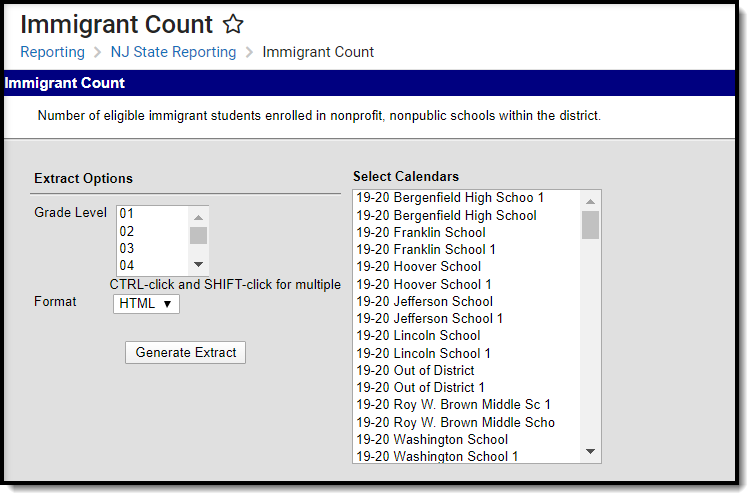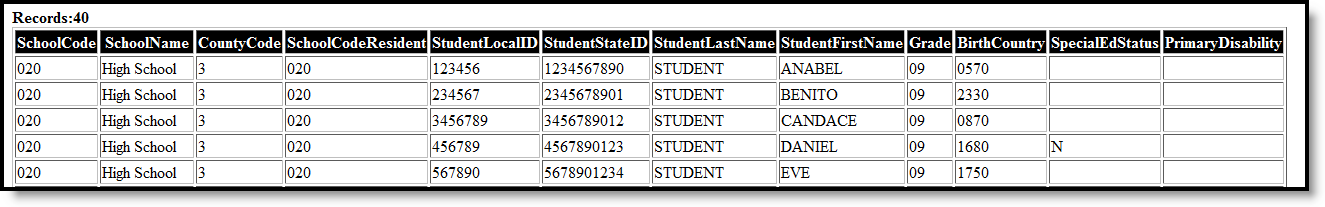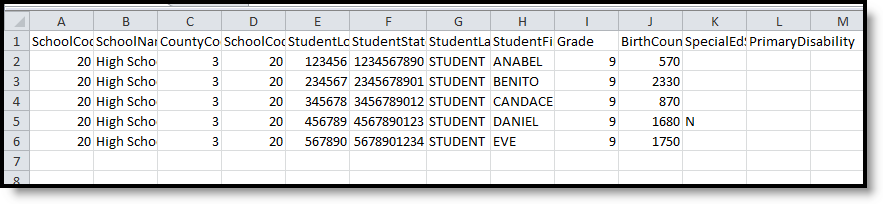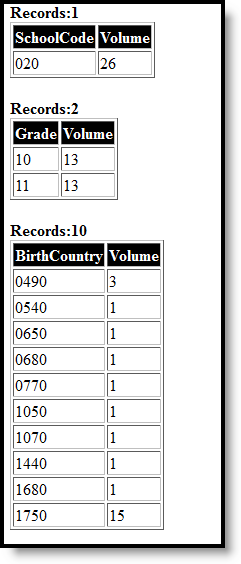Classic Path: NJ State Reporting > Immigrant Count
Search Terms: Immigrant Count
The Immigrant Count returns a count of the number of eligible immigrant students enrolled in non-public schools within the district.
Report Logic
Students are included on the report when the Immigrant field on their enrollment record is set to Y: Yes.
Report Editor
| Field | Description |
|---|---|
| Grade Level | Students enrolled in the selected grade level are returned. More than one grade level can be selected. |
| Format | Indicates how the report generates, in either HTML or CSV. |
| Select Calendar | Select at least one calendar from which to report students considered immigrants. |
Generate the Report
- Select the desired Grade Level.
- Select the desired Calendars from which to report students.
- Select the desired Format.
- Click the Generate Extract button. The report displays in a new window.
After the list of students, a total count of records broken down by School Code, Grade Level and Birth Country displays.
Report Layout
| Data Element | Description | Type, Format and Length | Campus Database | Campus Interface |
|---|---|---|---|---|
| School Code | Reports the state-assigned school number. | Numeric, 3 digits | School.number | System Administration > Resources > School > School Detail > State School Number |
| School Name | Reports the student's attending school name. | Alphanumeric, 50 characters | School.name | System Administration > Resources > School > School Detail > Name |
| County Code | Reports the number of the county associated with the selected calendar. If no county is selected, reports a value of 00. |
Numeric, 2 digits | County.number | System Administration > Resources > Counties > Number |
| School Code Resident | Reports the student's assigned Resident School. | Numeric, 3 digits | Enrollment.resident District | Student Information > General > Enrollments > State Reporting Fields > Resident School |
| Student Local ID | The number assigned and maintained by the local school district that is unique for each student. |
Numeric, 6 digits |
Person.student |
Census > People > Demographics > Student Number |
| Student State ID | The number assigned and maintained by the New Jersey Department of Education that is unique for each student. |
Numeric, 10 digits |
Person.stateID |
Census > People > Demographics > State ID |
| Student Last Name | The legal last name of the student. |
Alphanumeric, 40 characters |
Identity. lastName |
Census > People > Demographics > Last Name |
| Student First Name | The legal first name of the student. |
Alphanumeric, 35 characters |
Identity. firstName |
Census > People > Demographics > First Name |
| Grade | Reports the student's grade level of enrollment based on when the student was assessed. | Alphanumeric, 2 characters |
Enrollment.grade | Student Information > General > Enrollment > General Enrollment Information > Grade |
| Birth Country | The code representing the country in which the student was born. |
Alphabetic, 4 characters |
Identity. birthCountry |
Census > People > Demographics > Country of Birth |
| Special Ed Status | Reports the student's assigned special education status (Y or N). | Alphabetic, 1 character | Enrollment.specialEd Status | Student Information > General > Enrollment > Special Ed Fields > Status |
| Primary Disability | The outcome of an eligibility assessment for special education and related services. This field reports a null value unless a primary disability code is selected. |
Numeric, 2 digits |
Enrollment.disability |
Student Information > General > Enrollments > Special Ed Fields > Primary Disability |