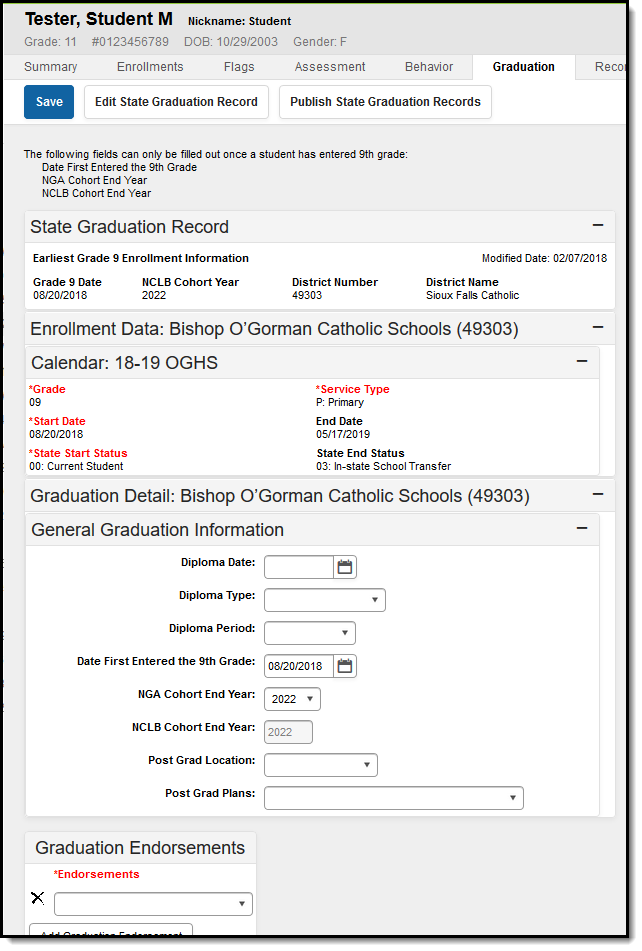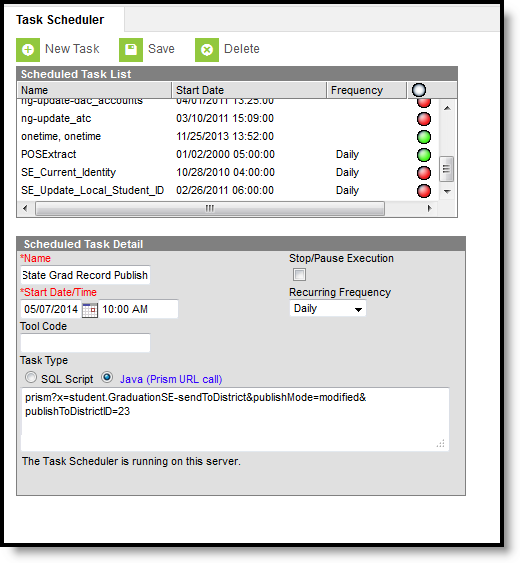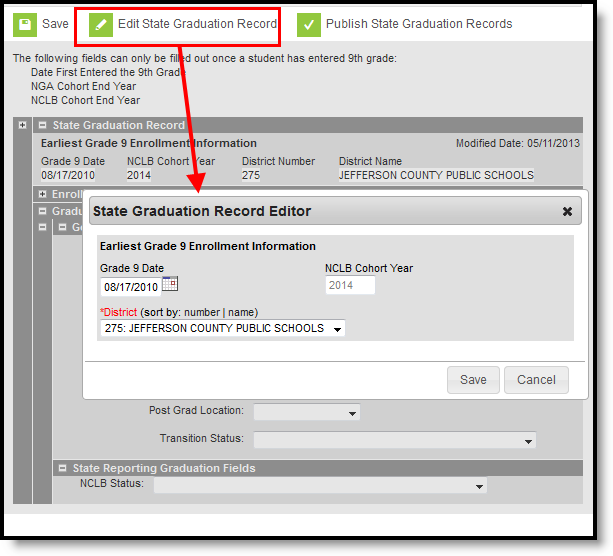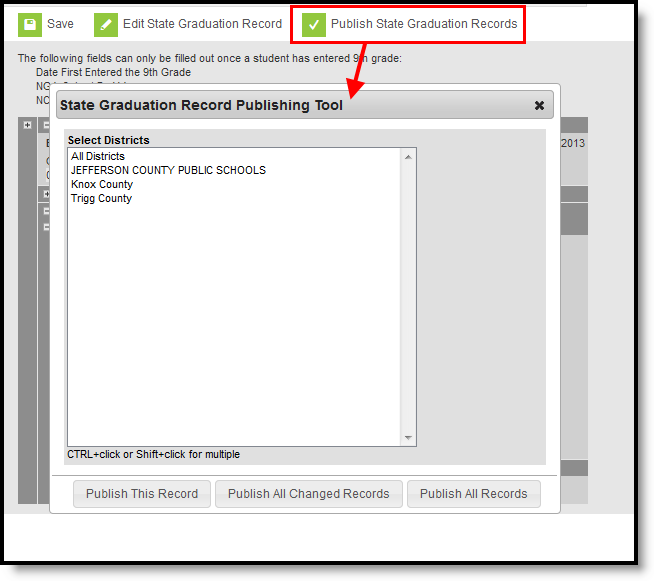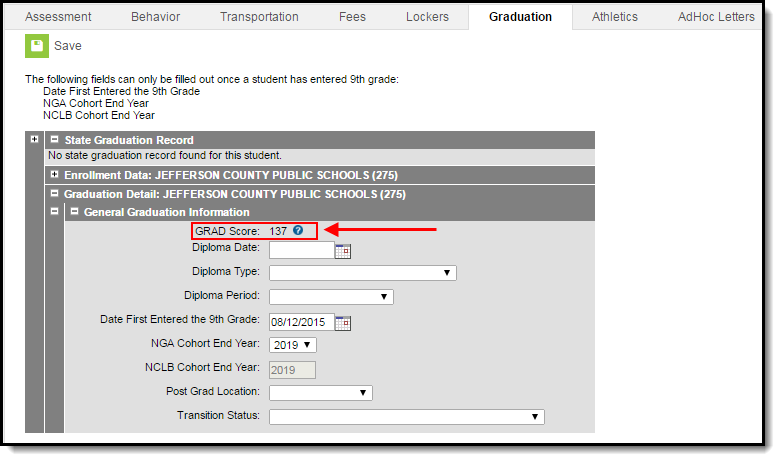Classic View: Student Information > General > Graduation
Search Terms: Graduation
The Student Graduation tool in for State Edition users displays the earliest ninth grade enrollment information and the earliest NCLB cohort information as entered by the district.
Note the following:
- State Graduation Records cannot be deleted.
- State Graduation Records cannot be created if there is not at least one district Graduation record for the student with a grade9Date.
- State Graduation Records cannot be published if there is no state graduation record for the student.
The District level Graduation Record contains the same fields as the State Graduation Record.
Data only displays here after it has been synced from the district. There may be instances where a student does not have data available at the state level. Once the information has been synced, the graduation information displays.
Student data that exists on the Graduation record may have been populated or entered in a couple of ways.
- District Imports Data to State: As part of a graduation import, Campus will calculate and populate the values for the Date First Entered the 9th Grade, NGA Cohort End Year and NCLB Cohort End Year fields for all newly imported ninth-grade enrollments at the state level.
- District Uses State Level as Entry Method: When a user manually creates the student enrollment record at the state level, Campus will calculate and populate the values for the Date First Entered the 9th Grade, NGA Cohort End Year and NCLB Cohort End Year fields for this student at the state level. Student graduation data will NOT auto-populate from the state to the district level.
State Graduation Setup
Review users' Tool Rights, the Graduation System Preference and determine if a task for publishing graduation records needs to be added to existing Task Scheduler processes.
Tool Rights
The following tool rights provide users the ability to modify graduation data. See the Tool Rights article for additional information.
| Right | R | W | A | D |
|---|---|---|---|---|
| Graduation | Allows users to view the Graduation tool. | Allows users to edit Graduation entries. | N/A | N/A |
| Modify Cohort | Allows users to read the entered cohort date. | Allows users to modify the entered cohort date. | N/A | N/A |
| Modify 9th Grade Start Date | Allows users to read the entered 9th grade start date. | Allows users to modify the entered 9th grade start date. | N/A | N/A |
| Modify State Graduation Records | Allows users to read state graduation records. | Allows users to modify state graduation records. | N/A | N/A |
| Publish State Graduation Records | N/A | Allows users to publish state graduation records. | N/A | N/A |
| View Early Warning Percentile | Allows users to view a student's Early Warning Percentile. | Allows users to view a student's Early Warning Percentile. | N/A | N/A |
State Graduation System Preference
A Lock State Graduation Records system preference determines how student graduation records at the state level behave for district-linked installations.
When the preference is set to Yes, existing state graduation records are not auto-updated by new graduation records synced from districts. State Graduation records for students who do not already have those records are still created. State users can manually change the record when the district appeals changes to the student's graduation tool.
When the preference is set to No (default setting), existing state graduation records are auto-updated with new graduation records synced from districts on a regular basis.
Task Scheduler
Use the Task Scheduler to set a time when graduation data is published. Image 3 contains an example of a Daily recurring task for publishing graduation information. Users must have WRITE tool rights to publish graduation data.
| Task | Prism URL Call |
|---|---|
| Send the current record with graduation SEID listed for on specific district's students | x=student.GraduationSE-sendToDistrict &publishMode=modified |
| Send all state graduation records that have been modified since the last publish for all district's students | x=student.GraduationSE-sendToDistrict &publishMode=modified |
Send all of the state graduation records for students in specific districts (represented by District IDs, 23, 54 and 75, respective) Modify the District IDs as needed. | x=student.GraduationSE-sendToDistrict &publishMode=all&publishToDistrictID=23 &publishToDistrictID=54&publishToDistrictID=75
|
Edit the State Record
With proper tool rights, state users can modify the existing Earliest Grade 9 enrollment information.
- Select the Edit State Graduation Records icon. A State Graduation Record Editor displays.
- Make the necessary changes to the Grade 9 Date, the NCLB Cohort Year and the District selection.
- Click the Save icon when finished. The new data displays in the State Graduation Record section.
Changes made by state users are not seen by district users until the change is published.
Publish State Graduation Records
Users can choose to publish just one record, publish all changed records or publish all records. Districts do not have the ability to modify published state records.
Anywhere a student has a high school enrollment, a graduation record also exists. This means that every district where the student has an enrollment record - whether active or past - receives the published state graduation record. This happens regardless of the publish option chosen.
- Select the Publish State Graduation Records icon. A State Graduation Record Publishing Tool displays.
- Select the Districts from the list that displays. This list indicates students at these districts where graduation data was modified.
- Determine the appropriate publish action:
- Publish This Record - Only the record for the selected student is published.
- Publish All Changed Records - All records from all students since last time data was published is updated.
- Publish All Records - All records that have been updated and those that have not been updated are published.
The page processes. When finished a confirmation message displays indicating the successful publication of the information.
- When creating a new student in District Edition with a graduation record, the graduation data syncs to State Edition, but the State Graduation Record does not exist until the State Edition publishes the graduation records from State Edition back down to District Edition.
- When State Edition publishes graduation record(s) to District Edition, the graduationSE record has a published value of 1 in the database, even if the District Edition graduation record gets updated. The District Edition graduationSE record has a published value of 1.
- There are two reasons a District Edition graduation record would not match the State Graduation Record:
- The District Edition made a change and the State Edition has yet to publish the changes back down to District Edition.
- The student has another graduation record from a different district with a Date First Entered 9th Grade value with an earlier date.
GRAD Score
The Graduation-Related Analytic Data (GRAD) score summarizes a student's educational record with a single number indicating the student's likelihood of completing high school. Infinite Campus automatically calculates GRAD scores by measuring factors predictive of dropping out and factors indicative of a student's persistence to graduation.
Lower GRAD scores mean a student has more risk factors shared with past students who dropped out of high school. Higher GRAD scores mean a student has fewer such risk factors and more risk factors shared with past students who persisted to graduation.
GRAD Score functionality is only available for Kentucky customers.
For more information, see this section of the View Graduation Data article.
State Graduation Data in Ad hoc Reporting
The following State Edition Graduation fields are available for reporting in Ad hoc Filter Designer:
- grade9Date
- cohortYearNCLB
- cohortDistrictNumber
- cohortDistrictName
- cohortStateBIE (only in BIE sites)
Comparing State Level Graduation Records with District Level Graduation Records
There is no available report for comparing state graduation information with district graduation information. Graduation fields can be selected in the Filter Designer to compare the information at the differing locations or to find where data is missing. Use the following fields to compare actively enrolled students' local graduation records to the state graduation record for each student:
- student.personID
- student.stateID
- student.studentNumber
- student.firstName
- student.LastName
- graduation.grade9Date
- graduationSE.grade9Date
- graduation.cohortYearNCLB
- graduationSE.cohortYearNCLB
- graduationSE.cohortDistrictNumber
- graduationSE.cohortDistrictName
The report might look like this:
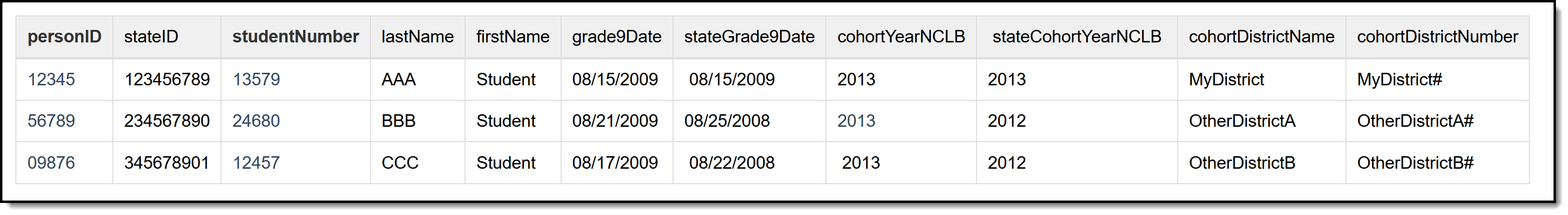 State and District Graduation Comparison
State and District Graduation Comparison
Students BBB and CCC have a different cohort year on their state graduation record than on their district graduation record.