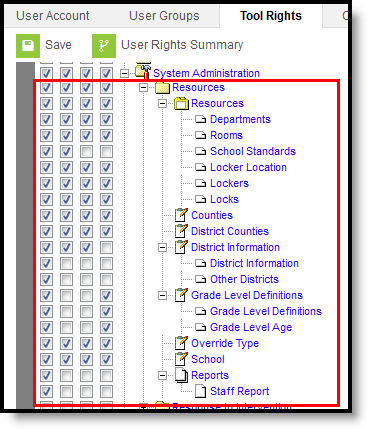Tool Rights determine the level of access users have to tools throughout Campus. This article refers to tool rights in abbreviated form (i.e., R, W, A, D or any combination of the four). Sub-rights appear as italicized.
Right | Description |
|---|---|
R (Read) | The R right indicates the information on the corresponding tool may be viewed by the user. When applicable, the user is also allowed to print information. The user will NOT have access to the Save, Add or Delete icons in the action bar. |
W (Write) | The W right indicates the user may view and modify the information on the corresponding tool. The Save icon in the action bar will be functional. This right allows the user to modify only existing data in the area since adding new data is controlled by the A right. This right includes the ability to change or remove data from a specific field. |
A (Add) | The A right indicates the user may view, modify and add to the information on the corresponding tool. The New and Add icons in the action bar will be functional. This right allows the user to add new data/records. |
D (Delete) | ASSIGN THIS RIGHT WITH CAUTION. The D right indicates the information on the corresponding tool may be deleted. The Delete icon in the action bar will be functional. This right provides the ability to completely remove an existing record, including all data contained within the record. The ability to change/remove data from a field is controlled through the W right. |
RWAD Rights assigned at the module or folder level give those rights to all features within the module. For example, giving RW rights to the System Administration Counseling folder assigns RW rights to all tools within that folder, including any subrights.
Resources
Resources Tool Rights
Right | R | W | A | D |
|---|---|---|---|---|
Resources | Allows the user to view existing information in the Resources toolset. | Allows the user to edit existing selections in the Resources toolset. | Allows the user to add new information in the Resources toolset. | Allows the user to delete information in the Resources toolset. |
Allows the user to view existing departments. | Allows the user to edit existing departments. | Allows the user to add new departments. | Allows the user to delete existing departments. | |
Allows the user to view existing rooms. | Allows the user to edit existing room information. | Allows the user to add new rooms. | Allows the user to delete existing rooms. | |
Allows the user to view the list of chosen school standards. | Allows the user to select additional school standards. | N/A | N/A | |
Allows the user to view existing locker locations. | Allows the user to edit existing locker locations. | Allows the user to add new locker locations. | Allows the user to permanently remove locker locations. | |
Allows the user to view existing lockers. | Allows the user to edit existing lockers. | Allows the user to add new lockers. | Allows the user to permanently remove lockers. | |
Allows the user to view existing locks. | Allows the user to edit existing locks. | Allows the user to add new locks. | Allows the user to permanently remove locks. | |
Allows the user to view existing counties. | Allows the user to edit existing counties. | Allows the user to add new counties. | Allows the user to delete existing counties. | |
Allows the user to view existing district counties. | Allows the user to select additional district counties. | Allows the user to add new district counties. | Allows the user to delete existing district county records. | |
Allows the user to view existing district information. | Allows the user to edit existing district information. | Allows the user to add new district information records. | N/A | |
Other Districts | Allows the user to view the Other Districts tab. | N/A | N/A | N/A |
Grade Level Definitions | Allows the user to view existing grade level definitions and grade level age settings. | N/A | N/A | Allows users to modify existing grade level definitions and grade level age settings. |
| Grade Level Definitions | Allows the user to view existing grade level definitions. | N/A | N/A | Allows users to modify existing grade level definitions. |
| Grade Level Age | Allows the user to view existing grade level age settings. | N/A | N/A | Allows users to modify existing grade level age settings. |
Allows the user to view existing information about the school. | Allows the user to edit existing school information. | Allows the user to add new school history information or add a new school. | Allows the user to delete school history information. | |
Reports | Allows the user to create and generate the Staff Report. | N/A | N/A | N/A |