Watch the Cross-Site Enrollment Overview Video for additional information.
Districts and schools often share students, allowing the student to take a course or two at a neighboring school because their home school doesn't offer that course, or doesn't provide the services that student needs in a certain way. Using the Cross-Site Enrollment framework, this sharing of students and course offerings consolidates the setup needed by the district and the schools participating in the sharing of students and courses.
Cross-Site Enrollment allows students to enroll in another school to take a course that is not offered at their home school. This tooling includes district-level configuration, school-level configuration, course mapping, secondary enrollment creation, course scheduling, attendance recording and grade reporting.
At this time, Cross-Site Enrollment tooling is limited to INTRA-District only and is NOT available for State Edition.
Cross-Site Courses, Enrollments, Students and Attendance events display with an indicator ( ) to differentiate them from standard courses and enrollments. In the image below, this indicator displays next to the student's Cross-Site Enrollment record that is from mid-October to the end of December. The enrollment record right below that is the student's primary enrollment and lasts for the entire year.
) to differentiate them from standard courses and enrollments. In the image below, this indicator displays next to the student's Cross-Site Enrollment record that is from mid-October to the end of December. The enrollment record right below that is the student's primary enrollment and lasts for the entire year.
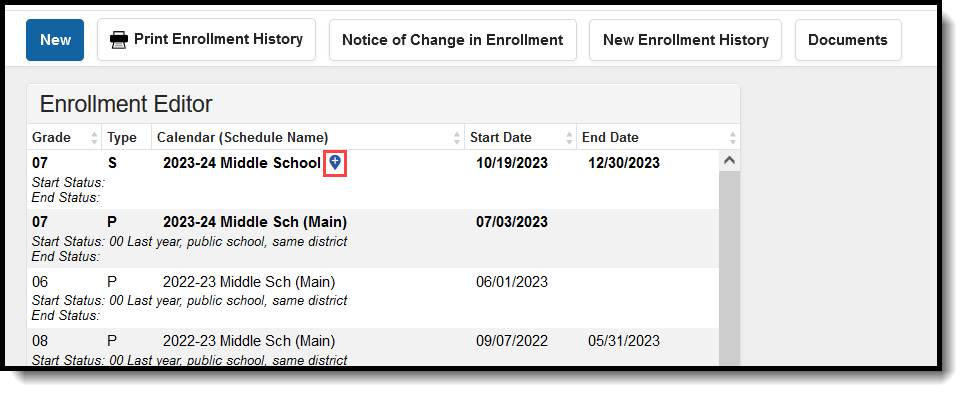 Cross-Site Enrollment Indicator
Cross-Site Enrollment Indicator
To maintain consistency and continuity of the available course offerings, Course Master tools MUST be used with Cross-Site Enrollment (CSE) functionality.
Things to Know
- The Enrollment Roll Forward tool DOES NOT roll forward Cross-Site Enrollments from one year to another.
- Options are available on the Calendar Roll Forward tool to include Cross-Site Courses and Sections when using the Create New Calendars by rolling forward selected data and the Copy data into Existing Calendars options.
- State Reporting and Ed-Fi Resources do not include Cross-Site Students.
- Participating schools do not have access to modify information entered by other schools. However, they can view the courses and sections.
Cross-Site Enrollment Workflow
The following lists the full workflow of Cross-Site functionality.
Cross-Site Terminology
The following terms are referenced in the available content. Become familiar with these as you work through Cross-Site Enrollment.
| Term | Definition |
|---|---|
| Intra-District | Intra is within the same group. In this instance, the 'group' is one School District. Intra-District refers to students enrolled in a school in one district attending specific courses at a different school within the same district. At this time, Cross-Site Enrollment is only available within the same district. For example, Central District has two high schools, A and B. Students enrolled in High School A can take a course at High School B if it is not offered at High School A. |
| Inter-District | Inter is between two or more groups. In this instance the 'group' is two separate School Districts. Inter-district refers to students enrolled in one district attending school or specific courses in another district. At this time, Cross-Site Enrollment tools are not available for Inter-District. For example, Central District has two high schools, A and B. North District has two high schools, C and D. Students enrolled at Central's High School A can take a course offered at North's High School C. |
| Home School | The Home School is where the student is currently enrolled for most of their classes. This can be thought of as the Resident School or the school the student attends based on their address (for the most part) and attendance boundaries. |
| Serving School | The Serving School is the school where the services, programs or courses for a student are provided. The student is still enrolled in their Resident/Home School for a majority of their courses, but may also have a secondary/partial enrollment to another school. For example, a student enrolled in High School A for 6 of their 7 periods takes a course at High School B for 1 of their 7 periods because that course is not available at their home school. |
| Offering | This is a course or course section that is taught at one school that students from another school can take. For example, High School A has an Auto Mechanics course. High School B has a General Shop course. Each of these schools offers a certain number of seats to the other school. For Auto Mechanics, High School A is offering the course to students in High School B. |
| Accepting | This is a course or course section that has been offered by one school for students at another school to take. For example, High School A has an Auto Mechanics course that is offered to students at High School B. High School B has accepted this course and students enrolled in High School B can take that Auto Mechanics course |
Next Steps
- Configure your District and School for Cross-Site Enrollment.
