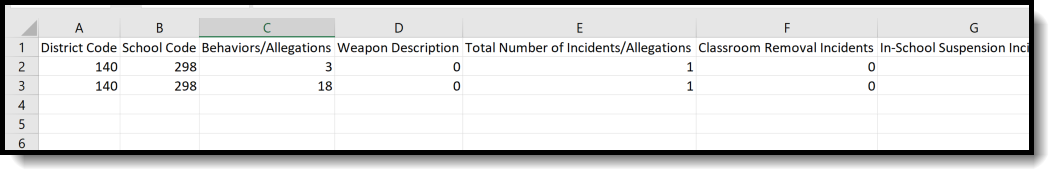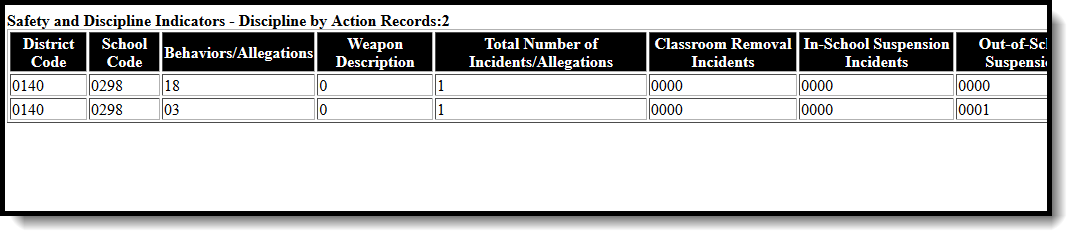Classic View: CO State Reporting > Data Pipeline > School Discipline and Attendance > Discipline by Action
Search Terms: School Discipline and Attendance
The Discipline by Action file reports the count of students and the students disciplined based on the type of behavior incident. The report can be generated in either the Summary Type of the Detail Type.
- The Summary Type reports the total number of incidents or allegations (not students) made for the specified behavior event.
- The Detail Type reports student information along with the behavior details.
The Detail Type is NOT in a state-compliant format.
 Discipline by Action
Discipline by Action
Report Logic
This report includes students who were subject to:
- Unilateral removal by school personnel following a drug or weapon offense or serious bodily injury;
- Removal based on a hearing officer determination regarding likely injury;
- Suspension (both In-School and Out-of-School totaling less than 10 days and totaling more than 10 days); and
- Expulsion with and without educational services.
The Summary Report Type reports the total number of incidents or allegations (not students) made to be reported the specified behavior/allegation type.
- Enrollment Service Type is Primary (P), Partial (S) or Special Ed Services (N).
- Grade level of enrollment is 002, 004, 006, 007, 010, 020, 030, 040, 050, 060, 070, 080, 090, 100, 110, 120.
- Students who have behavior incidents that contain Behavior Events with state-mapped resolutions. All events must have a resolution with a mapped resolution in order to report EXCEPT Event Codes 18-22.
- Students who have an incident with a State Event of 12 AND a State Resolution Type of 07 are NOT reported.
- At least one day of the Behavior Incident must fall within the reporting period.
- The resolution must have occurred in the selected calendar. If a behavior event occurs on the last day of school for the 2021-22 school year, but the resolution was not assigned until the first day of the 2022-23 school year, the record reports when the 2022-23 calendar is selected.
Only one record reports for each incident. If more than one event with a resolution is tied to an incident, the resolution that has a value in the Most Severe Action field reports; if that field is not populated, the resolution with the highest eventID (most recently generated) reports.
All resolutions mapped to a state code of 06:Referred to Law Enforcement are counted, regardless of the Most Severe field being marked. This may cause more than one resolution to report for an incident.
The Detail Report Type uses the same logic, except that it reports one line per student for every incident that reports on the Summary Report Type. This means the counts on the Detail Report Type DO NOT match the counts on the Summary Report Type when an incident includes more than one student.
State Exclude logic is enforced. Students are not reported, even if they meet the above requirements when:
- The Enrollment is marked as State Exclude or No Show
- The Grade level of enrollment is marked as State Exclude
- The selected Calendar is marked as State Exclude.
Report Editor
| Data Element | Description |
|---|---|
| Extract Type | Selection indicates what file generates. For this report, select Discipline by Action. |
| Type | Indicates whether a Summary report generates or a Detail report generates. Note that the Detail Type is NOT in a state-compliant format. |
| Start Date | Indicates the start date by which to report behavior events. At least one day of the Behavior Incident must fall within or on the start and end date. Dates are entered in mmddyy format or use the calendar icon to select a date. |
| End Date | Indicates the end date by which to report behavior events. At least one day of the Behavior Incident must fall within or on the start and end date. Dates are entered in mmddyy format or use the calendar icon to select a date. |
| Ad hoc Filter | When chosen, only those students included in the selected ad hoc filter are reported in the extract, if they meet the requirements of the extract. |
| Format | Determines the layout of the report. Choose either CSV or HTML. |
| Calendar Selection | Select at least one calendar from which to report student discipline information. |
| Report Generation | Use the Generate Extract button to display the results of the extract immediately. If there is a larger data set being reported, use the Submit to Batch option to choose when the extract generates (after or before school hours, etc.). See the Batch Queue article for more information. |
Generate the Report
- Select the Discipline by Action Extract Type.
- Select either the Summary Report Type or the Detail Report Type.
- Enter a Start Date and End Date.
- If desired, select an Ad hoc Filter to report only those students included in that filter.
- Select the desired Format, either CSV or HTML, from the dropdown list.
- Select at least one Calendar from which to report discipline records. Calendars can be chosen by active year, by school name or by year.
- Click the Generate Extract button or the Submit to Batch button. The report displays in the selected format.
Report Layout
| Data Element | Description | Location |
|---|---|---|
| District Code | Reports the number assigned to a school district by the state department of education. Numeric, 4 digits | System Administration > Resources > District Information > District Information > State District Number District.number |
| School Code | Reports the number assigned to the school building by the state department of education. When a student has a Special Education Attendance Code of 31: Administrative Unit OR 32: State-Operated Program, the four-digit code reports from the Serving District field on the student's most recent enrollment record as of the entered effective date, the end date of report generation, or the most recent enrollment closest to the end date of report generation. For all other students, the student's latest enrollment where the Special Education Start Date is populated and at least one active Special Education date falls within the reporting period or the most recent enrollment closest to the end date of report generation.
| Student Information > General > Enrollments > State Reporting Fields > Serving District Enrollment.serviceDistrict Student Information > General > Enrollments > Special Education Fields > Service Agency/Facility Code Enrollment.serviceFacility Student Information > General > Enrollments > State Reporting Fields > School of Accountability Enrollment.residentSchool System Administration > Resources > School > School Editor > State School Number School.number |
| Behaviors/Allegations | Reports the state event code assigned to the Behavior Incident where the most serious event is set to 01-17. Numeric, 2 digits | Behavior > Behavior Event > Event Code Behavior > Admin > Event Types > Behavior Event Type Detail > State Event Code Behavior.stateEventCode Behavior > Behavior Management > Most Serious Event
|
| Weapon Description | This field only reports if a Behavior event code within the range of 01-17 is selected. Reports the description of the weapon used in the incident.
Numeric, 1 digit
| Behavior > Behavior Management > Add Event/Participant > Event and Participant(s) Details Behavior.weapon Behavior > Behavior Management > Most Serious Event
|
| Total Number of Incidents/Allegations | Reports the total count of incidents and allegations. Reports a value of 1 when the student has a behavior event with a State Resolution Code of 01-09 or 11 when the Behaviors/Allegations field reports a value of 01-17. Reports a value of 0 for all other values. The Detail Report always reports a value of 0. Numeric, 4 digits | Behavior > Behavior Management > Events and Participants > Resolutions Behavior > Behavior Management > Most Serious Action Calculated value |
| Classroom Removal of Incidents | Reports a value of 1 when the student has a reportable behavior event where the most serious action has a State Resolution Code of 01: Classroom Suspension/Teacher Removal. Otherwise, reports a value of 0. Numeric, 4 digits | Behavior > Behavior Management > Events and Participants > Resolutions > 01: Classroom Suspension/Teacher Removal Calculated value Behavior > Behavior Management > Most Serious Event
|
| In-School Suspension Incidents | Reports a value of 2 when the student has a reportable behavior event where the most serious action has a State Resolution Code of 02: In School Suspension. Otherwise, reports a value of 0. Numeric, 4 digits | Behavior > Behavior Management > Events and Participants > Resolutions > 02: In School Suspension Calculated value Behavior > Behavior Management > Most Serious Action
BehaviorIncident.mostSeriousAction |
| Out-of-School Suspensions | Reports a value of 3 when the student has a reportable behavior event where the most serious action has a State Resolution Code of 03: Out of School Suspension. Otherwise, reports a value of 0. Numeric, 4 digits | Behavior > Behavior Management > Events and Participants > Resolutions > 03: Out of School Suspension Calculated value Behavior > Behavior Management > Most Serious Action BehaviorIncident.mostSeriousAction |
| Expulsion Incidents | Reports a value of 1 when the student has a reportable behavior event where the most serious action has a State Resolution Code of the following:
Otherwise, reports a value of 0. Numeric, 4 digits | Behavior > Behavior Management > Events and Participants > Resolutions > 04: Expulsion, 05: Expulsion and Referred to Alternate Program, 08: Expulsion and Referred to Alt by Hearing Officer, 11: Unilateral Removal by School Personnel Calculated value Behavior > Behavior Management > Most Serious Action BehaviorIncident.mostSeriousAction |
| Law Enforcement Referral Incidents | Reports a value of 1 when the student has a reportable behavior event where the most serious action has a State Resolution Code of 06: Referred to Law Enforcement. If the State Event Code is 18-22, those events are not reported. Otherwise, reports a value of 0. Numeric, 4 digits | Behavior > Behavior Management > Events and Participants > Resolutions > 06: Referred to Law Enforcement Calculated value Behavior > Behavior Management > Most Serious Action BehaviorIncident.mostSeriousAction |
| Other Action Taken Incidents | Reports a value of 1 when the student has a reportable behavior event where the most serious action has a State Resolution Code of the following:
Otherwise, reports a value of 0. The value reported here matches the value reported for the Other Actions field on the Discipline by Student Demographics report. Numeric, 4 digits | Behavior > Behavior Management > Events and Participants > Resolutions > 07: Other Action Taken, 09: Removal Other, Death, Incarcerated, etc. Calculated value Behavior > Behavior Management > Most Serious Action BehaviorIncident.mostSeriousAction |
| LASID | Reports the student's number. Numeric, 10 digits | Census > People > Demographics > Student Number Person.studentNumber |
| Incident ID | Reports the incident ID. This field only reports on the Detail Type Report. Numeric, 10 digits | Behavior > Behavior Management > Incident ID BehaviorIncident.incidentID |
| Most Serious | When the Resolution being reported is marked as Most Serious, this field reports Yes. Otherwise, this field reports No. This field only reports on the Detail Type Report. Alphanumeric, Yes or No | Behavior > Behavior Management > Most Serious Action BehaviorIncident.mostSeriousAction |