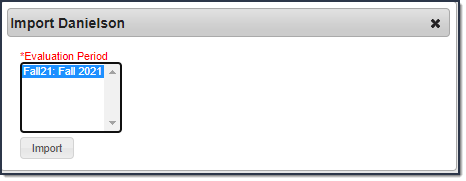PATH: Staff Evaluations > Staff Evaluations Setup > Category Bank
PATH: Human Resources > Administration > Staff Evaluations Setup > Category Bank (HR-enabled)
Districts can import the 2013 Danielson FFT (Framework For Teaching) into Campus Staff Evaluations. The import process converts the FFT Domains, Components, Elements and Levels of Performance into Categories, Elements, Sub-Elements, and Ratings Scales that can be used in Staff Evaluations.
Danielson to Campus Mapping
- Domain (e.g., Planning and Preparation) = Category
- Component (e.g., Demonstrating Knowledge of Content and Pedagogy) = Element
- Element (e.g., Knowledge of content and the structure of discipline) = Sub-Element
- Level of Performance (e.g., Unsatisfactory, Distinguished) = Rating Scale
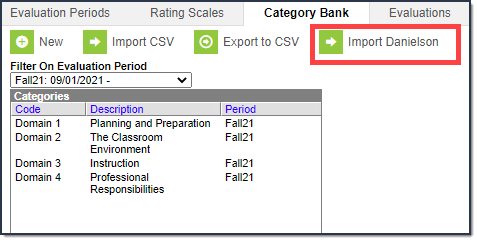 Example Import Danielson Button
Example Import Danielson Button
Import the Danielson Mapping
- Click the Import Danielson button.
Result: The Import Danielson window displays.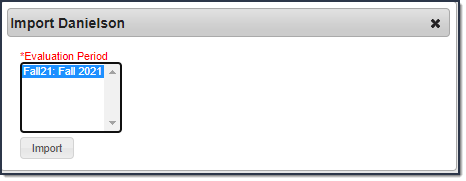
- Select the Evaluation Period into which you want to import Danielson.
- Click the Import button.
Result: A confirmation message displays. The Danielson FFT is now available in Campus as Categories, Sub-Elements, and Ratings Scales that can be used in Staff Evaluations.