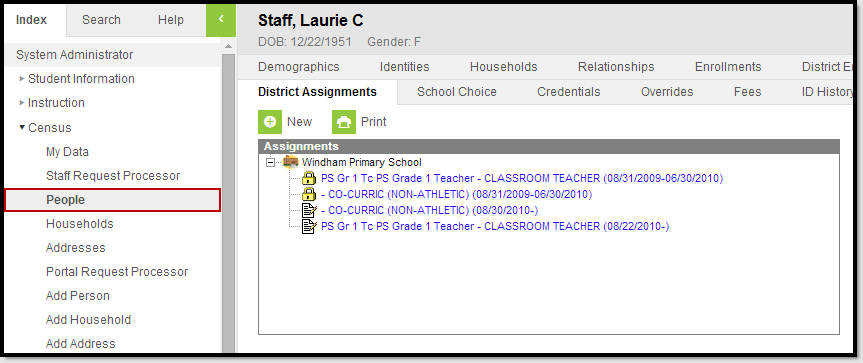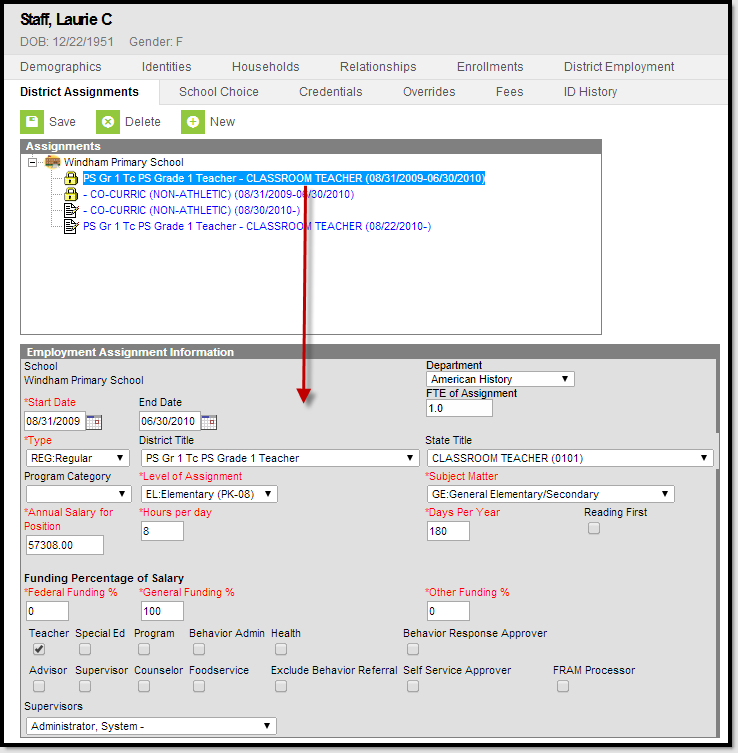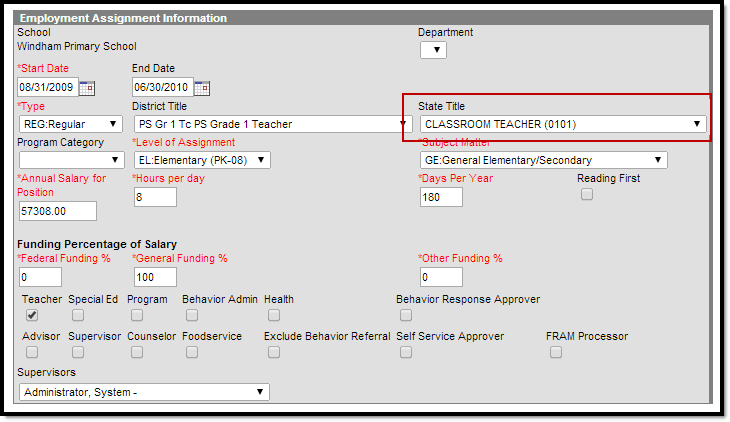This information is specific to Maine end users. All other users should refer to the standard District Assignments page.
PATH: Census > People > District Assignments
The District Assignments tab lists the district location(s) at which a staff member is employed, as well as details on his/her assignment.
Image 1: District Assignments Tab
District assignments should be entered for all employed staff members. This record is used as a basis for scheduling teachers, as only active teachers of a selected school (those with a current District Assignment record within the school for the appropriate date range) can be assigned to course sections.
Adding District Assignment Information
The Employment Assignment Information editor contains information on a staff member's district assignment and can be modified as necessary.
Image 2: Viewing the Employment Assignment Editor
- Select the New icon from the Action bar, or select an existing assignment record. The Employment Assignment Information detail editor will appear.
- The School option will be populated with the School selected in the Campus toolbar. If the All Schools option is selected in the Campus toolbar, the field will populate with Districtwide.
- For District Edition entry, select the Department in which the person works from the dropdown list. This list is maintained in the Resources tool.
- Enter the FTE of Assignment (optional).
Enter the Start Date for this employment assignment.
The dates of the District Assignment record must fall within the dates of the District Employment record.
- Select the Type of employment.
- Select a Title from the dropdown list. Titles are created and maintained in the Attribute/Dictionary.
- Select a District Title to indicate the district-level job title of the position.
- Select a State Title to indicate the state-level job title of the position. See the State Title List for available options.
- Select a Program Category from the dropdown list.
- Enter the Level of Assignment for the staff person.
- Select the staff person's Subject Matter area from the dropdown list.
- Enter the Annual Salary for Position, Hours Per Day and Days Per Year for the staff person.
- Mark the Reading First checkbox if the employee meets the required qualifications.
- Enter percentage values in the Funding Percentage of Salary fields for the staff member. The numbers entered in the Federal Funding %, General Funding % and Other Funding % fields must equal to a total value of 100.
- Mark the the checkboxes applicable to the position. Options include Special Ed, Program, Behavior Admin, Health, Advisor, Supervisor, Counselor, Foodservice, Exclude Behavior Referral, Self Service Approver.
Select the Supervisor to whom the staff member reports from the dropdown list.
Staff members who have the Supervisor checkbox marked on their District Assignments record will appear in this dropdown list.
- Click the Save icon when finished.
District Assignments Editor Definitions
The following table lists the data elements and related definitions for the Employment Assignment record.
Data Element | Definition |
|---|---|
| School | The school tied to the district assignment record. |
| Department | The department the employee is assigned to. |
Start Date | This is the Start Date of the position within the current school year (greater than or equal to July 1). |
End Date | This is the date employment ended for the position. |
| FTE of Assignment | Indicates the full time equivalency (FTE) of the district assignment record. |
Type | This indicates the environment type of the job function, also referred to as the Educational Category. Available options are:
|
District Title | This indicates the district-level title of the job. |
State Title | This indicates the state-level title of the job. See the State Title Logic section below for more information. |
Program Category | This indicates the program category of the position. Available options are:
|
Level of Assignment | This indicates the level of the job function. Available options are:
|
Subject Matter | This indicates the subject matter of the job function. If the selected State Title does not have a valid Subject Matter selection, this field cannot be selected. For example, State Title 0105: Special Education Teacher, the Subject Matter of HA: Handicap/Special is automatically chose. See the Subject Matter Options table below for more information. |
Annual Salary for Position | This indicates the annual salary for the selected job function, entered in whole dollars (no decimal points). |
Hours per Day | This indicates the total number of hours per day for the assignment. Values are entered in X.X format and cannot exceed 12. |
Days per Year | This indicates the total number of days the employee is to work based on the job function. Values are entered in whole number format and cannot exceed 260. |
Reading First | Indicates the job function focuses on the Reading First initiative. |
Federal Funding Percent | This indicates the percentage of the salary that is paid by the federal grants, such as Title I-A Disadvantaged, Title 1-B Event Start, Title 1-C Migrant, Title II, Title III, Title IV include 21st Century grants, Title V, Rural Education and Local Entitlement. Valid entry is between 0 and 100. The combination of the Federal Funding Percent, General Funding Percent and Other Funding Percent must equal 100. |
General Funding Percent | This indicates the percentage of the salary that is paid by the state and local funds, such as local taxes, local tuition revenues, State Subsidy, State Agency Client Funds. Valid entry is between 0 and 100. The combination of the Federal Funding Percent, General Funding Percent and Other Funding Percent must equal 100. |
Other Funding Percent | This indicates the percentage of the salary that is paid by funds other than federal or those that fall under general such as private grant or contribution. Valid entry is between 0 and 100. The combination of the Federal Funding Percent, General Funding Percent and Other Funding Percent must equal 100. |
Special Ed(ucation) | Marking this checkbox triggers the person's name to appear in the Special Education Staff dropdown list on the Learner Planning Team Members' tab. |
Teacher (checkbox) | The Teacher checkbox is read-only and will only be marked if one of the following State Titles has been selected: 0101: Classroom Teacher, 0108: Literary Specialist or 0105: Special Education Teacher. This checkbox adds a staff member's name to the Primary Teacher and Secondary Teacher dropdown lists on a Course Section. |
For additional information and implications of staff type checkboxes (e.g., Program, Behavior Admin, Health, etc), see the District Assignments article. | |
Subject Matter Options
Subject Matter Title | Subject Matter Title |
|---|---|
Agriculture (Voc Ed) | Health Occupations (Voc Ed) |
Art | Home Economics - Wage Earning |
Business/Office Occupation (Reg/Voc) | Industrial Arts |
Co-Curricular Activities | Junior ROTC |
Distributive Education (Voc Ed) | Mathematics |
English Language Arts | Music |
Family and Consumer Science | Natural Science |
Foreign Language | Safety and Driver Education |
General Elementary/Secondary | Social Science and Social Studies |
Handicap/Special Education | Special Vocational Programs |
Health and Physical Education | Trades and Industry (Voc Ed) |
State Title Logic
When the State Title field is populated, the following fields become required entry:
- Type
- Level of Assignment
- Subject Matter
- Annual Salary for Position
- Hours per Day
- Days Per Year
- Federal Funding Percent
- General Funding Percent
- Other Funding Percent
Image 3: State Title Field
State Title Selection
The following table describes each State Title and its corresponding School Required, Subject Required, and Level Assignment Required title requirements. See this table for more information about the School Required, Subject Required, and Level Assignment Required columns.
| Position Code | Position Grouping | Position Description | School Required | Subject Required | Level Assignment Required |
|---|---|---|---|---|---|
| 3000 | Administrator | ADMINISTRATIVE ASSISTANT/SECRETARY | O | N | Y |
| 3004 | Administrator | Adult Education Assistant Director | N | N | N |
| 3001 | Administrator | Adult Education Director | N | N | N |
| 3002 | Administrator | ASSISTANT DEAN | Y | N | N |
| 3003 | Administrator | ASSISTANT PRINCIPAL | Y | N | N |
| 3006 | Administrator | Asst Superintendent of Schools | N | N | N |
| 3007 | Administrator | ATHLETIC DIRECTOR | N | N | N |
| 3008 | Non Instructional Staff | Athletic Trainer | N | N | N |
| 3009 | Non Instructional Staff | ATTENDANCE COORDINATOR | N | N | N |
| 3010 | Non Instructional Staff | Audiologist | N | N | N |
| 3011 | Non Instructional Staff | BOARD CERTIFIED BEHAVIOR ANALYST | N | N | N |
| 3012 | Non Instructional Staff | BOOKKEEPER | N | N | N |
| 3013 | Non Instructional Staff | BUS DRIVER | N | N | N |
| 3014 | Non Instructional Staff | BUS MECHANIC | N | N | N |
| 3015 | Administrator | BUSINESS ADMINISTRATOR/MANAGER | N | N | N |
| 3016 | Administrator | CAREER TECHNICAL EDUC ASST DIRECTOR | N | N | N |
| 3017 | Administrator | CAREER TECHNICAL EDUC DIRECTOR | N | N | N |
| 3018 | Non Instructional Staff | CAREER TECHNICAL EDUC EVALUATOR | N | N | N |
| 3105 | Non Instructional Staff | Certified Assistive Technology Professional | N | N | N |
| 3106 | Non Instructional Staff | Certified Employment Specialist | N | N | N |
| 3019 | Non Instructional Staff | CHEMICAL HYGIENE OFFICER (CHO) | N | N | N |
| 3020 | Teachers | CLASSROOM TEACHER | Y | Y | Y |
| 3021 | Other Instructional Staff | Coach (Athletic) | O | N | N |
| 3022 | Other Instructional Staff | Co-Curric (Non-Athletic) | O | N | N |
| 3023 | Non Instructional Staff | Computer Maintenance | N | N | N |
| 3024 | Non Instructional Staff | Computer/Technical Coordinator | N | N | N |
| 3025 | Other Instructional Staff | Co-Op Director | O | N | N |
| 3026 | Non Instructional Staff | Counselor or Rehabilitation Counselor | N | N | N |
| 3027 | Other Instructional Staff | CURRICULUM COORDINATOR | O | N | N |
| 3114 | Non Instructional Staff | Data Specialist | N | N | N |
| 3028 | Administrator | DEAN | Y | N | N |
| 3029 | Administrator | Department Head | N | N | N |
| 3031 | Administrator | Dir/Sup of Transportation | N | N | N |
| 3033 | Administrator | DIRECTOR OF DATA SERVICES | N | N | N |
| 3034 | Administrator | DIRECTOR OF GUIDANCE | N | N | N |
| 3035 | Administrator | DIRECTOR OF HEALTH SERVICES | N | N | N |
| 3100 | Administrator | Director of Operations | N | N | N |
| 3036 | Administrator | DIRECTOR OF STUDENT ACTIVITIES | N | N | N |
| 3113 | Administrator | Director of Technology | N | N | N |
| 3037 | Administrator | Director School Performance Management | N | N | N |
| 3050 | Administrator | Director/Supervisor Assistant of Food Service | N | N | N |
| 3051 | Administrator | Director/Supervisor of Food Service I | N | N | N |
| 3052 | Administrator | Director/Supervisor of Food Service II | N | N | N |
| 3038 | Non Instructional Staff | Dropout Prevention Coordinator | N | N | N |
| 3039 | Other Instructional Staff | ED TECH I | O | N | N |
| 3040 | Other Instructional Staff | ED TECH I - LIBRARY/MEDIA | O | N | N |
| 3041 | Other Instructional Staff | ED TECH II | O | N | N |
| 3042 | Other Instructional Staff | ED TECH II - LIBRARY/MEDIA | O | N | N |
| 3043 | Other Instructional Staff | ED TECH III | O | N | N |
| 3044 | Other Instructional Staff | ED TECH III - LIBRARY/MEDIA | O | N | N |
| 3045 | Non Instructional Staff | EMPLOYMENT COORDINATOR | N | N | N |
| 3090 | Teachers | English Language Learner Teacher | Y | Y | Y |
| 3096 | Administrator | English Language Learners Program Director/Coordinator | N | N | N |
| 3046 | Administrator | Facilities-Buildings & Grounds Supervisor | N | N | N |
| 3047 | Non Instructional Staff | FACILITIES-CUSTODIAL/MAINTENANCE | N | N | N |
| 3048 | Administrator | Facilities-Director/Manager | N | N | N |
| 3054 | Administrator | Food Service Manager I | N | N | N |
| 3055 | Administrator | Food Service Manager II | N | N | N |
| 3053 | Non Instructional Staff | Food Service Staff | N | N | N |
| 3056 | Other Instructional Staff | GUIDANCE COUNSELOR | O | N | N |
| 3317 | Non Instructional Staff | Health Assistant | N | N | N |
| 3057 | Other Instructional Staff | Instructional Coach | O | N | N |
| 3058 | Non Instructional Staff | INTEGRATED PEST MANAGEMENT COORDINATOR | N | N | N |
| 3059 | Non Instructional Staff | INTERPRETER | N | N | N |
| 3107 | Non Instructional Staff | Interpreter or Transliterator for the Deaf | N | N | N |
| 3060 | Other Instructional Staff | LIBRARIAN/MEDIA SPECIALIST | O | N | N |
| 3108 | Non Instructional Staff | Licensed Clinical Professional Counselors | N | N | N |
| 3109 | Non Instructional Staff | Licensed Marriage and Family Therapists | N | N | N |
| 3061 | Teachers | LITERACY SPECIALIST | Y | Y | Y |
| 3063 | Non Instructional Staff | McKinney-Vento Liaison | N | N | N |
| 3064 | Non Instructional Staff | NURSE | N | N | N |
| 3065 | Non Instructional Staff | OCCUPATIONAL THERAPIST | N | N | N |
| 3110 | Non Instructional Staff | Occupational Therapy Aides | N | N | N |
| 3066 | Non Instructional Staff | Orientation and Mobility Specialist | N | N | N |
| 3104 | Non Instructional Staff | Other Special Education Services Provider | N | N | N |
| 3068 | Non Instructional Staff | PHYSICAL THERAPIST | N | N | N |
| 3111 | Non Instructional Staff | Physical Therapists Assistant | N | N | N |
| 3115 | Non Instructional Staff | Physician/Doctor | N | N | N |
| 3069 | Administrator | PRINCIPAL | N | N | N |
| 3067 | Non Instructional Staff | Recreation/Therapetic Recreation Specialist | N | N | N |
| 3071 | Non Instructional Staff | Referee | N | N | N |
| 3074 | Non Instructional Staff | SCHOOL PSYCHOLOGIST | N | N | N |
| 3075 | Non Instructional Staff | SCHOOL SECURITY | O | N | N |
| 3098 | Administrator | Security Director | N | N | N |
| 3076 | Non Instructional Staff | SCHOOL SOCIAL WORKER | O | N | N |
| 3077 | Non Instructional Staff | SIGN LANGUAGE INTERPRETER | N | N | N |
| 3005 | Administrator | Special Education Asst Director | N | N | N |
| 3078 | Other Instructional Staff | SPECIAL EDUCATION CONSULTANT | O | N | N |
| 3030 | Administrator | Special Education Director | N | N | N |
| 3079 | Teachers | SPECIAL EDUCATION TEACHER | Y | Y | Y |
| 3081 | Non Instructional Staff | Speech - Language Pathologist | N | N | N |
| 3112 | Non Instructional Staff | Speech - Language Pathology Aides and Assistants | N | N | N |
| 3080 | Non Instructional Staff | SPEECH & HEARING CLINICIAN | N | N | N |
| 3082 | Non Instructional Staff | STUDENT MONITOR | N | N | N |
| 3102 | Other Instructional Staff | Substitute Ed Tech | O | N | N |
| 3103 | Other Instructional Staff | Substitute Other | O | N | N |
| 3101 | Other Instructional Staff | Substitute Teacher | O | N | N |
| 3062 | Teachers | Substitute Teacher - Longterm | Y | Y | Y |
| 3083 | Administrator | Superintendent of Schools | N | N | N |
| 3084 | Administrator | SUPERVISOR OF INSTRUCTION | N | N | N |
| 3085 | Administrator | Talent Development Strategy Coordinator | N | N | N |
| 3086 | Other Instructional Staff | TEACHER SUPPORT TEAM MEMBER | O | N | N |
| 3092 | Administrator | Teaching Principal | Y | N | N |
| 3093 | Administrator | Technology Integration Coordinator | N | N | N |
| 3094 | Administrator | Title I Coordinator | N | N | N |
| 3091 | Teachers | Title I Teacher | Y | O | O |
| 3088 | Non Instructional Staff | VAN DRIVER | N | N | N |
| 3089 | Non Instructional Staff | VOLUNTEER COORDINATOR | N | N | N |
| 3340 | Teachers | Gifted and Talented (GT) Teacher | Y | Y | Y |
| 3341 | Other Instructional Staff | Ed Tech Support Team Member | O | N | N |
| 3342 | Non Instructional Staff | School Resource Officer | Y | N | N |
| 3343 | Non Instructional Staff | CDS Case Manager | O | N | N |
| 3344 | Administrator | RSC Executive Director | N | N | N |
| 3345 | Teachers | Visiting Teacher | Y | Y | O |
| 3346 | Other Instructional Staff | JMG Skills Instructor | Y | N | N |
State Titles have School Required, Subject Required, and Level Assignment Required title requirements for how each code is validated within the Staff Assignment Import and how certain fields behave on the Staff Assignment editor.
See the table below for more information about each column:
| Column | Description |
|---|---|
| School Required | The school requirements for each State Title. This is used on the Staff Assignment detail editor.
|
| Subject Required | The subject requirements for each State Title. This is used for validation on the Staff Assignment detail editor.
|
| Level Assignment Required | The assignment requirements for each State Title. This is used for validation on the Staff Assignment editor.
|
Ending a District Assignment
To indicate that a staff member's existing district assignment record is no longer applicable:
- Enter a date in the End Date field.
- Click the Save icon when finished.