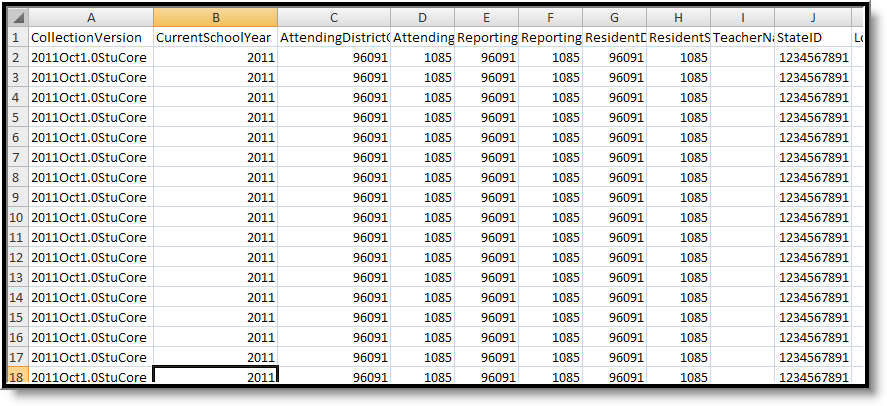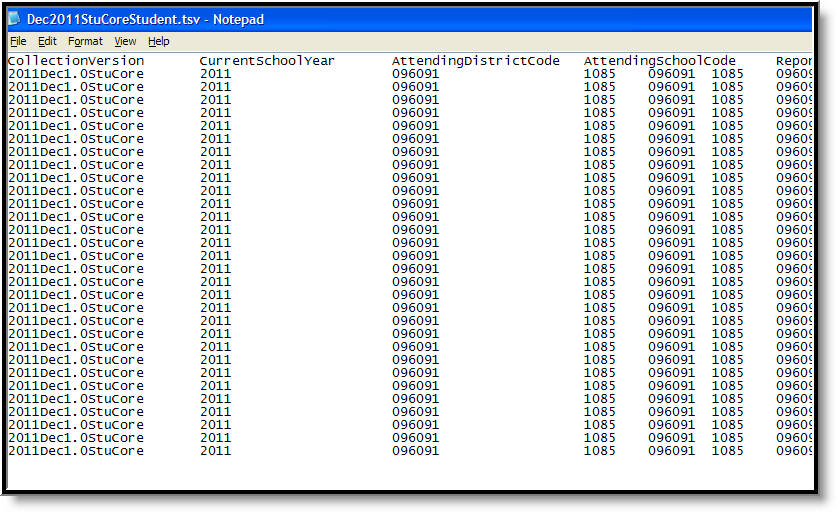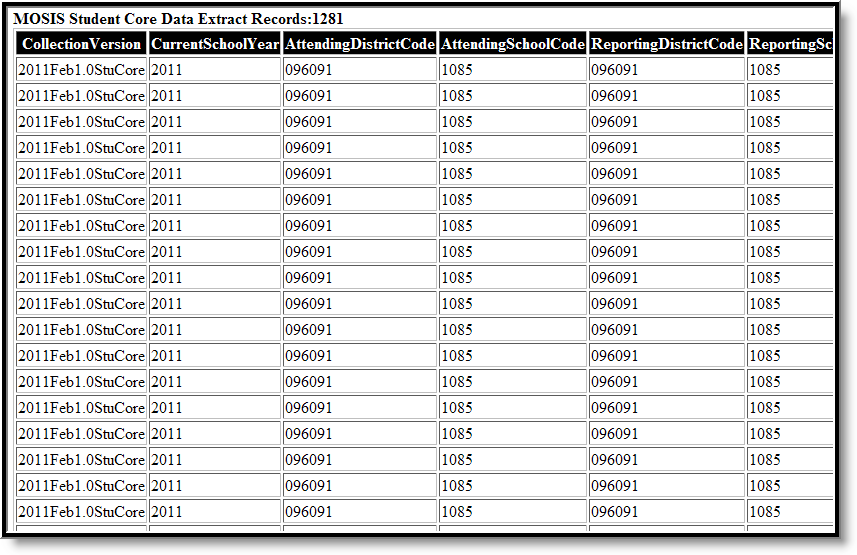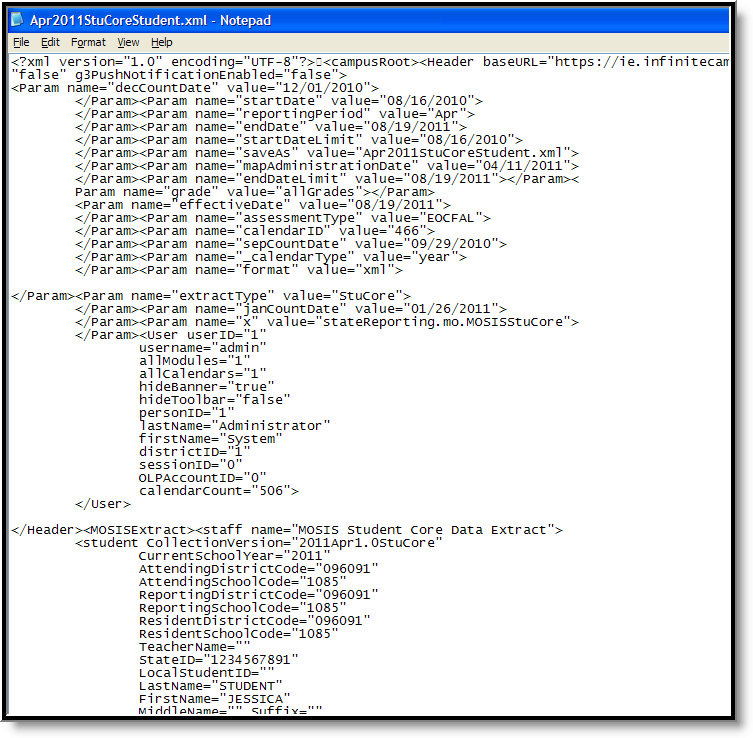Classic View: MO State Reporting > MOSIS Extracts > Student Core
Search Terms: MOSIS Extracts
The Student Core extract collects descriptive data about students including the MOSIS student ID, residency status, membership, enrollment information, demographic data, federal program participation, state program participation, career education information and other program related areas.
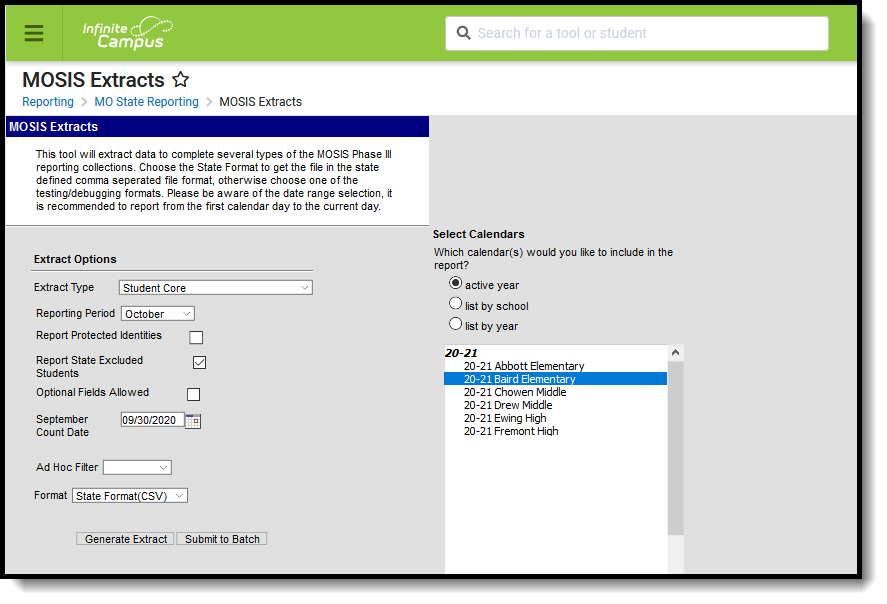 MOSIs Student Core Extract Editor
MOSIs Student Core Extract Editor
All Student Core data extracted is used to populate the following Core Data screens within MOSIS:
- 02 - District LEP Census Data
- 11 - Special Education Placement Counts by Age
- 12 - Special Education Exiter Counts by Age
- 13 - Secondary Headcount
- 14 - Attendance
- 14A - Resident II Attendance
- 14B - Resident II Grade Point Average
- 15 - Home School/Free and Reduced Lunch
- 16 - Enrollment, Membership and Summer School
- 17 - Physical Fitness Assessment
- 30 - District-Level Census of Technology
Student Core Reporting Periods
Each Student Core reporting period serves a different purpose in completing each MOSIS screen. The Student Core Extract is broken down into five separate reporting periods, allowing users to meet MOSIS requirements.
Reporting Period | Collection Dates | Description |
|---|---|---|
October | September 1 - October 15 | The October Student Core data collection requires a single record for each student who has enrolled or was a member of a public school district on the last Wednesday in September. This file collects student enrollment and school of attendance data in order to determine district enrollment and membership counts. All students, pre-kindergarten through grade 12, report in the October file. |
December | November 15 - December 15 | The December Student Core data collection requires a single record for each student who is enrolled on December 1 and has an Individualized Education Plan (IEP). This file collects student enrollment and school of attendance data in order to complete the Special Education December 1 Child Count. All students, pre-kindergarten through grade 12, are reported in the December file. |
February | January 17 - February 15 | The February Student Core data collection requires a single record for each student who is enrolled or was a member of a public school district on the last Wednesday in January. This file collects student enrollment and school of attendance data in order to determine membership, free/reduced lunch counts, and midyear A+ graduates. All students, pre-kindergarten through grade 12, are reported in the February file. |
April | March 14 - | The April Student Core data collection requires a single record for each student that has taken a state assessment. This file collects student demographic data. All students, kindergarten through grade 12, are reported in the April Student Core file. |
June | May 15 - June 30 | The June Student Core data collection requires a single record for each student that was enrolled at some point during the school year in the district or had dropped out or moved during the prior summer. Student Core in June collects all categories of student data in order to derive several “end of year” statistics. This includes the demographic data for graduates, dropouts, and transfers as well as data about A+ and physical fitness. All students, pre-kindergarten through grade 12, are reported in the June Student Core file. |
Report Logic
The following logic applies to the noted reported period:
Reporting Period | Snapshot Date | Logic |
|---|---|---|
October | Last Wednesday in September | One record reports per PK-12 actively enrolled student on the effective date entered on the extract editor. |
December | December 1 |
|
February | Last Wednesday of January | One record reports per PK-12 student actively enrolled on the effective date entered on the extract editor. |
April | On or near district's MAP test day |
|
June | None | One record reported per PK-12 student who was enrolled at some time within the start and end date range entered on the Extract Editor, including graduated students, dropout students and transferred students. It also reports students who have dropped out or moved during the prior summer. |
If a student is enrolled in more than one calendar selected in the Extract editor, the following applies:
- Multiple enrollments in the same school, data from the most recent enrollment is used.
- Multiple enrollments in different schools, the data from the Primary enrollment is used.
- Summer School enrollments are not reported.
Optional Fields Allowed
Individual fields populate per submission based on the Optional Fields Allowed and whether it is listed as Optional/Required/Conditional by the state.
- When Optional Fields Allowed is NOT selected on the extract editor, the field MUST be NULL if it does not meet the condition OR is listed as optional or for that collection.
- When Optional Fields Allowed is selected on the extract editor, all fields are expected to return a value. Conditional fields may be blank if the student does not meet that condition.
No Show Students
- No Show students are not reported in the October, December, February and April reporting periods.
- No Show students may report in the June reporting period if the student entered and exited on the first day of school with the appropriate exit status.
Months in USA Calculation
When EL/ELL status is MY1, MY2, RCV or Immigrant status is Yes:
- If the student has been in the United States for less than 36 months, the number of months calculated between the Date Entered US and April 1 of the reporting year is reported.
- If the number of months is more than or equal to 36, the value 36 is always reported.
- Otherwise, a blank value is returned.
- When Immigrant status is No or Null, the field reports blank unless EL conditions are met.
Title III-related Fields
Within the date range selected on the extract editor, the most current school history record based on the Effective Date is used for the following fields:
- Title III
- Title III LEP
- Title III Immigrant
Enrolled All Years
- If a student is flagged as a No Show and the student does not enroll in another school in the district, then the student should report 'N' in the EnrolledAllYear column.
- If a student is flagged as a No Show and the student ends their enrollment Prior to the September Count Date, then the student should report 'N' in the EnrolledAllYear column.
- If a student is flagged as a No Show and ends their enrollment after the September Count Date, then the student should report 'N' in the EnrolledAllYear column
- If a student is NOT flagged as a 'No Show' and the student ends their enrollment prior to the September Count Date, then the student should report 'N' in the EnrolledAllYear column.
- If a student is enrolled in the district since the September Count Date until the final day of school, then the student should report 'Y' in the EnrolledAllYear column.
- If a student is enrolled in the district since the September Count Date, ends an enrollment in one calendar and the next day starts a new enrollment in another calendar, then the student should report 'Y' in the EnrolledAllYear column
- EnrolledAllYear is only required in the June collection of the MOSIS Student Core.
- If ResidencyStatus = R2, the EnrolledAllYear column should report 'N'.
NLP: Not Receiving Services
- For EL/ELL reporting options, NLP reports only if the program status is EL and the Parent Declined checkbox is marked.
- If a student has an EL/ELL status of NLP, the student's Home Primary Language reports in the ELL Language field.
Report Editor
Different options are available for entry on the Extract editor depending on the chosen Reporting Period. The following defines the available Extract Options, noting the different fields.
Extract Option | Reporting Period | Description |
|---|---|---|
Extract Type | All | Determines the extract that generates. Selection should be Student Core. |
Reporting Period | All | Indicates the section of the school year for which student data is being reported. Each selection contains the same layout, but certain fields may be required in certain extracts, and optional in others. |
| Report Protected Identities | All | When marked, student identity information (last name, first name, etc.) reports from the Protected Identity Information fields. |
| Report State Excluded Students | All | When marked, students who meet the report population requirements but their enrollment record is marked as State Exclude report along with all other records. When not marked, students marked as State Exclude on their enrollment record are excluded from the report. |
Optional Fields Allowed | All | When selected, optional fields are included in the extract. These optional fields may be blank depending on the available student data. |
September Count Date | October | Displays the date of the September snapshot (last Wednesday in September). Modify the date by typing in mmddyy format or by using the calendar icon to choose a date. |
December (Special Ed) Count Date) | December | Displays the date of the December snapshot (December 1). Modify the date by typing in mmddyy format or by using the calendar icon to choose a date. |
January Count Date | February | Displays the date of the January snapshot (last Wednesday in January). Modify the date by typing in mmddyy format or by using the calendar icon to choose a date. |
MAP Administration Date | April | Date the MAP Assessment was administered. Enter the date by typing in mmddyy format or by using the calendar icon to choose a date.
|
Date Range | April | Entered dates are used to return students enrolled during that time frame. Enter dates by typing in mmddyy format or by using the calendar icon to choose a date. |
Ad hoc Filter | All | Selection includes only those students included in the filter. |
Format | All | Determines how the extract generates. Use the State Format (CSV) when submitting the final data to MOSIS. Use the other available formats (HTML, Tab Delimited, XML) for data review and testing. |
Calendar | All | Selected calendar indicates which students are included in the report. Multiple calendars can be selected at one time; it is recommended that all calendars in a district not be selected as this increases the amount of time it takes to generate the extract. The calendar chosen in the Campus toolbar is already selected. |
Generate Extract | All | Displays the selected calendar information and extract immediately for data review and printing purposes in one of the selected formats. |
Submit to Batch | All | Delays the generation of the extract for data review and printing purposes for a designated time. See the Batch Queue documentation for more information. |
Generate the Student Core Extract
- Select the Student Core Extract Type.
- Select the Reporting Period.
- Mark the Report Protected Identities checkbox, if desired.
- Mark the Report State Excluded Students checkbox, if desired.
- Mark the Optional Fields Allowed checkbox, if applicable.
- Enter the displayed Count Dates or Date Range fields, depending on which reporting period is selected.
- Enter the MAP Administration Date if generating the April Reporting Period extract.
- Select any applicable Ad hoc Filters.
- Select the Format of the extract.
- Select which Calendar(s) to include within the extract.
- Click the Generate Extract button or the Submit to Batch button.
Report Layout
For each reporting period, the elements in this extract are labeled as follows:
- R = Required
- C = Conditional
- O = Optional
- N = Not Allowed
Element Name | Description | Location | ||||||||
|---|---|---|---|---|---|---|---|---|---|---|
Collection Version | Collection version number based on the submission type in which the cycle occurs and the current school year. Format is YYYYMMM1.0StuCore, where:
Reporting Period: October (R) Alphanumeric, 50 characters | Data not stored | ||||||||
Current School Year | The ending year of the current school year as displayed in the selected year in the Campus toolbar. Reporting Period: October (R) Numeric, 4 digits (YYYY) | System Administration > Calendar > School Year > End Year SchoolYear.endYear | ||||||||
Attending District Code | DESE-assigned 6-digit county district code for the district of attendance. Reporting Period: October (R) Numeric, 6 digits | Student Information > General > Enrollments > State Reporting Fields > Attending District Enrollment.servingDistrict | ||||||||
Attending School Code | DESE-assigned 4-digit school code. Reporting Period: October (R) Numeric, 4 digits | Student Information > General > Enrollments > State Reporting Fields > Attending School Enrollment.servingSchool | ||||||||
Reporting District Code | DESE-assigned 6-digit county district code. Reporting Period: October (R) Numeric, 6 digits | System Administration > Resources > District Information > State District Number District.number | ||||||||
Reporting School Code | DESE-assigned 6-digit school code for the reporting school. Reports the selected code entered on the State Reporting Fields Enrollment editor, if populated. If not populated, the Calendar Type is used to determine the reported value. If the Calendar Type Code is AP: Alternative Program School, all students enrolled in that calendar report the value entered in the Residing School field on the State Reporting Enrollment editor. If the Reporting School field is not populated and the Calendar Type is not AP, the School Organization Type is used. When the School Organization Type Code is AP: Alternative Program School, all students enrolled in that school report the value entered in the Residing School field on the State Reporting Enrollment editor. If the Reporting School field is not populated and the Calendar Type is not AP and the School Organization Type is not AP, the Reporting School reports from the State School Number. Reporting Period: October (R) Numeric, 4 digits | Student Information > General > Enrollments > State Reporting Fields > Reporting School; Enrollment.reportingSchool Student Information > General > Enrollments > State Reporting Fields > Residing School Enrollment.residingSchool System Administration > Calendar > Calendar > Calendar > Type Calendar.type System Administration > Resources > School > School Org Type School.type System Administration > Resources > School > State School Number School.number | ||||||||
Resident District Code | DESE-assigned 6-digit county district code. Reporting Period: October (R) Numeric, 6 digits | Student Information > General > Enrollments > State Reporting Fields > Residing District Enrollment.residentDistrict | ||||||||
Resident School Code | DESE-assigned 4-digit school code. Reporting Period: October (R) Numeric, 4 digits | Student Information > General > Enrollments > State Reporting Fields > Residing School Enrollment.residentSchool | ||||||||
Teacher Name | Returns the name of the teacher entered in the Precode Teacher field on the Enrollment record. If the Precode Teacher field is not populated, the name of the Homeroom Teacher reports (entered on the Course Section editor). The Homeroom checkbox must be marked on the Course, and the Course must be in the school year being reported, and the section must be the most recently scheduled section for which there is a Precode Teacher. If the Precode Teacher field and the Homeroom Teacher field is not populated, the name of the school reports. Reporting Period: October (O) Alphanumeric, 40 characters | Student Information > General > Enrollments > State Reporting Fields > Precode Teacher Enrollment.preCodeTeacher Scheduling > Courses > Course > Section > Teacher Section.teacherDisplay System Administration > Resources > School > School Detail > Name School.name | ||||||||
State ID | State-assigned student identifier. Reporting Period: October (R) Numeric, 10 digits | Census > People > Demographics > Person Identifiers > State ID Person.stateID | ||||||||
Local Student ID | Local student ID maintained by the district. Allows for data to be associated to local systems from DESE source Systems. Reporting Period: October (O) Alphanumeric, 20 characters | Census > People > Demographics > Person Identifiers > Student Number Person.studentNumber | ||||||||
Legal Last Name | Legal last name as it appears on the student's birth certificate. When the Report Protected Identities checkbox is marked on the report editor, the student's last name reports from the Legal Last Name field if populated. Reporting Period: October (R) Alphanumeric, 60 characters | Census > People > Demographics > Person Information > Last Name Identity.lastName Census > People > Identities > Protected Identity Information > Legal Last Name Identity.legalLastName | ||||||||
Legal First Name | Legal first name as it appears on the student's birth certificate. When the Report Protected Identities checkbox is marked on the report editor, the student's first name reports from the Legal First Name field if populated. Reporting Period: October (R) Alphanumeric, 60 characters | Census > People > Demographics > Person Information > First Name Identity.firstName Census > People > Identities > Protected Identity Information > Legal First Name Identity.legalFirstName | ||||||||
Legal Middle Name | Legal middle name as it appears on the student's birth certificate. When the Report Protected Identities checkbox is marked on the report editor, the student's middle name reports from the Legal Middle Name field if populated. Reporting Period: October (O) Alphanumeric, 60 characters | Census > People > Demographics > Person Information > Middle Name Identity.middleName Census > People > Identities > Protected Identity Information > Legal Middle Name Identity.legalMiddleName | ||||||||
Legal Name Suffix | Legal suffix as it appears on the student's birth certificate. When the Report Protected Identities checkbox is marked on the report editor, the student's suffix name reports from the Legal Suffix field if populated. Reporting Period: October (O) Alphanumeric, 10 characters | Census > People > Demographics > Person Information > Suffix Identity.suffix Census > People > Identities > Protected Identity Information > Legal Suffix Identity.legalSuffix | ||||||||
Date of Birth | Student birth date. Reporting Period: October (R) Date field, 10 characters (MM/DD/YYYY) | Census > People > Demographics > Person Information > Birth Date Identity.birthDate | ||||||||
County | County in which the student resides. Reporting Period: October (R) Alphanumeric, 3 characters | Student Information > General > Enrollments > State Reporting Fields > Residing County Enrollment.servingCounty System Administration > Resources > Counties County.number | ||||||||
Student Grade Level | Grade level at the time data is being submitted. Reporting Period: October (R) Alphanumeric, 2 characters | Student Information > General > Enrollments > General Enrollment Fields > Grade Enrollment.grade | ||||||||
Gender | The student's gender. When the Report Protected Identities checkbox is marked on the report editor, the student's gender reports from the Legal First Name field if populated. Reporting Period: October (R) Alphanumeric, 1 character (M or F) | Census > People > Demographics > Person Information > Gender Identity.gender Census > People > Identities > Protected Identity Information > Legal Gender Identity.legalGender | ||||||||
Race/Ethnicity | The Race/Ethnicity Code of the student. The following values are returned:
Reporting Period: October (R) Alphanumeric, 1 character | Census > People > Demographics > Person Information > Race Ethnicity Identity.raceEthnicity | ||||||||
Lunch Status | DESE-assigned lunch status code that represents whether a student receives a free or reduced lunch status as of the reporting date. When the Reporting Period is December, Eligibility is based on the student's status as of December 1. When the Reporting Period is October, Eligibility is based on the student's status as of the September Count date. When the Reporting Period is February, Eligibility is based on the student's status as of January 1. When the Reporting Period is April or June, Eligibility is based on the most recent status within the reporting year. If the school's current USDA Programs Provision Status is 5: CEP as of the reporting date, all students report as F (Free). Otherwise, the above eligibility rules are used. Reports the state code of F or R when the FRAM record's End Date is on or after the report generation's Count Date. Reporting Period: October (R) Alphanumeric, 1 character (R or F) | FRAM > Eligibility > State Code POSEligibility.eligibility System Administration > Resources > School > USDA Programs SchoolAttribute.provision | ||||||||
Gifted | Designation for students who have been identified for and/or have participated in the district's formal gifted program. Reporting Period: October (R) Alphanumeric, 2 characters | Student Information > General > Enrollments > State Reporting Fields > Gifted/Talented Enrollment.giftedTalented | ||||||||
Homeless | The primary nighttime residence used for identifying homeless children and youth. Reports the selected code from the most recent homeless record. Reports NH for all reporting periods if the homeless record end date is before the Count Date entry. Reporting Period: October (R) Alphanumeric, 2 characters | Student Information > Program Participation> Homeless Homeless.primaryNightTimeResidence | ||||||||
Migrant | Indicates the student has moved across the school district boundaries within the preceding 36 months to seek or obtain (or accompany/join a parent, spouse or guardian who is seeking to obtain) temporary seasonal employment in agriculture or fishing, or work in a meat processing plant. Options are:
Reporting Period: October (O) Alphanumeric, 2 characters | Student Information > General > Enrollments > State Reporting Fields > Migrant Enrollment.migrant | ||||||||
Not Fay School | Indicates a student in a building less than a year if that student was not part of the September enrollment for that school year. Reporting Period: October (O) Alphanumeric, 1 character | MO State Reporting > MOSIS Extracts > September Count Enrollment.endDate | ||||||||
Not Fay District | A student enrolled the last Wednesday of September who remains enrolled in the district and/or building through the MAP testing window is considered in the district and/or building for the full academic year. Reporting Period: October (O) Alphanumeric, 1 character | Student Information > General > Enrollments > State Reporting Fields > First Date in District Calendar.endYear | ||||||||
Voluntary Transfer | Designation for students who reside in the St. Louis City School District but who voluntarily enroll in a St. Louis County School District. Reporting Period: October (O) Alphanumeric, 1 character | Student Information > General > Enrollments > State Reporting Fields > State Aid Enrollment.stateAid | ||||||||
Aplus Required | DESE-assigned A+ codes that designate if a student is an A+ participant or completer. Records are returned from the most recent enrollments records for students in grades 9-12. Only 12th grade reports for the February reporting period; grades 9-12 report a blank value for the February reporting period. Valid options are:
If blank, N reports. Reporting Period: October (O) Alphanumeric, 1 character | Student Information > General > Enrollments > State Reporting Fields > A+ Student EnrollmentMO.aPlusStu | ||||||||
MonthsUSA | This identifies the number of months (cumulative) that an EL/ELL or Immigrant student has been in the United States as of April 1 for the reporting year. See the Months in USA Reporting Logic for more information. If the student is EL/ELL, this field is required for the April submission. If a student has been in the United States for less than 36 months, the number of calculated months is reported. If a student has been in the United States for 36 months or more, the value 36 is reported. Reporting Period: October (O) Numeric, 3 digits | Census > People > Demographics > Person Information > Date Entered US Identity.dateEnteredUS Student Information > Program Participation > English Learners (EL) > EL > Program Status Lep.ProgramStatus Student Information > General > Enrollment > State Reporting Fields > Immigrant Enrollment.immigrant | ||||||||
Immigrant | Indicates the student is considered an immigrant - students who were not born in any state and have not been attending one or more schools in any one or more states for more than three full academic years. Reports a value of Y when the following is true:
Otherwise, a value of N reports. Reporting Period Logic:
Reporting Period: October (R) Alphanumeric, 1 character (Y or N) | Student Information > General > Enrollments > State Reporting Fields > Immigrant Enrollment.immigrant Census > People > Demographics > Birth Country, Date Entered US Schools | ||||||||
ELL Language | Lists the student's primary language. If the student has an EL/ELL status of RCV, the student's Home Primary Language reports. If the student is EL/ELL and has an EL status of RCV, this field is required. Reporting Period: October (C) Alphanumeric, 4 characters | Census > People > Demographics > Home Primary Language Enrollment.homePrimarylanguage Student Information > General > Enrollments > State Reporting Fields > Primary Language | ||||||||
LEP/ELL | Reports the DESE-assigned LEP/EL/ELL status codes for a student. Valid options are:
If at least one EL records exists for a student, the record where the Second Year Monitoring Date is equal to or greater than the Second Year Monitoring date reports. If no such record exists, the record where the Second Year Monitoring Date is NULL reports. When the Program Status = EL, reports RCV (parent decline marked and not marked). When the Exit date takes place after the First Year Monitoring date and up to or on the Second Year Monitoring date, reports MY2. When the Exit date takes place after the Second Year Monitoring date and up to or on the Third Year Monitoring date, reports AY3. When the Exit date takes place after the Third Year Monitoring date and up to or on the Fourth Year Monitoring date, reports AY4. Otherwise, reports NLP. The selected reporting period reports the following reporting dates to determine the reported value is as follows:
Reporting Period: October (R) Alphanumeric, 3 characters | Student Information > Program Participation > English Learners (EL) > EL > EL Services lep.ProgramServices Student Information > Program Participation > English Learners (EL) > EL lep.EL | ||||||||
ELL Exit | Reports a value of NOE when the LEP/ELL field reports a value of RCV. If the LEP/ELL field does not report a value of RCV, this field reports blank. Reporting Period: October (N/A) Alphanumeric, 3 characters | Student Information > Program Participation > English Learners (EL) > EL Lep.ELLexit | ||||||||
ELL Exit Test | This field does not report. Language Proficiency Test used to re-classify the student as non-EL. If the Exit Reason is ACS: Access, a value of ACS reports. If the Exit Reason is not ACS: Access, the field reports blank. Reporting Period: October (N/A) Alphanumeric, 3 characters | Student Information > Program Participation > English Learners (EL) > EL Lep.ellExitTest | ||||||||
ESOL Instructional Model | Reports the ESOL Setting Code from the student's most recent enrollment when the LEP/ELL field reports a value of RCV. If the LEP/ELL field does not report a value of RCV OR if there is no active EL State Service, this field reports blank. A value reports when there are any EL Service Records for the entered date range/reporting period. If there is more than one EL Service Record, the most recently created service is used. Valid options are:
The selected reporting period reports the following reporting dates to determine the reported value is as follows:
Reporting Period: October (C) Alphanumeric, 3 characters | Student Information > Program Participation > EL > EL Services > Service Type LepServiceType.code | ||||||||
Missouri Option Program | Indicates the student is participating in the Missouri Option Program for students in grade 09-12. Reporting Period: October (O) Alphanumeric, 1 character | Student Information > General > Enrollments > State Reporting Fields > MO Option Enrollment.moOptionprog | ||||||||
Career Ed | Designation for students in grade 9-12 who have completed or are currently taking a Career Education course approved by DESE. Valid options are:
Reporting Period: October (O) Alphanumeric, 3 characters | Student Information > General > Enrollments > State Reporting Fields > Career Ed Program Enrollment.careerEd | ||||||||
Title 1 | Indicates the student is receiving Title 1 services in a targeted assistance program based on the primary enrollment from the selected calendar for each reporting cycle. If there is no primary enrollment, the partial or special education services enrollments are used.
Reporting Period: October (R) Alphanumeric, 1 character | Student Information > General > Enrollments > State Reporting Fields > Title 1 Enrollment.title1 System Administration > Resources > School > School History | ||||||||
Title III | This field does not report. Indicates the student is receiving services funded through Title III programming. Only the most current school history record is reported. A value of Y is returned if:
OR a value of Y is returned if:
Otherwise a value of N is returned. Reporting Period: October (O) Alphanumeric, 1 character | System Administration > Resources > School > School History > Title 3 School.title3 | ||||||||
Residency Status | DESE-assigned residency status code for students being reported.
If there is no State Aid value assigned on the Enrollment record, a value of R1 reports. Reporting Period: October (R) Alphanumeric, 2 characters | Student Information > General > Enrollments > State Reporting Fields > State Aid Enrollment.stateAid | ||||||||
Membership FTE | Students average hours per week divided by total possible hours the student could attend in a week. Totals are summed from all Percent Enrolled fields from each partial and primary enrollment where the enrollment, calendar or grade level is not state excluded. This field reports blank when the Optional Fields checkbox is not marked for December and April reporting OR when Residency Status (field 205) reports PT or blank. The following Enrollment Service Types are considered up to a maximum value of 1.00:
This is a required entry when Residency Status is R1, NR, FL, DI or R2. If the State Aid is PT, this field returns a blank value. The reported value must be greater than zero and less than or equal to 1. An FTE greater than 1.00 reports for summed percent enrolled enrollments, which needs to be corrected. For Kindergarten grade levels of KA/KP, FTE reports as 1.00 regardless of the Percent Enrolled value. If the Percent Enrolled field is null, the value entered in the Attribute/Dictionary for Percent Enrolled is used. If both the Percent Enrolled field and the Percent Enrollment attribute value is null, 0.00 reports. If the student only has enrollments with end dates, the FTE reports from the must recent enrollment reports. If there are multiple enrollments with the same end date, the FTE is summed for all of the enrollments. No show enrollments report from the Percent Enrolled field. The following Reporting Periods and Count Dates are used:
If there are multiple primary enrollments as of the September Count Date, each enrollment's value for Percent Enrolled is used and totaled. If there is a primary enrollment and a partial enrollment as of the September Count Date, each enrollment's value for Percent Enrolled is used and totaled. Reporting Period: October (C) Numeric, 4 digits | Student Information > General > Enrollments > State Reporting Fields > Percent Enrolled GradeLevel.kindergartenCode Enrollment.percentEnrolled Enrollment.stateAid | ||||||||
One Prior 10 Day Attendance | Indicates the student did not attend one of the 10 days prior to the count date (last Wednesday in September or December 1). This is a required entry when the Residency Status is R1, R2, FL, DI or NR. Field returns Y if the student was absent on all ten days prior to the count date (otherwise returns N). Field returns Y if the student's Enrollment Start Date is equal to the Count Date entered in the Report Editor (otherwise returns N). Reports a value of N when this field does not report a value of Y for the October, December and February reporting cycles. Reports N when:
Reporting Period: October (C) Alphanumeric, 1 character | Student Information > General > Attendance Student Information > General > Enrollments > General Enrollment Information > Start Date Enrollment.startDate MO State Reporting > MOSIS Extracts > Reporting Period | ||||||||
Enrolled on Count Date | Indicates the student was enrolled on the count date. Reporting Period: October (R) Alphanumeric, 1 character | Student Information > General > Enrollments > General Enrollment Information > Start Date, End Date Enrollment.startDate | ||||||||
Enrolled All Year | Indicates the student was enrolled in the district since the last Wednesday in September until the final day of the school year. All of the student's enrollments in the reporting year are considered. A value of Y reports when:
A value of N reports when:
Students are not included when:
Reporting Period: October (O) Alphanumeric, 1 character | Student Information > General > Enrollments > First Date in District Enrollment.firstDateinDistrict | ||||||||
First Year Freshman | This field does not report. Designates the current school year as the student's first high school freshman year. Reports Y if grade level is 09 and no prior 09 enrollment with attendance exists. If the 09 grade level is a summer school enrollment, this is not reported. If grade level is 09 and a prior 09 enrollment with attendance exists, reports N. Reporting Period: October (O) Alphanumeric, 1 character | Student Information > General > Enrollments > General Enrollment Information > Grade Level GradeLevel.stateGrade Enrollment.grade | ||||||||
GPA | Reports the student's GPA. This field is required for students in grades 9 and 10. Reporting Period: October (C) Numeric, 6 digits | Data not stored | ||||||||
GPA Scale | Grading scale (11 or 4) used by the district attended by the student. This field is required for students in grades 9 and 10. Reporting Period: October (C) Alphanumeric, 2 characters | System Administration > Calendar > Calendar > Calendar Info > GPA Scale CustomCalendar | ||||||||
8th Grade Tech Literacy | Student meets or exceeds the NCLB 8th grade technology literacy requirements. If grade level is 08 and the 8th Tech Lit value is blank, this field reports N.
Reporting Period: October (O) Alphanumeric, 1 character | Student Information > General > Enrollments > State Reporting Fields > 8th Tech Lit Enrollment.8thtechlit | ||||||||
Aerobic Capacity | DESE-assigned fitness test code representing scoring results as measured through administration of (1) the PACER or (2) one mile run/walk. Reports for students in grades 05, 07 or 09 for all reporting periods except June. Only grade 07 reports in June. Otherwise, field reports blank. Reporting Period: October (O) Alphanumeric, 10 characters | Grading and Standards > Standards Bank > Physical Fitness Assessment > Aerobic Cap GradingTask.name = Aerobic Cap | ||||||||
Abdominal Strength | DESE-assigned fitness test code representing scoring results as measured through administration of (1) curl up test. Reports for students in grades 05, 07 or 09 for all reporting periods except June. Only grade 07 reports in June. Otherwise, field reports blank. Reporting Period: October (C) Alphanumeric, 10 characters | Grading and Standards > Standards Bank > Physical Fitness Assessment > Abdominal Str GradingTask.name = AbdominalStr | ||||||||
Upper Body Strength | DESE-assigned fitness test code representing scoring results as measured through administration of push-ups. Reports for students in grades 05, 07 or 09 for all reporting periods except June. Only grade 07 reports in June. Otherwise, field reports blank. Reporting Period: October (C) Alphanumeric, 10 characters | Grading and Standards > Standards Bank > Physical Fitness Assessment > Upper Body Strength GradingTask.name = UpperBodyStr | ||||||||
Flexibility | DESE-assigned fitness test code representing scoring results as measured through administration of sit and reach. Reports for students in grades 05, 07 or 09. Otherwise, field reports blank. This field is required for students in grades 5 and 9. Reporting Period: October (C) Alphanumeric, 10 characters | Grading and Standards > Standards Bank > Physical Fitness Assessment > Flexibility GradingTask.name = Flexibility | ||||||||
IEP Disability | The student's primary disability. Reporting Period: October (R) Alphanumeric, 2 characters | Student Information > General > Enrollments > Special Ed Fields > Primary Disability Enrollment.disability | ||||||||
MAPA | Designations for a student whose IEP team has determined that the student is eligible for the MAP Alternate Assessment. Reporting Period: October (R) Alphanumeric, 1 character | Student Information > General > Enrollments > Special Ed Fields > MAP-A Enrollment.mapA | ||||||||
SPED Placement | Code that identifies special education placement category (see Exhibit 19 in the DESE Core Date Manual). This is a required field for students who have an IEP. Reporting Period: October (C) Alphanumeric, 4 characters | Student Information > General > Enrollments > Special Ed Fields > Special Ed Setting Enrollment.special EdSetting | ||||||||
SPED Exit | Code that identifies the status of the exiter using Special Education exit categories. Reporting Period: October (O) Alphanumeric, 2 characters | Student Information > General > Enrollments > Special Ed Fields > Exit Reason Enrollment.spedExitReason | ||||||||
Truant | Defines whether or not the student is considered truant. This is a required field for all students (except grades PK) when there are 10 or more cumulative days of unexcused absences from school. Reporting Period: October (C) Alphanumeric, 12 character | Calculated | ||||||||
Supplemental Education Service | Indicates the student is eligible, has been offered, applied for or received Supplemental Educational Services. Returns the entered value for SES if it exists when:
Reporting Period: October (O) Alphanumeric, 1 character | Student Information > General > Enrollments > State Reporting Fields > SES Enrollment.SES System Administration > Resources > School > School History > Title 1 | ||||||||
CTE Cluster | Identifies the career education path for a student who has at least 1 credit of approved career education instruction. Reporting Period: October (O) Alphanumeric, 2 characters | Student Information > General > Enrollment > State Reporting Fields > Career Cluster Enrollment.careerCluster | ||||||||
Nontraditional Student | Defined as a person entering a career education training program or occupation nontraditional to their gender. An enrollment of 75% of one gender is considered traditional. Career Ed and Non Tranditional Student Returns value when the Non Traditional Student field is marked on the Enrollment record (Y or N) AND the student is assigned a Career Ed value of PHS, CHS or CNP. A blank value reports when the Career Ed value is LTO. Gender and Non Traditional Student If the Non Trad Student field is not marked or is set to No:
Otherwise, reports a value of N. Reporting Period: October (O) Alphanumeric, 1 character | Student Information > General > Enrollments > State Reporting Fields > Non Trad Student Enrollment.nonTradStudent | ||||||||
Single Parent | Reports a NULL value for all reporting periods, unless the student is a secondary career education student. Reporting Period: October (O) Alphanumeric, 1 character | Student Information > General > Enrollments > State Reporting Fields > Single Parent Enrollment.singleParent | ||||||||
Displaced Homemaker | Reports a NULL value for all reporting periods, unless the student is a secondary career education student. Reporting Period: October (O) Alphanumeric, 1 character | Student Information > General > Enrollments > State Reporting Fields > Displaced Homemaker Enrollment.displacedHomemaker | ||||||||
CTETSA | Required for secondary, post-secondary and adult career technical education (CTE) students identified as Perkins Concentrators.
Reporting Period: October (O) Alphanumeric, 1 character | Student Information > General > Enrollments > State Reporting Fields > CTE Tech Skills Attainment EnrollmentMO.cteTechSkills | ||||||||
K8 Grad District Code | DESE 6-digit district code of the K8 district from which the student graduated 8th grade. Required for grade 9 and 10 non-resident students who graduated 8th grade from a K-8 district. Reporting Period: October (C) Alphanumeric, 6 characters | Student Information > General > Enrollments > State Reporting Fields > K-8 Graduate District Code EnrollmentMO.k8gradDistCode | ||||||||
ECO Entry Date | Date of entry into ECSE program. A value reports ONLY if the date is within reporting calendar. See the note at the end of this table. Reporting Period: October (O) Date field, 10 characters | Student Information > General > Enrollments > State Reporting Fields > ECSE Entry Date EnrollmentMO.ecoEntryDate | ||||||||
ECO Entry Ind 1 | Rating at entry into ECSE for Positive social-emotional skills. A value reports ONLY if the ECO Entry Date field is populated and is within the report year. Reporting Period: October (O) Alphanumeric, 1 character | Student Information > General > Enrollments > State Reporting Fields > ECO Entry Indicator 1 EnrollmentMO.ecoEntryInd1 | ||||||||
ECO Entry Ind 2 | Rating at entry into ECSE for Acquisition and use of knowledge and skills. A value reports ONLY if the ECO Entry Date field is populated and is within the report year. Reporting Period: October (O) Alphanumeric, 1 character | Student Information > General > Enrollments > State Reporting Fields > ECO Entry Indicator 2 EnrollmentMO.ecoEntryInd2 | ||||||||
ECO Entry Ind 3 | Rating at entry into ECSE for Use of appropriate behaviors to meet needs. A value reports ONLY if the ECO Entry Date field is populated and is within the report year. Reporting Period: October (O) Alphanumeric, 1 character | Student Information > General > Enrollments > State Reporting Fields > ECO Entry Indicator 3 EnrollmentMO.ecoEntryInd3 | ||||||||
ECO Exit Date | Date of exit from ECSE Program. A value is returned ONLY if the date is within the dates of the reporting calendar. See the note at the end of this table. Reporting Period: October (O) Date field, 10 characters | Student Information > General > Enrollments > State Reporting Fields > ECSE Exit Date EnrollmentMO.ecoExitDate | ||||||||
ECO Exit Ind 1 | Rating at exit from ECSE for Positive social-emotional skills. A value reports ONLY if the ECO Exit Date field is populated and is within the report year. Reporting Period: October (O) Alphanumeric, 1 character | Student Information > General > Enrollments > State Reporting Fields > ECO Exit Indicator 1 EnrollmentMO.ecoExitInd1 | ||||||||
ECO Exit Ind 2 | Rating at exit into ECSE for Acquisition and use of knowledge and skills. A value reports ONLY if the ECO Exit Date field is populated and is within the report year. Reporting Period: October (O) Alphanumeric, 1 character | Student Information > General > Enrollments > State Reporting Fields > ECO Exit Indicator 2 EnrollmentMO.ecoExitInd2 | ||||||||
ECO Exit Ind 3 | Rating at exit into ECSE for Use of appropriate behaviors to meet needs. A value reports ONLY if the ECO Exit Date field is populated and is within the report year. Reporting Period: October (O) Alphanumeric, 1 character | Student Information > General > Enrollments > State Reporting Fields > ECO Exit Indicator 3 EnrollmentMO.ecoExitInd3 | ||||||||
CTE Program Code | The Career Education program where the student's concentration is focused. This field does not report when the HS Career Ed Student field is NHS or null. Reporting Period: October (O) Alphanumeric, 4 characters | Student Information > General > Enrollments > State Reporting Fields > CTE Program Type EnrollmentMO.cteProgramType Student Information > General > Enrollments > State Reporting Fields > Career Ed EnrollmentMO.careerEd | ||||||||
Title III LEP | Indicates the EL student was Title III funded. Reports the code selected in the Title III EL drop list (Student Information > General > Enrollments) if the student has the designation of Receiving Services for EL (RCV) in the LEP/ELL field. If null, reports NE. All other designations report as NE. Conditional and required if EL/ELL is RCV. Reporting Period: October (C) Alphanumeric, 2 characters | Student Information > General > Enrollments > State Reporting Fields > Title III EL SchoolHistory.title3 Enrollment.LEP | ||||||||
Title III Immigrant | Indicates the immigrant student was Title III funded. Reports the selected code when the student is an Immigrant (Y). When the Immigrant field reports Y and Title III field is not populated, reports a value of NE. Reports a blank value when Immigrant reports as N.
Conditional and required if Immigrant is RCV. Reporting Period Logic:
Reporting Period: October (R) Alphanumeric, 2 characters | Student Information > General > Enrollments > State Reporting Fields > Immigrant Enrollment. immigrant Student Information > General > Enrollments > State Reporting Fields > Title III Immigrant SchoolHistory.title3 | ||||||||
First Year Freshman | Designates the current school year as the student's first high school freshman year. Reports Y if grade level is 09 and no prior 09 enrollment with attendance exists. If the 09 grade level is a summer school enrollment, this is not reported. If grade level is 09 and a prior 09 enrollment with attendance exists, reports N. Reporting Period: October (O) Alphanumeric, 1 character | Student Information > General > Enrollments > General Enrollment Information > Grade Level GradeLevel.stateGrade Enrollment.grade | ||||||||
Zip Code | Reports the 5- or 9-digit Postal Zip Code for the primary residence of the student. Reporting Period: October (R) Numeric, 9 digits | Census > People > Households > Address > Zip Address.zip | ||||||||
| Industry Credential | The Department approved industry-recognized credential/certification received by the student. Reporting Period: October (N/A) Alphanumeric, 10 characters | Student Information > General > Enrollments > State Reporting Fields > Industry Credential EnrollmentMO.industryCredential | ||||||||
| Military | Indicates the student's parent/guardian is part of active military duty. This requires the student to have an active (no end date) relationship value with the parent/guardian. This reports from any active primary household. If there are multiple guardians with different Military Status data, the record with a household relationship overrides a Military Status record with no household relationship. Reports a value of AD when any of the student's guardians have an active (no entered end date) record on the Military Connections tab where the Status is:
AND the selected Military Branch is NOT National Guard or Reserve selections. Reports a value of NGR when any of the student's guardians have an active (no entered end date) record on the Military Connections tab where the Status is:
AND the selected Military Branch is National Guard or Reserve selections. Reports a value of NM when any of the student's guardians have a record on the Military Connections tab where the Status is:
AND the selected Military Branch is any of the available options or not populated. Reports a value of UNK when none of the above applies. Reporting Period: October (R) Alphanumeric, 3 characters | Census > Military Connections > Status ImpactAidEmployment.militaryStatus | ||||||||
| MPP | Indicates whether the student is participating in the district's Missouri Preschool Program. This is required for PK students in districts with an approved Missouri Preschool Program. Reporting Period: October (C)December (O) February (C) April (O) June (C) Alphanumeric, 1 character (Y or N) | Student Information > General > Enrollments > State Reporting Fields > MPP EnrollmentMO.mpp | ||||||||
| Foster Care | Indicates whether the student is designated as being in Foster Care. Reports from the Foster Care tool. For the June reporting period, reports a value of Y if the student was ever in Foster Care during the selected reporting year. For all other reporting periods, reports a Y when there is a Foster Care record with a null End Date that is on or after September Count date, December Count Date, January Count Date or Date Range End Date (depending on what Reporting Period is selected). Reports 'N' when there is no Foster Care Record. Reports 'N' when there is a Foster Care record and End date is before September Count date, December Count Date, January Count Date or Date Range Start Date (depending on what Reporting Period is selected). Reporting Period: October (R) Alphanumeric, 1 character (Y or N) | Student Information > Program Participation > Foster Care FosterCare.startDate | ||||||||
| PK Eligible State Aid | Indicates whether student is eligible for state aid (Y) or is not eligible for state aid (N). Reports if an eligible district has selected the PK student to have attendance hours claimed for state aid. When Reporting Period is December or April this field only reports if Optional Fields allowed is checked. When Optional Fields Allowed is not checked reports a blank value. If Y is selected, reports 'Y'. If N is selected, reports 'N'. Reports from most recent enrollment.
Reporting Period: October (C) Alphanumeric, 1 character (Y or N) | Student Information > General > Enrollments > State Reporting Fields > PK Eligible State Aid Enrollment.pkEligibleStateAid | ||||||||
| Kindergarten Readiness | Indicates whether a student who is enrolled in a Kindergarten grade level is considered ready for Kindergarten. Reports the selected value from the KG Readiness tool. If a value is not selected on the Enrollment editor, the default value selected in the Attribute Dictionary reports. Required when the Reporting Period is October.
Reporting Period: October (R) Alphanumeric, 1 character (Y or N) | Student Information > Program Participation > KG Readiness > KG Readiness KGReadiness.readiness | ||||||||
| High Need Student | Indicates whether the IEP student is considered High Need. High Need is defined as a student's educational costs exceeding three times the LEA's current expenditure per Average Daily Attendance (ADA). This only reports when the Report Optional Fields checkbox is marked and the Reporting Period is set to June. Reports Y when the checkbox is marked for all grades levels except PK. Reports blank when the checkbox is not marked, when the grade level is PK, and when the reporting period is NOT June. Reporting Period: October (N/A) Alphanumeric, 1 character (Y or N) | Student Information > General > Enrollments > Special Ed Fields > High Need Student Enrollment.highNeed | ||||||||
| Dyslexia | Indicates the student's yearly screening for reading/dyslexia risk factors for grades K-3. This only when the Report Optional Fields checkbox is marked and the Reporting Period is set to June. If the Reporting Period is NOT June, the field reports blank. Reports from the active or most recent record within the report generation dates entered on the extract editor. The End date on the Dyslexia record can be blank, within the report generation dates or after the report generation dates. The selected code assigned on the Dyslexia screening tab reports. A value of NS (default value) reports when there is no Dyslexia record to report or when the Dyslexia record end date is before the student's first enrollment start date of the school year. A blank value reports when there is no dyslexia record and the student is in grades PK, 04-12. Reporting Period: October (O) Alphanumeric, 3 characters | Student Information > Program Participation > State Programs > Dyslexia Dyslexia.screening | ||||||||
| Neglected or Delinquent | Identifies a student residing in a neglected or delinquent institution and is participating in programs for neglected or delinquent students. This only reports when the Report Optional Fields checkbox is marked and the Reporting Period is set to June. Reports the selected code on the Enrollment record. If no selected code, reports blank. Reporting Period: October (O) Alphanumeric, 3 characters | Student Information > General > Enrollments > State Reporting Fields > Neglected or Delinquent Enrollment.neglectedDelinquent | ||||||||
| CTE Certificate | Identifies a student as being CTE Concentrators and receiving CTE Certificates. This only reports when the Report Optional Fields checkbox is marked for Reporting Periods of October, December, February or April, or when the Report Optional Fields checkbox is not marked and the Reporting Period is set to June. A value of Y reports when:
A value of N reports when the CTE Certificate field is not marked on the Enrollment record. Reporting Period: October (O) Alphabetic, 1 character (Y or N) | Student Information > General > Enrollments > State Reporting Fields > CTE Certificate Enrollment.cteCertificate | ||||||||
| Instruction Method | Reports the selected value for the Instruction Method for Remote Learning on the Digital Equity tool. If no value is selected, reports a value of OS. Reporting Period: October (R) Alphanumeric, 2 characters | Student Information > Program Participation > State Programs > Digital Equity > Instruction Method for Remote Learning DigitalEquity.instructionPercentOfTime | ||||||||
| Internet Access | Reports the selected value for Internet Access on the Digital Equity tool. If no value is selected, reports a value of U. Reporting Period: October (R)December (O) February (O) April (O) June (O) Alphanumeric, 1 character | Student Information > Program Participation > State Programs > Digital Equity > Internet Access for Remote Learning DigitalEquity.internetAccessType | ||||||||
| Device Access | Reports the selected value for Device Access on the Digital Equity tool. If no value is selected, reports a value of U. Reporting Period: October (R) Alphanumeric, 1 character | Student Information > Program Participation > State Programs > Digital Equity > Device Access for Remote Learning DigitalEquity.deviceAccess | ||||||||
| PK Replacement ID | Reports the selected code in the PK Replacement ID field. This only reports when the Optional Fields Allowed checkbox is marked on the extract editor. Reporting Period: October (O)December (O) February (O) April (O) June (O) Alphanumeric, 10 characters | Student Information > General > Enrollments > State Reporting Fields > PK Replacement ID Enrollment.pkReplacementId | ||||||||
| StackCred1 | This field reports blank. | N/A | ||||||||
| StackCred2 | This field reports blank. | N/A | ||||||||
| ICAP | Reports a value of Y for students in Grade 8 when the Reporting Period is June. All other grades levels report blank; all other reporting periods report blank. Reports as required when the reporting period is June. When the reporting period is October, December, February, or April, data is only reported when the Optional Fields Allowed checkbox is marked. Reporting Period: October (O)December (O) February (O) April (O) June (R) Alphanumeric, 1 character (Y or N) | N/A | ||||||||
| ICAP Review | Reports a value of Y for students in Grades 9 -12 when the Reporting Period is June. All other reporting periods report blank. Reports as required when the reporting period is June. When the reporting period is October, December, February, or April, data is only reported when the Optional Fields Allowed checkbox is marked. Reporting Period: October (O)December (O) February (O) April (O) June (R) Alphanumeric, 1 character (Y or N) | N/A | ||||||||
| Seal of Biliteracy | Reports for students in State Grade 11 and 12 when a State Seal of Biliteracy is selected. A value of Y reports when selected; a value of N reports when there is no selected value for Seal of Biliteracy or the student does not have a graduation record. Reports blank when the extract is generated in the October - April reporting period. Also reports blank when the extract is generated in the June reporting period and the Optional Fields Allowed checkbox is unmarked. Reporting Period: October (X)December (X) February (X) April (X) June (C) This is conditional. Required for 11 and 12. Blank for all else. Alphanumeric, 1 character (Y or N) | Student Information > General > Graduation > State Seal Information > State Seal of Biliteracy GraduationSeal.stateSeal | ||||||||
| Seal of Biliteracy Language 1 | Reports the selected Language from the first State Seal of Biliteracy record for students in grades 11 and 12 based on the Standard Code column in the Attribute Dictionary. When there is no language selected, or the language code is not a value of 1-25, this field reports blank. The Optional Fields Allowed checkbox must be marked for this field to report. Reports blank when the extract is generated in the October - April reporting period. Also reports blank when the extract is generated in the June reporting period and the Optional Fields Allowed checkbox is unmarked. Reporting Period: October (X)December (X) February (X) April (X) June (C) This is conditional. Required for 11 and 12. Blank for all else. Alphanumeric, 10 characters | Student Information > General > Graduation > State Seal Information > State Seal of Biliteracy > Language GraduationSeal.languageage | ||||||||
| Seal of Biliteracy Language 2 | Reports the selected Language from the second State Seal of Biliteracy record for students in grades 11 and 12 based on the Standard Code column in the Attribute Dictionary. When there is no language selected, or the language code is not a value of 1-25, this field reports blank. The Optional Fields Allowed checkbox must be marked for this field to report. Reports blank when the extract is generated in the October - April reporting period. Also reports blank when the extract is generated in the June reporting period and the Optional Fields Allowed checkbox is marked. Reporting Period: October (X)December (X) February (X) April (X) June (O) Alphanumeric, 10 characters | Student Information > General > Graduation > State Seal Information > State Seal of Biliteracy > Language GraduationSeal.language | ||||||||
| Seal of Biliteracy Language 3 | Reports the selected Language from the third State Seal of Biliteracy record for students in grades 11 and 12 based on the Standard Code column in the Attribute Dictionary. When there is no language selected, or the language code is not a value of 1-25, this field reports blank. The Optional Fields Allowed checkbox must be marked for this field to report. Reports blank when the extract is generated in the October - April reporting period. Also reports blank when the extract is generated in the June reporting period and the Optional Fields Allowed checkbox is marked. Reporting Period: October (X)December (X) February (X) April (X) June (O) Alphanumeric, 10 characters | Student Information > General > Graduation > State Seal Information > State Seal of Biliteracy > Language GraduationSeal.language | ||||||||
| Associate Degree | Indicates the student has or will be receiving an Associate's Degree from the selected institution for students in Grade 12. Reports a value of Y when the Associate Degree field is populated for students in Grade 12. Otherwise, reports a value of N. Reports as required when the reporting period is June. When the reporting period is October, December, February, or April, data is only reported when the Optional Fields Allowed checkbox is marked. Reporting Period: October (O)December (O) February (O) April (O) June (R) Alphanumeric, 1 character (Y or N) | Student Information > General > Graduation > Associate Degree Institution Graduation.associatesInstitution | ||||||||
| Associate Degree Institution | Reports the code of the selected institution for student in Grade 12. When the Associate Degree field reports a value of Y, this field is required. Reports blank if not populated or if the Associate Degree field reports a value of N. Reports as required when the reporting period is June. When the reporting period is October, December, February, or April, data is only reported when the Optional Fields Allowed checkbox is marked. Reporting Period: October (O)December (O) February (O) April (O) June (R) Numeric, 6 digits | Student Information > General > Graduation > Associate Degree Institution Graduation.associatesInstitution | ||||||||
| KG Physical Well-being and Motor Skills | Indicates whether the student has age-appropriate growth, health, physical abilities, such as gross and fine motor skills that indicate the child is ready for kindergarten. Reports the selected code from the KG Readiness tool. When there is no selection, a value of U (Unknown) reports. Reports as required when the reporting period is October. When the reporting period is October, December, February, or April, data is only reported when the Optional Fields Allowed checkbox is marked. Reporting Period: October (C)December (O) February (O) April (O) June (O) Alphanumeric, 1 character (Y, N or U) | Student Information > Program Participation > KG Readiness > KG Physical Well-being and Motor KGReadiness.physicalMotor | ||||||||
| KG Social and Emotional | Indicates whether the student has age-appropriate behavioral health and learning abilities, including the abilities to interact with others and self-regulate (social), as well as perceptions of self, abilities to understand the feelings of others and express their own feelings (emotional) that indicate the child is ready for kindergarten. Reports the selected code from the KG Readiness tool. When there is no selection, a value of U (Unknown) reports. Reports as required when the reporting period is October. When the reporting period is October, December, February, or April, data is only reported when the Optional Fields Allowed checkbox is marked. Reporting Period: October (C)December (O) February (O) April (O) June (O) Alphanumeric, 1 character (Y, N or U) | Student Information > Program Participation > KG Readiness > KG Social and Emotional KGReadiness.socialEmotional | ||||||||
| KG Cognition and General Knowledge | Indicates whether the student has age-appropriate thinking and problem-solving skills, as well as knowledge about particular objects and the way the world works (including mathematical knowledge, abstract thought and imagination), that indicate the child is ready for kindergarten. Reports the selected code from the KG Readiness tool. When there is no selection, a value of U (Unknown) reports. Reports as required when the reporting period is October. When the reporting period is October, December, February, or April, data is only reported when the Optional Fields Allowed checkbox is marked. Reporting Period: October (C)December (O) February (O) April (O) June (O) Alphanumeric, 1 character (Y, N or U) | Student Information > Program Participation > KG Readiness > KG Cognition and General Knowledge KGReadiness.cognitiveGeneral | ||||||||
| KG Approaches Toward Learning | Indicates whether the student has age-appropriate use of skills and knowledge (including enthusiasm, curiosity, creativity, confidence, persistence and initiative) that indicate the child is ready for kindergarten. Reports the selected code from the KG Readiness tool. When there is no selection, a value of U (Unknown) reports. Reports as required when the reporting period is October. When the reporting period is October, December, February, or April, data is only reported when the Optional Fields Allowed checkbox is marked. Reporting Period: October (C)December (O) February (O) April (O) June (O) Alphanumeric, 1 character (Y, N or U) | Student Information > Program Participation > KG Readiness > KG Approaches Toward Learning KGReadiness.learningApproaches | ||||||||
| KG Language and Literacy | Indicates whether the student has age-appropriate literacy and communication skills such as listening, speaking and writing (emergent literacy includes print awareness, story sense, early writing and the connection of letters to sounds) that indicate the child is ready for kindergarten. Reports the selected code from the KG Readiness tool. When there is no selection, a value of U (Unknown) reports. Reports as required when the reporting period is October. When the reporting period is October, December, February, or April, data is only reported when the Optional Fields Allowed checkbox is marked. Reporting Period: October (C)December (O) February (O) April (O) June (O) Alphanumeric, 1 character (Y, N or U) | Student Information > Program Participation > KG Readiness > KG Language and Literacy KGReadiness.languageLiteracy |
ECO Entry Date, ECO Exit Date
- ECO Entry Date - if this column reports, data may also report for columns 304, 306 and 308 (ECOEntryInd1, ECOEntryInd2, ECOEntryInd3)
- ECO Exit Date - if this column reports, data may also report for columns 312, 314 and 316 (ECOExitInd1, ECOExitInd2, ECOExitInd3)
Previous Versions
MOSIS Student Core Extract (Missouri) [.2148 - .2203]
MOSIS Student Core Extract (Missouri) [.2140 - .2144]
MOSIS Student Core Extract (Missouri) [.2132 - .2136]
MOSIS Student Core Extract (Missouri) [.2124 - .2128]