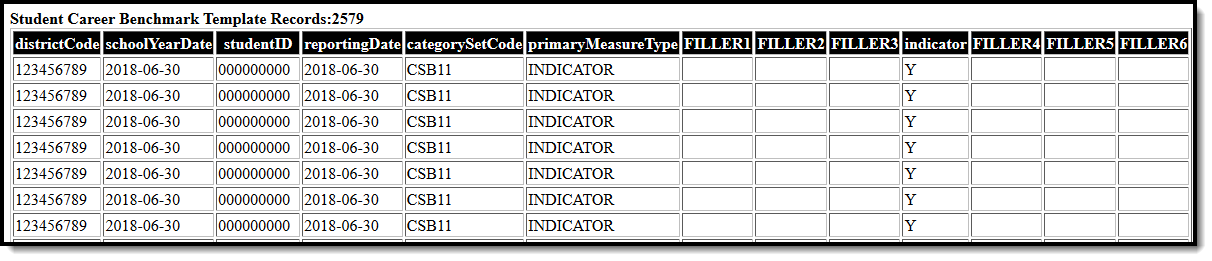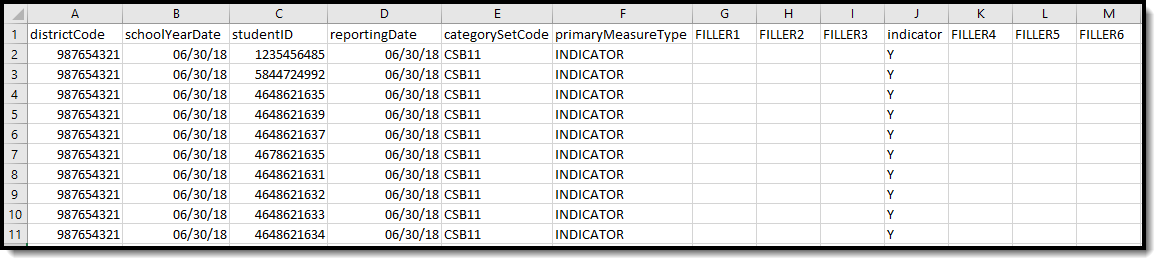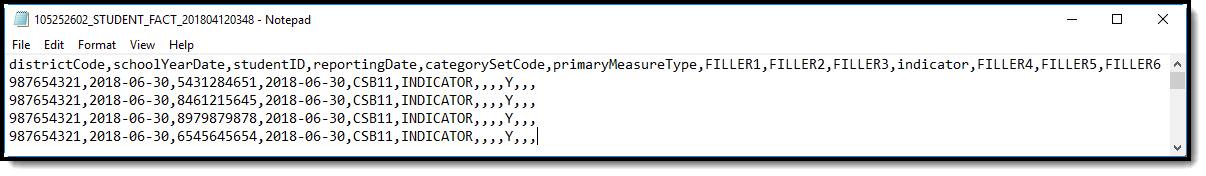Classic View: PA State Reporting > PIMS Extracts > Student Career Benchmarks Template
Search Terms: PIMS Extracts
The Student Career Benchmarks Template addresses benchmarks identified in the State Board of Education regulations pertaining to Career Education and Work Standards (Career Standards Benchmarks). This school-wide indicator provides information on students who demonstrate engagement in career exploration and preparation and implementation of individualized career plans through separate, specific measures based on grade level.
Report Logic
Reports any student who was enrolled during the school year in grades 05, 08, and 11.
Students with Enrollment Service Types of Primary or Special Ed Services report, and only one record per student reports. Enrollment End Date can be blank or on or before the Effective Date entered on the Extract editor. Students do not report when their enrollment end date is before the entered effective date. If a student has withdrawn, they are still included in the report, as long as their end date is within the Prior Reporting Date and the Effective Date.
Students do not report when:
- Their enrollment record is marked as No Show or as State Exclude.
- Their grade level of enrollment is marked as State Exclude.
- The calendar of enrollment is marked as State Exclude.
Generate the Student Career Benchmarks Template
- Select Student Career Benchmark from the Extract Type from the dropdown list.
- Enter the Effective Date of the extract in mmddyy format or use the calendar icon to select a date.
- Enter the Prior Reporting Date of the extract in mmddyy format or use the calendar icon to select a date.
- Select the Format of the extract.
- If desired, select an Ad hoc Filter.
- Select a Grade level for the extract.
- Select the appropriate Calendar(s) from which to include data on the extract.
- Click the Generate Extract button or the Submit to Batch button, if available. The extract displays in the selected format.
Report Layout
Element Name | Description | Type, Format and Length | Campus Database | Campus Application |
|---|---|---|---|---|
District Code Required | State District Number Reports the district number of the reporting school unless there is a different district located in the Serving District. | Numeric, 9 digits | District.number | System Administration > Resources > District Information > State District Number |
School Year Date Required | Reports June 30th as the end of the school year. | Date field, 10 characters YYYY-06-30 | Calendar.endDate | System Administration > Calendar > School Years > School Year Detail |
Student ID Required | The student's State ID. | Numeric, 10 digits | Identity.stateID | Census > People > Demographics > Person Identifiers > Student State ID |
Reporting Date Required | Reports June 30th as end year. | Date field, 10 characters YYYY-06-30 | Calendar.endDate | System Administration > Calendar > School Years > School Year Detail |
Category Set Code Required | Reports codes for 5th, 8th and 11th grade students.
| Alphanumeric, 5 characters | Enrollment.grade | Student Information > General > Enrollments > General Enrollment Editor > Grade |
Primary Measure Type Required | Reports the constant value of INDICATOR. | Alphanumeric, 9 characters | N/A | N/A |
| Filler Fields 7-9 | These fields do not report. | N/A | N/A | N/A |
Indicator Required | Indicates whether the student met the benchmark.
Information reports from the most recent or current enrollment. | Alphanumeric, 1 character | Enrollment.benchmark | Student Information > General > Enrollments > State Reporting Fields > No Benchmark Met |
| Filler Fields 11-13 | These fields do not report. | N/A | N/A | N/A |