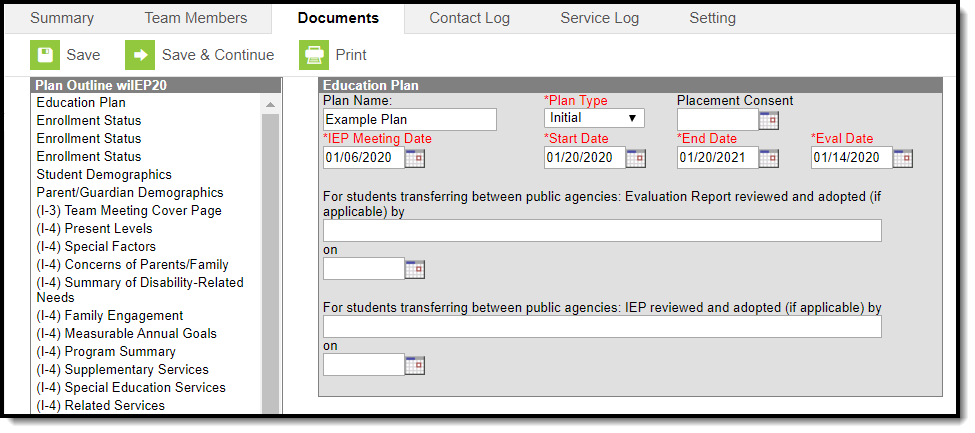Classic Path: Student Information > Special Ed > General > Documents
Search Terms: Special Ed Documents
The editors available on the Individual Education Plan provide all required information by the State of Wisconsin. Editors and fields are listed below. Included here are instructions on entering data into Campus and references to state-defined guidelines. The Individual Service Plan (ISP) is the same format as the IEP used for Private Schools in Wisconsin.
The current format of this document is the WI IEP 2020 and WI ISP 2020. Plan formats are selected in Plan Types.
Data entered in the I-7 editors of an IEP is available in Ad hoc Reporting at the following location: Filter Designer > Student Filter > Student > Learner Planning > Learning Plans > I-7 Sections.
Individual Education Plan Editors
The following table lists the editors available on the student's Individual Education Plan, the section(s) of the print format that include the entered information, a description of what the editor is used for and any special considerations and instructions for using the editor.
Editors will only print if information has been entered and saved.
Editor Name | Printed Document Section | Description | Special Considerations and Instructions |
|---|---|---|---|
Education Plan | Plan Information | The Education Plan editor includes general meeting and screening information and lists the dates associated with the plan, such as dates the plan is active. | This editor must be saved before continuing to other areas of the plan. Field definitions may vary by district. Eval Date auto-populates the Evaluation Date from the student's locked Evaluation if available. The Creation and Modification information for the plan appears at the bottom of this editor. A warning message displays if the Start Date is the same or before the Meeting Date. |
| Enrollment Status | Plan Information | The Enrollment Status editor reports Special Education information from the student's Enrollment. | Clicking Get Info from Enrollment synchronizes the information in the editor with the student's Enrollments record. Users can select which Enrollment to link the Enrollment Status editor to using the Enrollment dropdown. There are three versions of this editor. Best practice is to use the third editor. This editor fetches special education data from the student's Enrollment, values which can be edited in the IEP. If values are modified, the student's Enrollment will be updated based on the IEP when saved. |
| Student Demographics | Student Information | The Student Demographics editor populates basic information about the student such as demographic data, address and school information. | Clicking Refresh Student Information synchronizes information in the editor with the most recent information entered for the student from the Demographics, Households, Enrollments and School tabs. |
| Parent/Guardian Demographics | Guardian Information | The Parent/Guardian Demographics editor populates based on the established student/guardian relationships created on the student's Relationships tab or indicated by the guardian checkbox on the Households tab. The editor includes Demographics information for the student's guardian. | Clicking Refresh Guardian Information synchronizes information in the editor with the most recent information from the student's guardian's Demographics, Households, and Team Members tool. If the Start Date for the Educational Surrogate Parent checkbox on the Team Members tool falls anytime before or during the Plan window, the data will pull into the Parent/Guardian Demographics editor. If the End Date for the Educational Surrogate Parent falls before or on the Start Date of the Plan, the data will NOT pull in to the Parent/Guardian Demographics editor. |
| (I-3) Team Meeting Cover Page | Team Meeting Cover Page | The Team Meeting Cover Page indicates the reason the evaluation meeting was held, including if the meeting was a result of the student's performance on assessments or an evaluation. | This page is available as an interactive form. |
| (I-4) Present Levels | Information About the Student, Including Present Levels of Academic Achievement and Functional Performance | The Present Level editor indicates if the student is preschool or school age and includes all relevant information concerning the student's current interests, abilities, and performance. | N/A |
| (I-4) Special Factors | C. Special Factors | The Special Factors editor identifies possible concerns that may interfere with the student's learning, such as behavior issues, limited English proficiency, visual or communication impairments or assistive technology. | N/A |
| (I-4) Concerns of Parents/Family | D. Concerns of the Parents/Family E. Effects of Disability | The Concerns of Parents/Family editor record concerns of the family and student regarding the student's education and the effect of the student's disability on their education. | Template Banks are established in System Administration and available by clicking the white paper icon where it appears. |
| (I-4) Summary of Disability - Related Needs | F. Summary of Disability-Related Needs | The Summary of Disability - Related Needs editor describes each of the student's specific needs related to identified disabilities. | Needs should be numbered and referred to in the Measurable Annual Goals list. |
| (I-4) Family Engagement/Participation in Gen. Ed. | II. Family Engagement III. Participation in General Education Curriculum | The Family Engagement/Participation in Gen. Ed. editor describes how families will be included in the student's education, the extent to which the student participates in general education, and whether goals in the previous goals have been reviewed. | N/A |
| (I-4) Measurable Annual Goals | IV. Measurable Annual Goals | The Measurable Annual Goals editor lists measurable goals designed to improve the student's progress in general education and how accomplishing those goals is tracked and determined. | Template Banks are established in System Administration and available by clicking the white paper icon where it appears. |
| (I-4) Program Summary | V. Program Summary | The Program Summary editor summarizes the services provided to the student, including Physical and Vocational education, environmental modifications, and extracurricular activities. | Date fields default to the Start and End Dates of the plan. |
| (I-4) Supplementary Services | A. Supplementary Aids and Services | The Supplementary Services editor lists additional supports provided to the student, such as accommodations | Only active Services with a Type of Supplementary can be included in this editor. Services, Service Providers and Service Positions are established in System Administration. Date fields default to the Start and End Dates of the plan. |
| (I-4) Special Education Services | B. Special Education/Specially Designed Instruction | The Special Education Services editor lists services provided to the student in a Special Education setting. | Only active Services with a Type of Special Education Services can be included in this editor. Services, Service Providers and Service Positions are established in System Administration. Date fields default to the Start and End Dates of the plan. |
| (I-4) Related Services | C. Related Services Needed to Benefit from Special Education | The Related Services editor lists developmental, corrective or other supportive services required to assist the student with a disability. | Only active Services with a Type of Related can be included in this editor. Services, Service Providers and Service Positions are established in System Administration. Date fields default to the Start and End Dates of the plan. |
| (I-4) Program Modifications Services | D. Program Modifications or Supports for School Personnel | The Program Modifications Services editor lists ways in which a standard education program has been modified to suit the student's needs. | Only active Services with a Type of Modifications can be included in this editor. Services, Service Providers and Service Positions are established in System Administration. Date fields default to the Start and End Dates of the plan. |
| (I-4) Student Participation/Participation in Physi | VI. Student Participation | The Student Participation/Participation in Phys Ed editor describes the extent to which the student participates in a regular education environment and in physical education classes. | N/A |
| (I-5) Get Goals | N/A | The Get Goals editor retrieves goal information from the most previous locked Plan. | Users have the ability to delete duplicate goals if the Get Goals button is pressed multiple times. This editor does not print, it only pulls information used in the I-5 Annual Review of Goals editor. |
| (I-5) Annual Review of Goals | Annual Review of IEP Goals | The Annual Review of Goals editor records the review of goals for the student including how the goals are progressing and whether they've been met. | N/A |
| I-7-A Guidelines for Alt Assess | Participation Guidelines for Alternate Assessment Form | The Guidelines for Alternate Assessment editor describes the student's current learning progress and educational setting in relation to participation in an Alternate Assessment. | N/A |
| I-7-ACCESS for ELLs/Alt. ACCESS for ELLs | I-7 ACCESS for ELLs/Alt. ACCESS for ELLs | The Access for ELLs/ ALT Access for ELLs editor records whether the student is participating in either of those assessments for English language learners. | N/A |
| I-7-ACT Plus Writing | I-7 The ACT Plus Writing | The ACT Plus Writing editor stores information about the student's participation on the assessment, including official and locally approved accommodations. | The Print in Plan checkbox must be marked for data in this editor to be included in the printed document. |
| I-7-Aspire Early High School | I-7-ACT Aspire Early High School | The ACT Aspire Early High School editor stores information about the student's participation in the ACT Aspire Early High School assessment, including accommodations. | The Print in Plan checkbox must be marked for data in this editor to be included in the printed document. |
| I-7-District-Wide Assessment | I-7 District-Wide Assessment | The District-Wide Assessment editor provides extended options for recording student participation and accommodation in district assessments. | N/A |
| I-7-DLM | Dynamic Learning Maps | The DLM (Dynamic Learning Maps) editor stored information about the student's participation in the Dynamic Learning Maps assessment, including accessibility supports. | The Print in Plan checkbox must be marked for data in this editor to be included in the printed document. |
| I-7 Forward | I-7 Forward | The Forward editor records accommodations supplied to students participating in the Forward Exam. | N/A |
| I-11 Extended School Year | Extended School Year | The Extended School Year editor indicates if the student requires services beyond the standard school time, such as beyond school hours or during breaks. | N/A |
| I-11 ESY Services | Extended School Year Services | The Extended School Year Services editor if the student requires services beyond the standard school time, such as beyond school hours or during breaks. | N/A |
P-1 Determination & Consent of Initial Placement | Determination & Consent of Initial Placement | The Determination & Consent of Initial Placement editor describes the special education determination for the student and consent of the initial placement for the student. | N/A |
| P-2 Determination of Placement | Determination of Placement | The Determination of Placement editor describes the special education determination for the student and how the student's placement is affected by the determination. | N/A |
| Worksheet DW-1 | Worksheet DW-1 | The Worksheet DW-1 records the use of this form to track educational services provided to the student during a disciplinary removal. | N/A |
Wisconsin LEA Child Outcome Summary Form | Wisconsin LEA Child Outcome Summary Form | The Wisconsin LEA Child Outcome Summary Forms editor records the use of COSF forms to track student progress in early childhood programs. | N/A |
| Manifestation Determination Review (I-12) | Manifestation Determination Review | The Manifestation Determination Review editor records whether a behavior event requiring disciplinary action is as a result of the student's disability. | The Print in Plan checkbox indicates this editor will print regardless if there is text entered and saved. |
| Contingency Plan | Contingency Plan | The Contingency Plan is used to document the various model of services that may be provided during unique circumstances. | N/A |