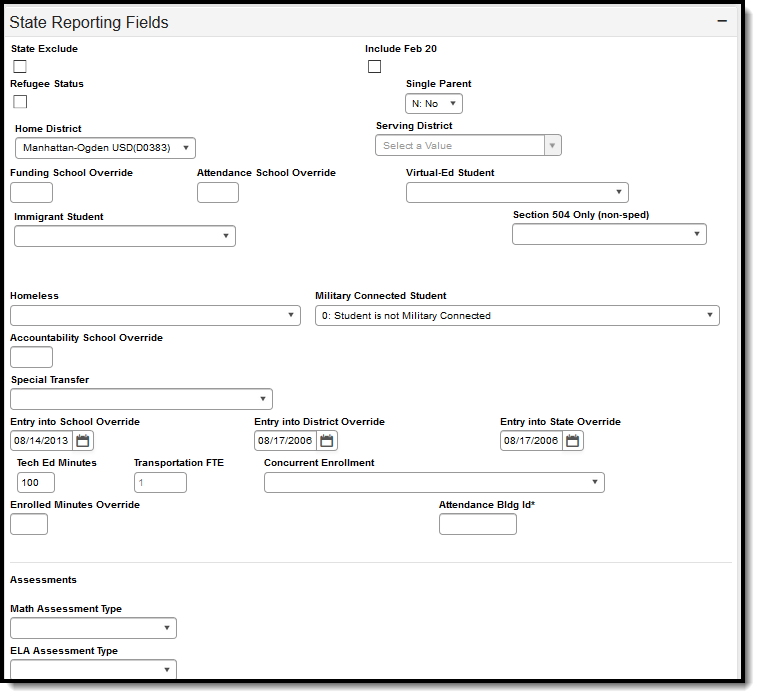Classic View: Student Information > General > Enrollments
Search Terms: Enrollments
The Enrollments tool displays all occurrences of a student's enrollment in the district. Because this is a historical view, this list could be long.
By default, the enrollments are listed by grade level first, then by enrollment start date. To reorder the list of enrollments, click the blue hyper-linked headers in the Enrollments Editor list. The list of enrollments can be sorted by Grade, Calendar, Start Date or End Date.
State requirements for enrollments are reported in several extracts. Where available, those extracts are noted on this page and linked to the details of that extract, if available.
See the core Enrollments article for information on necessary tool rights, available Ad hoc fields, and guidance on adding and printing Enrollment records.
General Enrollment Information
PATH: Student Information > General > Enrollments > General Enrollment Information
The General Enrollment Information editor describes the calendar, schedule, grade, start/end date and the reason for the creation or ending of the enrollment record.
General Enrollment Information Fields
The following table describes each field within the General Enrollment Information Editor.
| Code | Description |
|---|---|
| Calendar | The calendar assigned to the enrollment record. |
| Schedule | The schedule assigned to the enrollment record. |
| Grade | The student's grade level. |
| Class Rank Exclude | Excludes the enrollment record from being included in class rank calculations. |
| Start Date | The start date of the enrollment record. |
| No Show | Indicates the student was a no show. This field will often exclude the enrollment record from being included in state reports. |
| End Date | The end date of the enrollment record. |
| End Action | Indicates whether the student was promoted, demoted or retained following the end of the enrollment record. |
| Service Type | Indicates the type of service the student receives. |
| Local Start Status | Indicates the reason for starting a new enrollment record. |
| State Start Status | Displays the state start status mapped to the assigned local start status. |
| Local End Status | Indicates the reason for ending the enrollment record. |
| State End Status | Displays the state end status mapped to the assigned local end status. |
| Start Comments | Comments about creating the enrollment record. |
| End Comments | Comments about ending the enrollment record |
Grade Levels
The grade level or primary instructional level at which a student enters and receives services in a school or an educational institution during a given academic session.
All students, included those with disabilities, should be coded accordingly to credits earned unless the criteria for Not Graded (see description below) applies.
State Reporting Fields
PATH: Student Information > General > Enrollments > State Reporting Fields
The State Reporting Fields editor contains data elements used in state reporting extracts and federal reporting.
The following fields are reported in the KIDS Collection Extracts (Kansas).
Field | Description | Database Location |
|---|---|---|
State Exclude | Excludes the enrollment record from reporting on all State Reporting Extracts that honor State Exclude functionality. | Enrollment.stateExclude |
Include Feb 20 | This checkbox is selected in the February 20 snapshot when a student attends a public school but does not qualify to be counted for funding purposes. | EnrollmentKS.feb20Rule |
Refugee Status | Selection indicates student is a refugee. | EnrollmentKS.refugeeStatus |
| Single Parent | Indicates whether the student is a Single Parent. | Enrollment.singleParent |
Home District | Indicates the district in which the student lives and acts as an override for the calendar's district number. | Enrollment.residentDistrict |
| Serving District | Indicates the student receives services from the selected district. | Enrollment.servingDistrict |
Funding School | Override field for the school that receives funding for a student. | EnrollmentKS.fundingSchool |
Attendance School | Override field for the attendance school field in KIDS reporting. | EnrollmentKS.schoolAttendance |
Virtual Ed Student | Selection indicates student participates in virtual education. Options are:
| EnrollmentKS.virtualEd |
Immigrant Student | Indication of whether or not a student is an immigrant student and if they are receiving Title III Services. Options are:
| Enrollment.immigrant |
| Section 504 Only (non-Sped) | Identifies students who have special accommodations as per the Office of Civil Rights 504. | Enrollment.section504 |
Homeless | Selection indicates student meets the Federal classification of being homeless. As of the Campus.2227 Release (July 2022), this field is READ ONLY. Homeless information is now recorded in the Homeless tool. See that article for details on the conversion that was done for students who had the Homeless field marked on their enrollment. | Enrollment.homeless |
| Military Connected Student | Indicates whether the student's family members are part of the military.
| EnrollmentKS. militaryConnected |
Accountability School Override | Unique number that has been assigned to the school building by the state. This override field is used if student attends a different school than where the student should be attending, based on address. | EnrollmentKS.schoolAYP1 |
Special Transfer | Selection indicates why student was transferred. One option is available, 2: Transfer - unsafe school prov (only within district). | EnrollmentKS.endType |
Entry into School | An override date field for the School Entry Date in the KIDS Collection. | EnrollmentKS.schoolDate |
Entry into District | An override date field for the District Entry Date in the KIDS Collection. | EnrollmentKS.districtDate |
Entry into State | An override date field for the State Entry Date in the KIDS Collection. | EnrollmentKS.stateDate |
Tech Ed Minutes | The number of minutes a high school student received instruction in a state funding approved career and technical education course on September 20 and February 20, excluding seminar minutes. This value can be automatically populated using the CTE Minutes Calculation tool. | EnrollmentKS. vocationalMinutes |
Transportation FTE | A read-only field listing the student's round trip transportation minutes as entered on the student's Transportation tab. No data can be entered or edited here. | EnrollmentKS. transportionFTE |
Concurrent Enrollment | This is used to collect a student's concurrent enrollment if they are enrolled in multiple accredited programs. Options are:
| EnrollmentKS. concurrentEnrollment |
Enrolled Minutes Override | Lists the number of minutes a student is enrolled in the current calendar. Otherwise, this field is calculated in the KIDS Collected. | EnrollmentKS. minutesEnrolled |
Assessments | ||
Math Assessment Type | Identifies any specific details surrounding a student's taking of the Math assessment. | EnrollmentKS. math AssessmentType |
| ELA Assessment Type | Identifies any specific details surrounding a student's taking of the ELA Assessment. | EnrollmentKS. readng AssessmentType |
Science Assessment Type | Identifies any specific details surrounding a student's taking of the Science Assessment. | EnrollmentKS.science AssessmentType |
| General CTE Assessment Type | Identifies any specific details surrounding a student's taking of the CTE Assessment. | EnrollmentKS. cteAssessmentType |
| History/Gov Assessment Type | Identifies any specific details surrounding a student's taking of the State History/Gov assessment. | EnrollmentKS. histgov AssessmentType |
| State History Gov Proctor | Identities the staff person who administered the test to the student. | EnrollmentKS.histGovProctor |
| End of Pathways Assessment Type | Identifies any specific details surrounding a student's taking of their End of Pathways assessment. | EnrollmentKS. endofPathwaysAssessment |
| KELPA Exam | Identifies any specific details surrounding a student's taking of the Kansas English Language Proficiency Assessment. | EnrollmentKS. KelpaExam |
| KELPA 2 Proctor | Identities the staff person who administered the test to the student. | EnrollmentKS.kelpa2Proctor |
| Comprehensive Agriculture Assessment Type | Identifies any specific details surrounding a student's taking of the agriculture assessment. | Enrollment.agriculture AssessmentType |
| Animal Systems Assessment Type | Identifies any specific details surrounding a student's taking of the animal systems assessment. | Enrollment.animal AssessmentType |
| Plant Systems Assessment Type | Identifies any specific details surrounding a student's taking of the plant systems assessment. | Enrollment.plantSystems AssessmentType |
| Manufacturing Production Assessment | Identifies any specific details surrounding a student's taking of the manufacturing production assessment. . | Enrollment.manufacturing AssessmentType |
| Design and Pre-Construction Assessment Type | Identifies any specific details surrounding a student's taking of the design and pre-construction assessment. | Enrollment.design AssessmentType |
| Finance Assessment Type | Identifies any specific details surrounding a student's taking of the finance assessment. | Enrollment.finance AssessmentType |
| Comprehensive Business Assessment Type | Identifies any specific details surrounding a student's taking of the business assessment. | Enrollment.business AssessmentType |
| Financial Literacy Assessment | Identifies any specific details surrounding a student's taking of the financial literacy assessment. | Enrollment.financial AssessmentType |
| AV Communication Assessment | Identifies any specific details surrounding a student's taking of the AV Communication assessment. | Enrollment. avCommunication Assessment |
| ACT Assessment | Identifies whether the student is taking the ACT with or without the writing option. | Enrollment.actassessment |
| ACT WorkKeys | Identifies any specific details surrounding a student's taking of the AV Communication assessment. | Enrollment.actWorkdays |
| Title 1 | ||
Title 1 | Indicates the student's Title 1 Participation Status. Options are:
| Enrollment.title1 |
Neglected Student | Identifies a neglected student who was served under Title I Part A funds at some time during the year. Students who were not served with these funds should have a blank in this field. Options are:
| EnrollmentKS.neglectedDelinquent |
Title 1 SES Providers | Selected options indicate the outside agencies providing service to the student. | EnrollmentKS.title1Achievia |
| Early Childhood Program Participation | ||
| Headstart | Program that promotes early childhood education for children and parents. As of the Campus.2108 Release (February 2021), these fields are read only. Any updates to Early Childhood information should be made on the Early Learning editor (Student Information > Program Participation > Early Learning). Existing data has been converted for the 2020-2021 school year to the Early Learning editor when this checkbox is marked on the student's active enrollment record. | EnrollmentKS.headStart |
| Parents as Teachers | Program that promotes family participation in the Parents as Teachers program during this school year. As of the Campus.2108 Release (February 2021), these fields are read only. Any updates to Early Childhood information should be made on the Early Learning editor (Student Information > Program Participation > Early Learning). Existing data has been converted for the 2020-2021 school year to the Early Learning editor when this checkbox is marked on the student's active enrollment record. | EnrollmentKS.parentsAsTeacher |
| Early Learning Participant | Program that the student participates or participated in a district sponsored pre-K program, other than Parents as Teachers, during this school year. As of the Campus.2108 Release (February 2021), these fields are read only. Any updates to Early Childhood information should be made on the Early Learning editor (Student Information > Program Participation > Early Learning). Existing data has been converted for the 2020-2021 school year to the Early Learning editor when this checkbox is marked on the student's active enrollment record. | EnrollmentKS.earlyLearningParticipant |
Neighborhood Building Identifier Logic
To ascertain the student's neighborhood school, determine how the student was placed in school. If the parent enrolled the student without an IEP decision, apply Tier A and employ test 1 or 2. If placed because of special education services, apply Tier B and employ test 3, 4, or 5.
Tier A
- The school the parent chooses to enroll the child for general education. This includes open enrollment.
- Preschoolers - the anticipated school the parent will choose to enroll the student for general education.
The Neighborhood School would be:
i. Public School
ii. Private/Parochial School
iii. Home School
Tier B
- If the student is placed by an LEA in a building for special education services, general education is delivered in the same building;
- If the student is placed in KSB, KSD, state special purpose schools by an LEA or by the parent; or
- If the student is placed by SRS or JJA in a Psychiatric Residential Treatment Center, residential or correctional facility.
Then Neighborhood School is the school where the student would enroll in and attend if she did not have a disability.
i. The school the parent chooses to enroll the student's siblings for general education
ii. The public school determined by the student's family residence.
iii. If i or ii are unknown, report the student's last elementary or secondary school of enrollment.
Special Education Fields
Classic View: Student Information > General > Enrollments > Special Ed Fields
The Special Education Fields editor contains all Special Education items that need to be indicated on a student's enrollment record for state and local reporting purposes.
As of the Campus.2211 Release Pack (March 2021), all fields on this editor are read-only. Use the Special Education State Reporting tool to enter Special Education information.
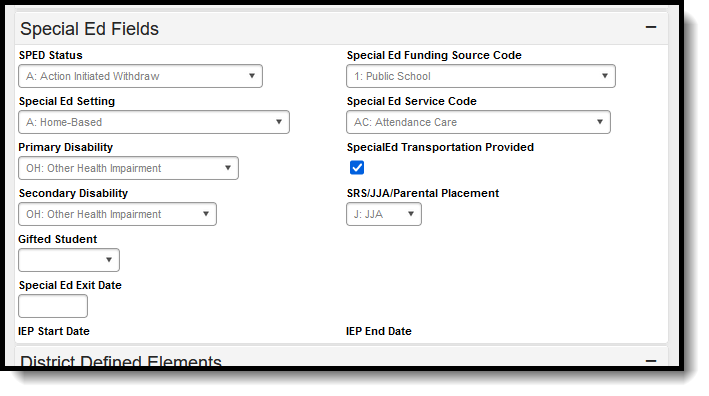 Special Education Enrollment Editor
Special Education Enrollment Editor