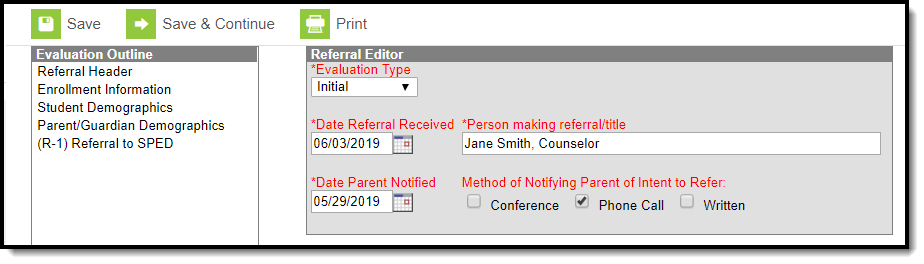Classic Path: Student Information > Special Ed > General > Documents
Search Terms: Special Ed Documents
The Referral for Special Education Evaluation is used to document the reason the student was referred to a special education program and how that information was communicated to the parent/guardian.
The current format of this document is the WI Referral 2019. Evaluation formats are selected in Eval Types.
Referral Editors
The following table lists the editors available on the student's Referral, the section(s) of the print format that include the entered information, a description of what the editor is used for and any special considerations and instructions for using the editor.
Editor Name | Printed Document Section | Description | Special Considerations and Instructions |
|---|---|---|---|
| Referral Header | Referral for Special Education Evaluation | The Referral Header editor lists general information about the referral for special education evaluation. | This editor must be saved before continuing to other parts of the evaluation. Field definitions may vary by district. |
| Enrollment Information | The Enrollment Information editor includes student data entered on the student's Enrollments tool. | Clicking Get Info from Enrollment synchronizes the information in the editor with the student's Enrollments record. Users can select which Enrollment to link the Enrollment Status editor to using the Enrollment dropdown. | |
| Student Demographics | Student Information | The Student Demographics editor includes student data entered on the student's Demographics tab. | Clicking Refresh Student Information will synchronize the information in the editor with the current information entered on the Demographics, Households, School and Enrollments tools. |
| Parent/Guardian Demographics | Guardian Information | The Parent/Guardian Demographics editor populates based on established student/guardian relationships created on the student's Relationships tool or indicated by the guardian checkbox on the Households tool. The editor includes Demographics information for the student's guardian. | Clicking Refresh Guardian Information synchronizes information in the editor with the most recent information from the student's guardian's Demographics, Households, and Team Members tool. If the Start Date for the Educational Surrogate Parent on the Team Members tool falls anytime before or on the Eval Start date, the data will pull into the Parent/Guardian Demographics editor. If the Start Date for the Educational Surrogate Parent falls anytime after the Eval Start Date, the data will NOT pull in to the Parent/Guardian Demographics editor. |
| (R-1) Referral to Special Ed | Reasons for Referral | The Referral to Special Ed editor records why the student was referred to a special education program and how that information was communicated to the parent/guardian. | N/A |