Classic View: Scheduling > Reports > Schedule Conflicts
Search Terms: Schedule Conflicts
The Schedule Conflicts Report lists each non-alternate request that has not been fulfilled in the currently active trial.
- When all sections for that course are full, the report displays NO SEATS REMAIN.
- When the Course only has one section, and the student has a course in their schedule that also only has one section, the report displays SINGLETON CONFLICT.
- When the student has no schedule gaps, or the size of the course is larger than the size of the schedule hole, the report displays FULL SCHEDULE.
- When the Conflict type column is blank (no words display), student requests have not been scheduled.For all other situations, the report displays CONFLICT.
 Schedule Conflicts Report
Schedule Conflicts Report
Report Editor
Field | Description |
|---|---|
Grade | Lists the grade level of enrollment of the students to include on the report. |
Ad hoc Filter | Selecting an ad hoc filter returns requests for only those students included in the Ad hoc filter. |
Types of Request Conflict | Selection indicates which types of conflicts to include in the report. Options are:
|
Sort Options | Options are Student Name or Grade.
|
| Report Format | Available in PDF and DOCX format. |
| Report Generation | Two buttons are available for report generation:
|
Generate the Schedule Conflicts Report
- Select the Grade levels of the students to include in the report. Or, select an existing Ad hoc Filter that includes the students.
- Select the Types of Request Conflicts to include in the report. All options are automatically selected. Remove the checkbox from the items that should not be included.
- Determine how the report should be sorted - by Student Name or by Grade level.
- Select the Report Format.
- Click Generate Report to generate the report immediately, or use the Submit to Batch to choose when a report generates.
Students who are assigned an Academic Program with a priority requirement display in bold text.
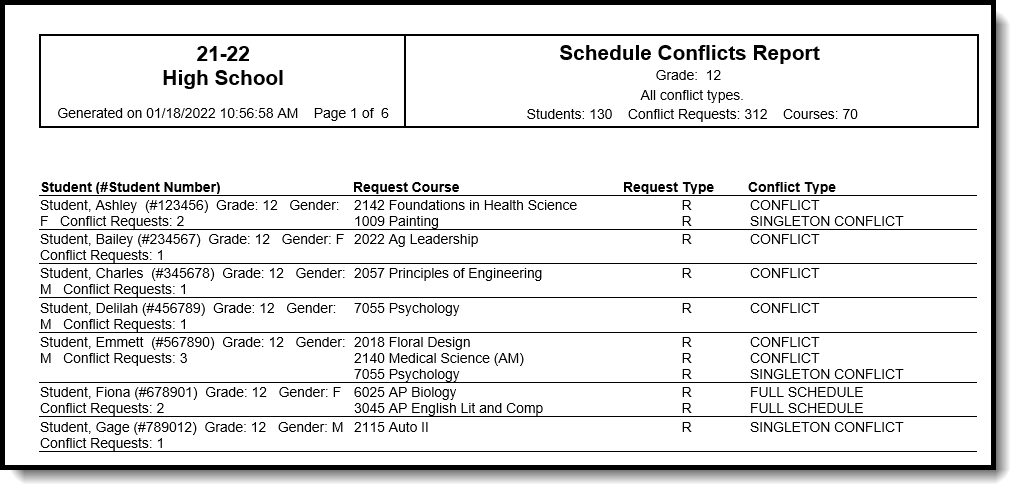 Schedule Conflicts Report, sorted by Student Name - PDF Format
Schedule Conflicts Report, sorted by Student Name - PDF Format
