PATH: MA State Reporting > Staff Evaluation Import
Search Term: Staff Evaluation Import
The Staff Evaluation Import allows you to mass import staff evaluation data and avoid the need to enter this data for each individual staff member.
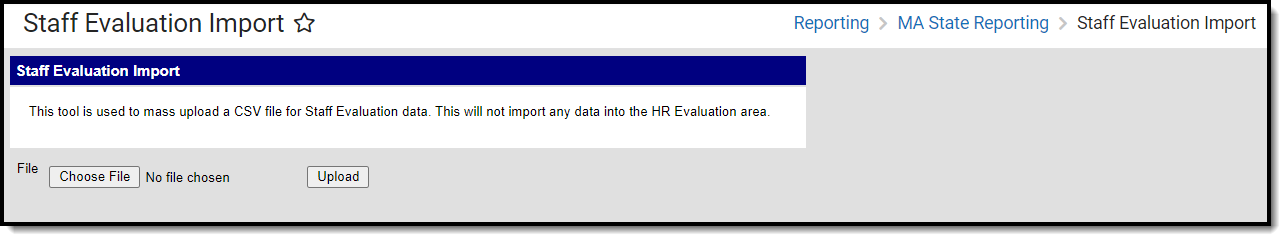
Importing a File
- Click Choose File to select a file to be imported. The file MUST match the column order defined in the Upload Layout table below and cannot include any additional columns.
- Once a file is chosen, click Upload to import the file. A report will generate indicating how many records were successfully imported and any errors which occurred based on incorrect or null data.
Validations/Errors
If data cannot be uploaded properly, the import file generates an error report describing why each record could not be uploaded. Expand the table below to view each possible validation/error.
Upload Layout
Below is the layout the CSV must follow along with a description for each field and where imported data will appear and be stored within Infinite Campus.
Example Staff Eval CSV File Template: Staff Eval Import Template.csv
| # | Data Element Label | Description and Logic | UI Location and Database Field | Format |
|---|---|---|---|---|
| 1 | PersonID | Internal DB identifier Value must match for import to occur, else error | internal identifier (Census > People > Demographics) Person.personID | Numeric |
| 2 | StaffStateID | Indicates the staff's MEPID as given by state. | Census > People > Demographics > Staff State ID Person.staffStateID | Alphanumeric |
| 3 | LocalStaffID | Indicates the staff's local ID as given by district. | Census > People > Demographics > Local Staff Number Person.staffNumber | Alphanumeric |
| 4 | LastName | Indicates the staff member's last name. | Census > People > Demographics > Last Name Identity.lastName | Alphanumeric |
| 5 | MiddleName | Indicates the staff member's middle name. | Census > People > Demographics > Middle Name Identity.middleName | Alphanumeric |
| 6 | FirstName | Indicates staff first name | Census > People > Demographics > First Name Identity.firstName | Alphanumeric |
| 7 | EndYear | Indicates the end year of the evaluation range. Import to Year field If an evaluation already exists for the given year/person ID combination, update all the fields in the evaluation with the values in the import file. If null, receive error | Census > Staff Eval > Year StaffEval.endYear | Number |
| 8 | EvaluationDate | Indicates date of the evaluation. Import to Evaluation Date field If null, receive error If invalid format (MM/DD/YYYY), receive error | Census > Staff Eval > Evaluation Date StaffEval.evaluationDate | Date - MM/DD/YYYY |
| 9 | EvaluationCycleName | Indicates name of the evaluation cycle. Import to Evaluation Cycle field If value does not match an available value, receive error | Census > Staff Eval > Evaluation Cycle Name StaffEval.evaluationCycleName | Alphanumeric |
| 10 | SR28DistrictLevelProfTeacher | Indicates if a staff member is a district level professional teacher or not. Import to SR28 District Level Prof. Teacher field If the value does not match an available value, receive error | Census > Staff Eval > SR28 District Level Prof. Teacher StaffEval.professionalTeacher | Alphanumeric |
| 11 | SR29OverallEvalScore | Indicates the overall score for the evaluation. Import to SR29 Overall Eval Score field If the value does not match an available value, receive error | Census > Staff Eval > SR29 Overall Eval Score StaffEval.holisticScore | Alphanumeric |
| 12 | SR30Standard1Eval | Indicates the evaluation score for the first standard in the evaluation. Import to SR30 Standard 1 Eval field If the value does not match an available value, receive error | Census > Staff Eval > SR30 Standard 1 Eval StaffEval.evaluationPart1Score | Alphanumeric |
| 13 | SR31Standard2Eval | Indicates the evaluation score for the second standard in the evaluation. Import to SR31 Standard 2 Eval field If the value does not match an available value, receive error | Census > Staff Eval > SR31 Standard 2 Eval StaffEval.evaluationPart2Score | Alphanumeric |
| 14 | SR32Standard3Eval | Indicates the evaluation score for the third standard in the evaluation. Import to SR32 Standard 3 Eval field If the value does not match an available value, receive error | Census > Staff Eval > SR32 Standard 3 Eval StaffEval.evaluationPart3Score | Alphanumeric |
| 15 | SR33Standard4Eval | Indicates the evaluation score for the fourth standard in the evaluation. Import to SR33 Standard 4 Eval field If the value does not match an available value, receive error | Census > Staff Eval > SR33 Standard 4 Eval StaffEval.evaluationPart4Score | Alphanumeric |
| 6 | EvalRecommendation | Indicates the evaluation recommendation. Import to Eval Recommendation field | Census > Staff Eval > Eval Recommendation StaffEval.evaluation RecommendationCode | Alphanumeric |
