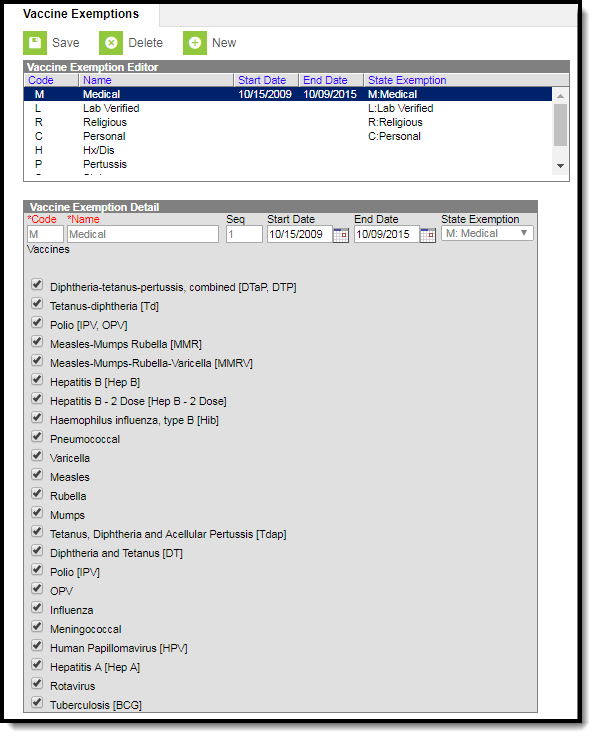This guide explains how to create a new vaccine exemption.
An administrator sets up vaccine exemptions to allow health staff to assign waivers to those students who require exemptions for certain vaccines. The most common forms of vaccine exemptions include medical and religious waivers; however, other exemptions may also be created. This allows for accurate immunization compliance reporting.
Before you start
A district may define its own exemptions. However, doing so may impact state reporting. Verify your state's immunization compliance rules before creating vaccine exemptions.
Add New Exemptions
- Select the New button from the action bar. The Vaccine Exemption Detail editor will display.
- Enter a Code for the exemption.
- Enter a Name for the exemption.
- Enter a Sequence to specify the order in which this exemption displays in the list of exemptions. This is the order on the Vaccine Exemption editor and in the Waiver dropdown field of the student’s Immunization tool.
- Optional: Enter a Start and End Date for the exemption.
- Flag the checkboxes of the vaccines for which the exemption may apply.
- Click the Save button when finished.
What's next
After vaccine exemptions are created, health staff can add them to a student's immunization record in the Immunization tool.