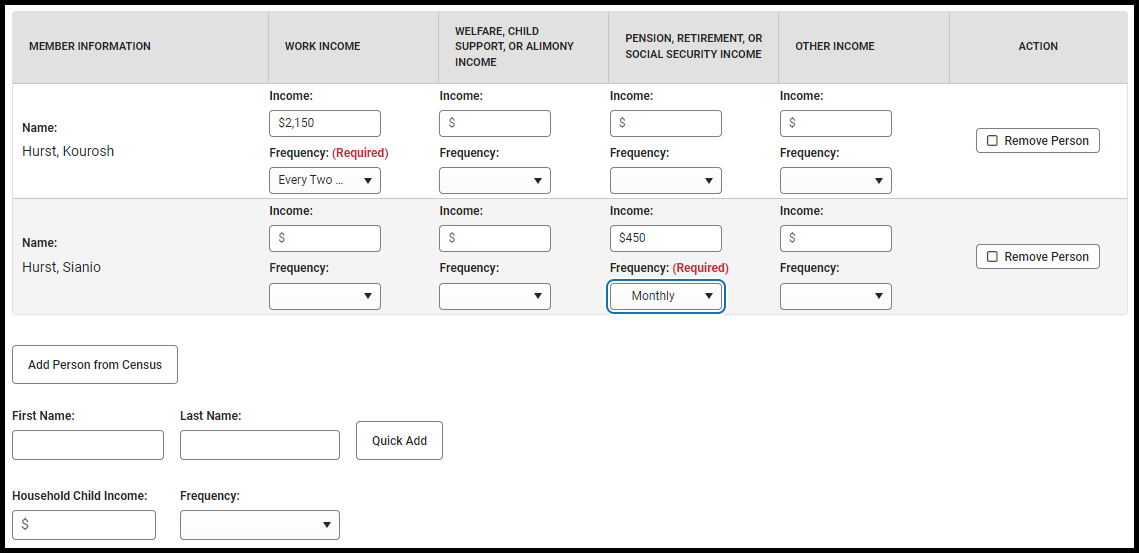This guide explains how to enter a free/reduced or educational benefits paper application for processing.

Before you start
Educational Benefit Applications are only available if one or more schools in the district participation in Provision programs. If this is the case, there is additional setup:
- Provision fields entered in School Information
- Educational Benefits Applications preference on FRAM Preferences.
Share Permissions are notifications of special discounts, prices, or programs students may be eligible for due to their free/reduced status. The School Store and Activity Registration may offer reduced pricing, and additional programs can be created as needed.
Entering a Household Application
Click the New button.
Select the application type- Meal Benefit or Educational Benefit.
Click Next.
Enter the Application Details.
A. Enter the Application Date, which is the date the application was signed by the parent/guardian.
B. Enter the Effective Date for the eligibility determined by the application.
C. Check the Expiration Date, which is auto-populated with the Default Expiration Date in FRAM Preferences.
D. Select if the guardian marked that they don't want their information shared with Medicaid in Opt Out Medicaid.
E. Select if the guardian marked that they don't want their information shared with SCHIP.Select the relevant Share Permissions that guardians wish to have their child's eligibility status shared with district programs or staff.
Select the Race & Ethnicity Details entered on the application. This section is optional.
Enter the Student Details.
Students currently included in the application signer's household display. You may add or remove students as necessary.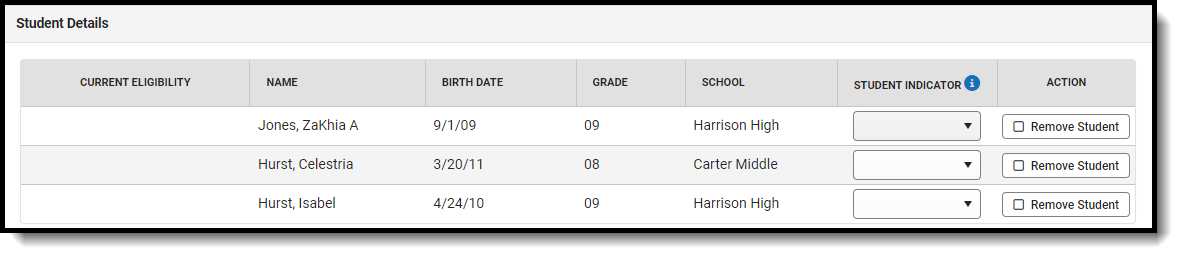 A. The student's eligibility in the current school year displays in Current Eligibility. If there is an eligibility displayed, the existing eligibility should be investigated before processing the application, as it will be overwritten when the application is processed.
A. The student's eligibility in the current school year displays in Current Eligibility. If there is an eligibility displayed, the existing eligibility should be investigated before processing the application, as it will be overwritten when the application is processed.
B. Verify the students in the household.
C. If listed on the application, enter the Student Indicator (Homeless, Migrant, Runaway, Foster, or Head Start student)
D. If the student isn't listed on the paper application, click Remove Student.Enter the SANP/FDPIR/TANF Case Number if provided.
If a case number is provided, the application may be processed without an SSN.Enter the income and frequency listed on the application for each adult household member. Per USDA policy, only enter whole dollar amounts.
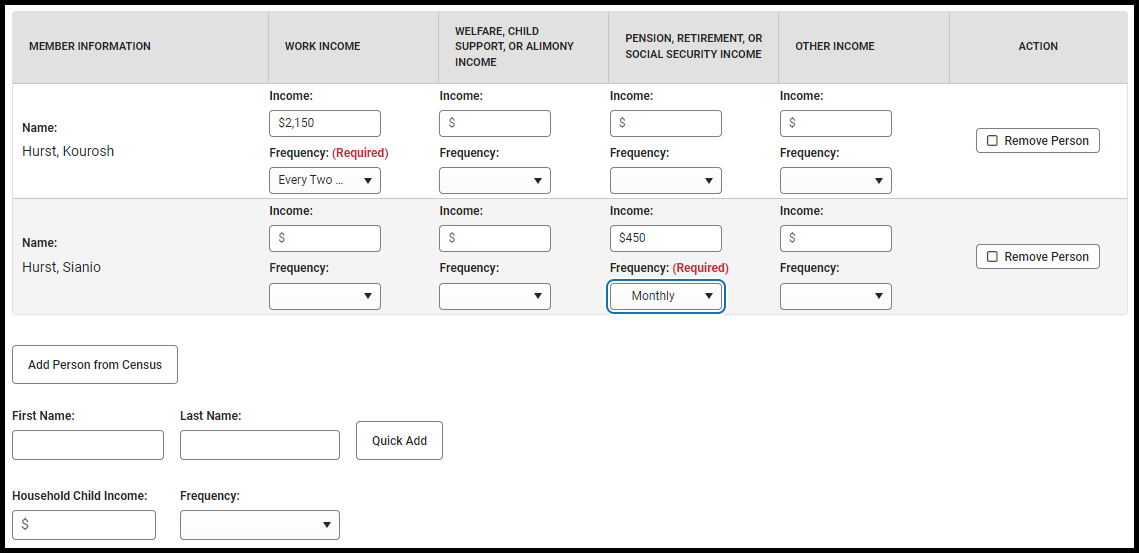
Click Remove Person if a person listed in the Member Information section is not listed on the paper application.
Enter the total Household Child Income, which is a lump sum for all income received by children in the household.
Select the Application Signer.
Enter the Last 4 digits of the SSN provided on the application. If the signer indicated they don't have one, mark the No Signer SSN checkbox.
Click the Next button
{Sub-task}
{This section is optional for related tasks after completing the main task. Include a sub-task only if the task is big and complex, or is an alternate way. Include a sub-task for an optional step that requires the context of the same page to be useful.}
What's next
{Include references and/or links to other related documentation such as other how-to guides, conceptual topics, troubleshooting information, and limitation details if any.
- Reference link
- Concept link
- Troubleshooting link
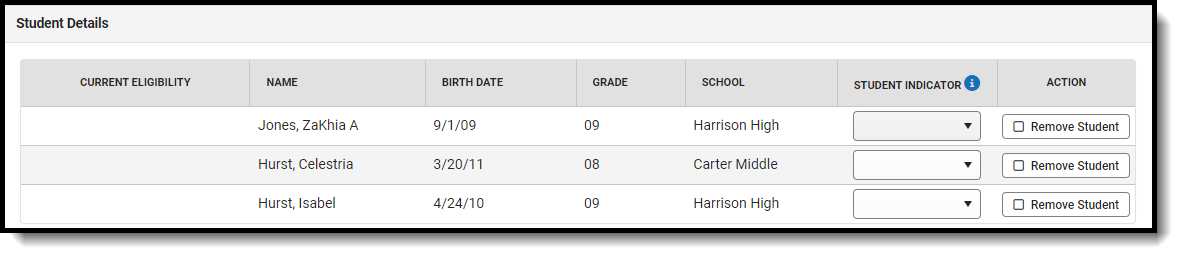 A. The student's eligibility in the current school year displays in Current Eligibility. If there is an eligibility displayed, the existing eligibility should be investigated before processing the application, as it will be overwritten when the application is processed.
A. The student's eligibility in the current school year displays in Current Eligibility. If there is an eligibility displayed, the existing eligibility should be investigated before processing the application, as it will be overwritten when the application is processed.