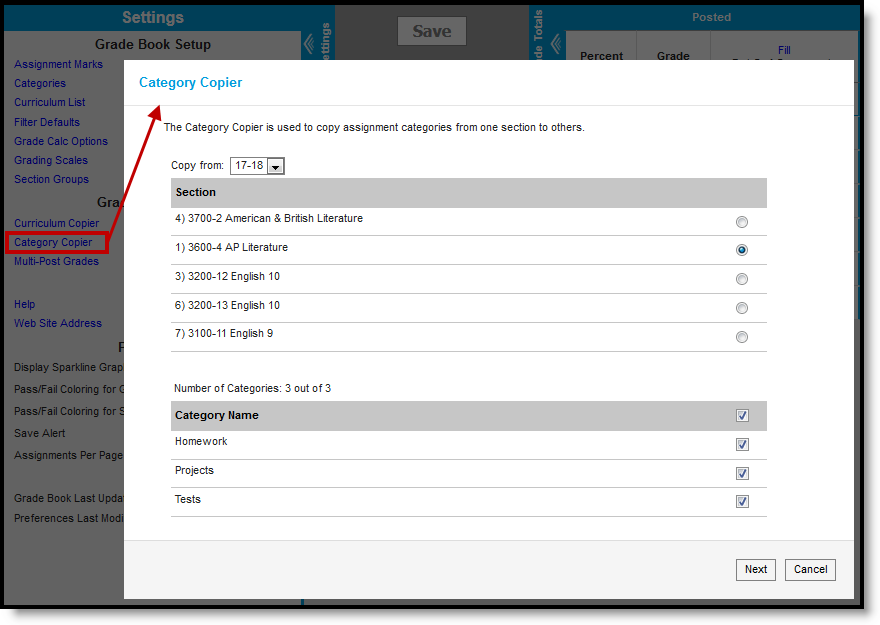PATH: Campus Instruction > Grade Book > Settings > Category Copier
Use the Category Copier to copy your existing categories to other sections. Categories can be copied from any section you teach, including past and future sections.
Copying categories between sections
Copy Categories
- From the Grade Book Settings menu, click the Category Copier.
- Select the source Section from which you'd like to copy categories.
- Select the Categories you'd like to copy.
- Click Next to continue.
- In the next screen, select the destination Section(s) that will receive the categories.
- Click Copy to complete.
When you perform these actions, categories are copied but assignments are not.