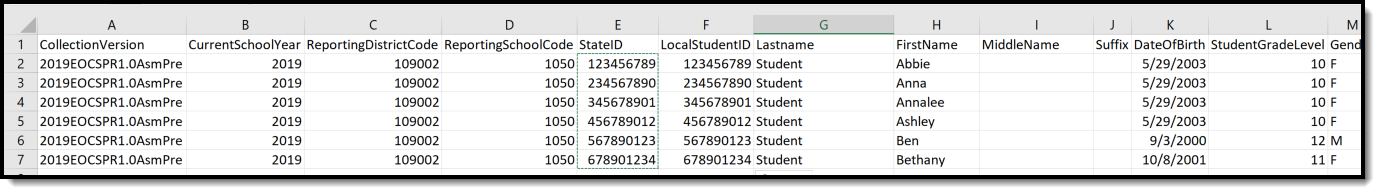Classic View: MO State Reporting > MOSIS Extracts > Pre-Code File > Extract Type: EOCSPR EOC Spring Assessment
Search Terms: MOSIS Extracts
The EOC SPRING Assessment reports the relationship of student performance to a defined level of achievement based on assessment achievement levels as follows:
- Below
- Basic
- Proficient
- Advanced
 MOSIS Pre-Code EOC Spring Assessment
MOSIS Pre-Code EOC Spring Assessment
Report Logic
A student reports for each unique Course Section combination that qualifies the student to report. A Primary Teacher or Teacher must be assigned to the course section.
The following logic applies to the EOC SUMMER Assessment:
- Reports students in grades 9-12 according to what is selected in the extract editor.
- Assessment Subject must be defined on the Course Editor.
- Assessment Type must be defined on the Course Section Editor.
- The reported term must have an end date that is greater than or equal to the start date entered on the extract editor
- The reported term must have a start date that is less than or equal to the end date entered on the extract editor.
Report Editor
The following fields are available for the Pre-Code File Extract. Some options may not appear until the Pre-Code File Extract Type is selected.
Field | Description |
|---|---|
Extract Type | Indicates the type of MOSIS Extract being generated. Choose Pre-code File. |
| Report Protected Identities | When marked, student identity information (last name, first name, etc.) reports from the Protected Identity Information fields. |
| Report State Excluded Students | When marked, students who meet the report population requirements but their enrollment record is marked as State Exclude report along with all other records. When not marked, students marked as State Exclude on their enrollment record are excluded from the report. |
| Date Range | Entered date is used to return students actively enrolled as of that date. |
Ad hoc Filter | Selection of a filter limits the set of students to only those included in the filter. |
Assessment Type | Determines the pre-code file that generates. Choose EOCSPR: EOC Spring. |
| Select Grades | Indicates which grade levels are included in the extract. All grade levels can be selected, but the EOC Summer extract only reports data for students in grades 9-12. |
Format | Determines the program used to display the report. State Format is in CSV - use this option when submitting data to the state. Use the other options or data review and testing - Tab Delimited, HTML, or XML. |
Calendar Selection | Indicates from which enrollments are included in the extract. At least one calendar must be selected to generate the report. Calendars can be selected by active year, school name or year. |
Report Generation | The report can be generated immediately using the Generate Extract button. When there is a larger amount of data chosen (several calendars, large date range, etc.), use the Submit to Batch button, which allows the user to choose when the report is generated. See the Batch Queue article for more information. |
Generate the EOC SPR: EOC Spring Pre-Code Extract
- Select the Pre-code File option from the Extract Type dropdown list.
- Mark the Report Protected Identities checkbox, if desired.
- Mark the Report State Excluded Students checkbox, if desired.
- Enter the Date Range in mmddyy format or by clicking the calendar icon and selecting a date, if applicable.
- Select an Ad hoc Filter, if applicable.
- Select the Assessment Type as EOCSPR: EOC Spring from the dropdown list.
- Select the desired Grade Levels to include in the extract.
- Select the desired Format of the extract. For submission to MOSIS, select the State Format (CSV). Select any of the other formats for data review prior to submission.
- Select which Calendar(s) to include report within the extract. Selecting multiple calendars may impact extract generation times and overall Campus performance.
- Click the Generate Extract button or the Submit to Batch button. The extract will appear in a separate window in the designated format.
Report Layout for the EOC Spring Assessment
Element Name | Description | Location |
|---|---|---|
Collection Version | Indicates the assessment type selected on the extract editor. Collection version contains the value YYYYEOCSPR1.0AsmPre where YYYY = the reporting school year (2010, 2011, etc.). Alphanumeric, 50 characters | MO State Reporting > MOSIS Extracts Data not stored |
Current School Year | The ending year of the current school year. Date field, 4 characters (YYYY) | System Administration > Calendar >School Years > End Year Calendar.endYear |
Reporting District Code | DESE-assigned 6-digit county district code for the district reporting. Numeric, 6 digits | System Administration > Resources > District Information > State DistrictNumber District.number |
Reporting School Code | DESE-assigned 6-digit school code for the reporting school. Reports the selected code entered on the State Reporting Fields Enrollment editor, if populated.
Numeric, 4 digits | Student Information > General > Enrollments > State Reporting Fields > Reporting School; Residing School Enrollment.reportingSchool Enrollment.residingSchool System Administration > Calendar > Calendar > Calendar > Type Calendar.type System Administration > Resources > School > School Org Type; State School Number School.type School.number |
State ID | State-assigned student identifier. Numeric, 10 digits | Census > People > Demographics > Person Identifiers > State ID Person.stateID |
Local Student ID | School-assigned student identifier. Numeric 20 digits | Census > People > Demographics > Person Identifiers > Student Number Person.studentNumber |
Last Name | Legal last name as it appears on the student's birth certificate. When the Report Protected Identities checkbox is marked on the report editor, the student's last name reports from the Legal Last Name field if populated. Alphanumeric, 50 characters | Census > People > Demographics > Person Information > Last Name Identity.lastName Census > People > Identities > Protected Identity Information > Legal Last Name Identity.legalLastName |
First Name | Legal first name as it appears on the student's birth certificate. When the Report Protected Identities checkbox is marked on the report editor, the student's first name reports from the Legal First Name field if populated. Alphanumeric, 30 characters | Census > People > Demographics > Person Information > First Name Identity.firstName Census > People > Identities > Protected Identity Information > Legal First Name Identity.legalFirstName |
Middle Name | Legal middle Name as it appears on the birth certificate. When the Report Protected Identities checkbox is marked on the report editor, the student's middle name reports from the Legal Middle Name field if populated. Alphanumeric, 30 characters | Census > People > Demographics > Person Information > Middle Name Identity.middleName Census > People > Identities > Protected Identity Information > Legal Middle Name Identity.legalMiddleName |
Suffix | Generational indication (Jr., III, etc.) part of the name, if any. When the Report Protected Identities checkbox is marked on the report editor, the student's middle name reports from the Legal Suffix field if populated. Alphanumeric, 10 characters | Census > People > Demographics > Person Information > Suffix Identity.suffix Census > People > Identities > Protected Identity Information > Legal Suffix Identity.legalSuffix |
Date of Birth | Student's birth date as it appears on the birth certificate. Date field, 10 characters | Census > People > Demographics > Person Information > Birth Date Identity.birthdate |
Student Grade Level | Grade level of enrollment at the time data is being submitted, unless otherwise specified. Alphanumeric, 2 characters | Student Information > General > Enrollments > General Enrollment Information > Grade GradeLevel.stateGrade |
Gender | Student's gender. When the Report Protected Identities checkbox is marked on the report editor, the student's gender reports from the Legal First Name field if populated. Alphabetic, 1 character (M or F) | Census > People > Demographics > Person Information > Gender Identity.gender Census > People > Identities > Protected Identity Information > Legal Gender Identity.legalGender |
Race/Ethnicity | The student's defined race/ethnicity. Alphanumeric, 2 characters | Census > People > Demographics > Person Information > Race/Ethnicity Identity.race |
Assessment | Reports the chosen assessment type from the extract editor. Alphanumeric, 6 characters | Data not stored |
TestMethod | Method used to administer the assessment. Alphanumeric, 6 characters | Scheduling > Courses > Course > Section > Section Editor > Test Method Section.testMethod |
ED First Name | Reports the active primary teacher's first name as of the report end date entered on the extract editor who will be administering the assessment. If no end date is selected, the latest Primary Teacher record associated with the section reports. If there is no Primary Teacher for the section, any teacher assigned to the section who is active on the end date in the extract editor reports. If no end date is selected, the latest teacher record associated with the section reports. This field reports blank if the student does not have any courses where the subject area is ELA, MAP or SC. Alphanumeric, 60 characters | Scheduling > Courses > Course > Section > Staff History > Primary Teacher SectionStaff.sectionStaffID |
ED Last Name | Reports the active primary teacher's last name as of the reportend date entered on the extract editor who will be administering the assessment. If no end date is selected, the latest Primary Teacher record associated with the section reports. If there is no Primary Teacher for the section, any teacher assigned to the section who is active on the end date in the extract editor reports. If no end date is selected, the latest teacher record associated with the section reports. This field reports blank if the student does not have any courses where the subject area is ELA, MAP or SC. Alphanumeric, 60 characters | Scheduling > Courses > Course > Section > Staff History > Primary Teacher SectionStaff.sectionStaffID |
Subject | Subject for which the student will be assessed. See the Reporting Logic for the Subject Field for setup options. Alphanumeric, 6 characters | Scheduling > Courses > Course > Section Courses.assessment |
Period | Period in which the instruction took place. Alphanumeric, 2 characters | Scheduling > Courses > Course > Section > Section Editor > Schedule Placement Period.Name |
Sort | Indicates how the labels are sorted. Alphanumeric, 40 characters | Student Information > General > Assessment > Precode > MAP Sort Section.mapSort |
Examiner Email | Reports the active primary teacher's email address as of the report end date for who will be administering the assessment. If no end date is selected, the latest Primary Teacher record associated with the section reports. If there is no Primary Teacher for the section, any teacher assigned to the section who is active on the end date in the extract editor reports. If no end date is selected, the latest teacher record associated with the section reports. This field reports blank if the student does not have any courses where the subject area is ELA, MAP or SC. Alphanumeric, 60 characters | Census > Demographics > Personal Contact Information > Email Contact.email |