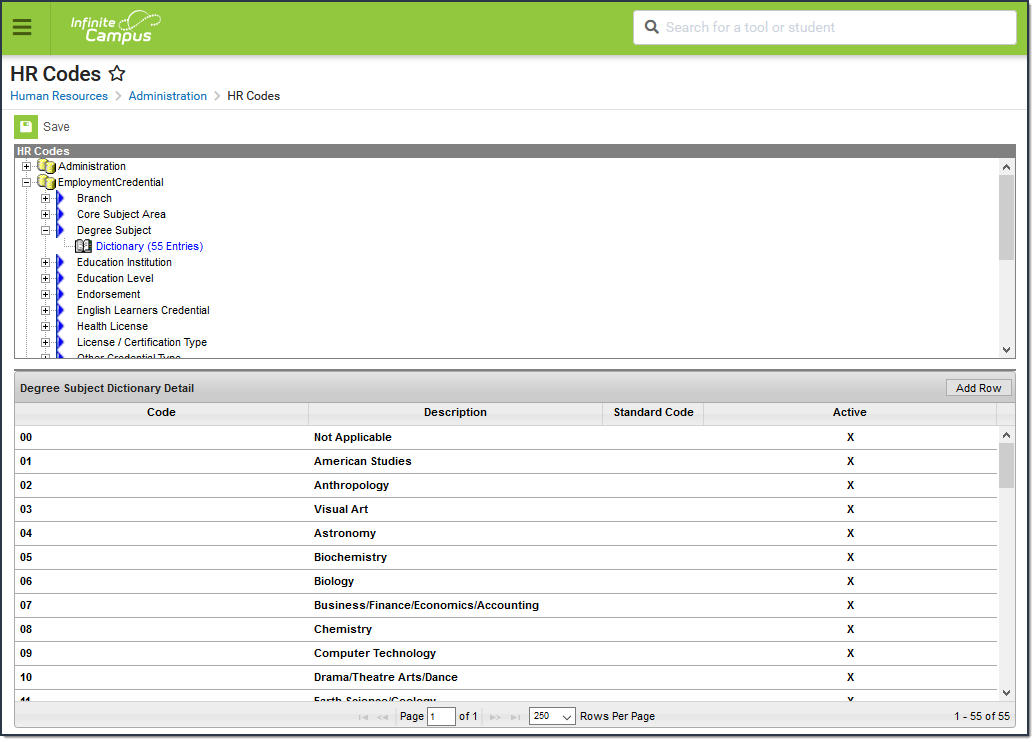Classic View: Human Resources > Administration > HR Codes
Search Terms: HR Codes
HR Codes are application dropdown fields used throughout the Human Resources application. The HR Codes tool allows you to set dropdown values to active or inactive as well as add values to some dropdown fields by adding an entry to the field's dictionary. Some dropdown fields and their values are supplied by Infinite Campus and cannot be modified.
| What can I do? | What do I need to know? |
|---|---|
Add a Dictionary Entry
- Expand the navigation tree to the HR Code you want to update.
- Select the Dictionary to which you want to add an entry.
- Click the Add Row button.
Result
An empty row appears with the Active checkbox selected. - Type the Code and Description for the new entry.
- Click the Save icon when finished.
Click a column heading to sort dictionary items.
Hide Values
You cannot delete HR Codes. However, if you do not want an HR code to be available for selection, clear the Active checkbox and save your changes. If records have already been assigned the inactive HR Codes, the inactive HR Code still displays in the dropdown list for those records. However, the HR Code displays with two stars next to the code to indicate that it is no longer active; e.g., AFT**.
- Expand the navigation tree to the HR Code you want to update.
- Select the Dictionary that includes the entry you want to hide.
- Clear the Active checkbox for the entry you want to hide.
- Click the Save button.
Location Codes
The location code displays in the Location and Sub-Location fields on the District Master and Location Codes are required in the Personnel Master on each employee's Work Assignment.
Personnel Codes
The following summary is a reference of all Personnel codes provided by Infinite Campus.
EEO Category
Code |
Description |
|---|---|
01 |
Officials and Managers |
02 |
First/Mid Level Officials and Managers |
03 |
Professionals |
04 |
Technicians |
05 |
Sales Workers |
06 |
Administrative Support Workers |
07 |
Craft Workers |
08 |
Operatives |
09 |
Laborers and Helpers |
10 |
Service Workers |
Pay Frequency
Code |
Description |
|---|---|
BW |
Bi-weekly |
H |
Hourly |
M |
Monthly |
SM |
Semi-Monthly |
W |
Weekly |
Relationship type
Code |
Description |
|---|---|
Child |
Child |
ExtFamily |
Extended Family |
Friend |
Friend |
Parent |
Parent |
Sibling |
Sibling |
Sig_Other |
Significant Other |
Spouse |
Spouse |
Veteran
Code |
Description |
|---|---|
00 |
Not Tracked |
01 |
Not a Veteran |
02 |
Vietnam Era Vet |
03 |
Special Disabled Vet |
04 |
Other Protected Vet |
05 |
Armed Forces Service Medal Vet |
06 |
Disabled Vet |
Staff Evaluations Codes
The following summary is a reference of all Staff Evaluations codes provided by Infinite Campus.
Evaluation Type
These fields are always active and not editable.
| Code | Description |
|---|---|
| ANNUAL | Annual |
| INTERIM | Interim |
| OBSERVE | Observation |
Upload Type
| Code | Description |
|---|---|
| CE | Cont. Education |
| FORM | Form |
| LP | Lesson Plan |
| SA | Student Assignment |