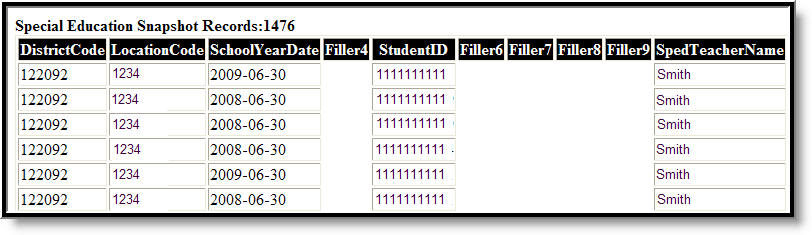Classic View: PA State Reporting > Special Education Extracts > Special Education Template
Search Terms: Special Education Extracts
The Special Education Template describes the primary details of students' participation in special education programming and services as of December 1 of the current school year. Only students in school age programs K4-12 who have a valid IEP on December 1 are included in the December Submission.
This extract was previously the December Reporting Period for the PIMS Special Education Snapshot Template. In the Campus.2144 Release Pack (October 2021), it was moved to the Special Education Extracts and renamed to Special Education Template and combined with the July Special Education Snapshot Special Education Extract.
Report Logic
If the Resident District (Student Information > General > Enrollments > State Reporting Fields > Resident District) does not match the State District Number (School > Resources > District Information > State District Number), the student does NOT report.
In order to be included in the December Reporting Period, a student must be:
- Actively enrolled with a primary enrollment type as of the entered Effective Date on the report editor AND
- Have an Enrollment Special Education Status of Y AND
- Have a locked IEP as of the Effective Date. The student's IEP End Date can be before the entered Effective Date but must be within the reporting year.
An enrollment that ends AFTER the Effective Date is not reported.
One record per district code, school year date, student ID and snapshot date is reported.
For the July Reporting Period, there are two report populations reported for any student ever enrolled in the selected calendar (previous school year):
- All students age 14 or older report, as of the entered Effective Date, who had an active IEP during the report period.
- The IEP must be locked.
- The IEP Start Date is before or within the instructional days of the selected calendar. That means the IEP Start Date can begin in the previous school year with an end date in the current school year.
- The IEP End Date is within or after the instructional days of the selected calendar.
- The student has an Enrollment Special Ed Status of E or Y within the school year.
- Any student who has the "Does the student have a transition plan as part of their IEP?" marked on their Transition State Reporting editor of the IEP.
- The IEP must be locked.
- The IEP Start Date is before or within the instructional days of the selected calendar. That means the IEP Start Date can begin in the previous school year with an end date in the current school year.
- The IEP End Date is within or after the instructional days of the selected calendar.
- The student's Enrollment End Date is not populated or is within the instructional days of the selected calendar.
Report Editor
Field | Description |
|---|---|
Extract Type | Determines the type of Extract being generated. For this extract, select Special Education Template. |
| Reporting Period | Indicates the time of year for which the extract is being generated. Options are December or July. |
Effective Date | Entered date causes the extract to report all students actively enrolled as of that date and/or all data as of this date. This date entered is considered the end date of the reporting period, unless it is a snapshot extract. |
| Report All Resident Districts | When marked, students report whose Resident District does not match the Enrolled District. |
Format | Determines how the extract generates. Extracts can be generated in State Format (comma delimited) or HTML. Use the HTML format for reviewing and verifying data prior to submission to the state. Use the State Format for submitting the data to the Department of Education. |
| Report Protected Identities | When marked, last name, first name, middle name, suffix, and gender information reports from the Protected Identity Information section on the Identities editor, if the fields are populated. |
| Report All Addresses | When marked, address fields included in the report (Address 1, Address 2, City, State, Zip) report for each student record. When not marked, address information only reports for Special Education and CTE students only. |
| Ad hoc Filter | Select an existing ad hoc filter from which to report students. Only those students included in the Student Data Type filter and who meet the reporting population are included in the extract. |
| Select Grades | Select which grade levels to include on the report. |
| Calendars | At least one calendar must be selected when generating an extract. Calendars can be selected by the Active Year, by School or by Year. If a calendar is chosen in the Campus toolbar, that calendar is automatically be selected. |
| Report Generation | To generate the report immediately, use the Generate Extract option. To choose when the report generates, use the Submit to Batch option. Submit to Batch is useful when generating the report for several calendars or for larger amounts of data being reported. See the Batch Queue article for more information. |
Generate the Special Education Template
- Select Special Education Template from the Extract Type from the dropdown list.
- Select the appropriate Reporting Period.
- Enter the Effective Date of the extract in mmddyy format or use the calendar icon to select a date.
- Select the Format of the extract.
- Select the appropriate Calendar(s) from which to include data on the extract.
- Click the Generate Extract button or the Submit to Batch button, if available. The extract displays in the selected format.
Report Layout
Element Name | Description | Location |
|---|---|---|
District Code | Reports the State District Number of the reporting school unless there is a different district located in the Serving District. Numeric, 9 digits | System Administration > Resources > District Information > State District Number District.number Student Information > General > Enrollments > State Reporting Fields > Serving District Enrollment.servingDistrict |
Location Code | State School Number of the reporting school. This code reports from the Location Code Override field on the student's Enrollment editor, if populated. When the Location Code Override field is not populated, the school number field reports from the Alt School Number field on the School editor. When both the Location Code field and the Alt School Number field are not populated, the Location Code reports from the State School Number. Numeric, 4 digits | Student Information > General > Enrollments > State Reporting Fields > Location Code Override Enrollment.locationCodeOverride System Administration > Resources > School > Alt School Number, State School Number School.altNumber School.number |
School Year Date | End date of the school year. Reports a value of June 30. Date field, 10 characters (YYYY-MM-DD) | System Administration > Calendar > Calendar > Calendar School Years Term.endDate |
Filler Field 4 | This field does not report. | N/A |
Student ID | Unique identification number assigned to the student. Numeric, 10 digits | Census > People > Demographics > Person Identifiers > State ID Person.stateID |
Filler Field 6-9 | These fields do not report. | N/A |
Special Education Teacher Name | Reports the last name of the Case Manager assigned to the student as of the report Effective Date. If there is no Case Manager, a blank value reports. If there is more than one Case Manager, the most recent record reports. Alphabetic, 30 characters | Student Information > Special Education > Team Members > Caseload Role = Case Manager TeamMember.role |
Primary Disability | Reports the student's primary disability as identified on the Evaluation/Reevaluation Report. Numeric, 4 digits | Student Information > Special Education > Documents > Enrollment Status > Primary Disability PlanState.disability1 |
Secondary Disability | Reports the student's secondary disability as identified on the Evaluation/Reevaluation Report. Numeric, 4 digits | Student Information > Special Education > Documents > Enrollment Status > Secondary Disability PlanState.disability2 |
| Filler Field 13-14 | These fields do not report. | N/A |
Amount of Special Education Services | Reports the amount of Special Education Services as identified on the IEP or Notice of Recommended Education Placement. Information reports from the Amount of Special Education Services field on the Education Plan Header. If that field is not populated, information reports from the Type of Support field on the Education Placement editor.
Reports from the most recent IEP Created Date before or on the report generation Effective Date. Numeric, 2 digits | Student Information > Special Education > Documents > Plan > Plan Header > Amount of Services Student Information > Special Education > Documents > IEP Form > Education Plan > Placement Support SEPlan.amount SpedServices SEPLRE.placementPct |
| Filler Field 16 | This field does not report. | N/A |
Type of Support | Reports the support provided based on students' needs. Information reports from the Type of Special Education Supports Primary Support field on the Education Placement editor.
Reports from the most recent IEP Created Date before or on the report generation Effective Date. Numeric, 2 digits | Student Information > Special Education > Documents > Plan > Plan Header > Type of Support Student Information > Special Education > Documents > IEP Form > Education Plan> Placement Support SEPlan.supportType SEPLRE.optionsConsidered |
Filler Field 18-31 | These fields do not report. | N/A |
| Primary Placement Type | Indicates a student placed in a residential facility or group home in the same state by a non-educational agency. Reports a value of Y when the IEP Plan Header field of 'Was this student agency placed?' is marked, or when the Student Status field on the student's enrollment record is R: Court/Agency Placed. Otherwise, reports a value of N. Reports from the most recent IEP Created Date before or on the report generation Effective Date. Alphabetic, 1 character (Y or N) | Student Information > Special Education > Documents > IEP Form > Plan Header > Was this student agency placed? = Y SEPlan.initiated Student Information > General > Enrollments > State Reporting Fields > Student Status = R: Court/Agency Placed Enrollment.studentStatus |
| Filler Field 33 | This field does not report. | N/A |
Date Exited Special Education | Reports the date on which the student exited the Special Education program. Reports when the student's Enrollment is within the report generation calendar. Date field, 10 characters (YYYY-MM-DD) | Student Information > General > Enrollments > Special Education > Service Exit Date Enrollment.spedExitDate |
Snapshot Date | Reports the entered Effective Date entered on the report editor. Date field, 10 characters (YYYY-MM-DD) | PA State Reporting > PIMS Extract > Special Education Snapshot > Effective Date |
Filler Field 36-43 | These fields do not report. | N/A |
LRE Category/Location of Intervention | An indication of the extent to which students with disabilities are educated with non-disabled students. When the Special Education Setting field is set to one of the following, the Education Environment Percentage field reports:
Numeric, 2 digits | Student Information > General > Enrollments > Special Education > Special Education Setting Enrollment.specialEdSetting Student Information > Special Education > Documents > IEP > Enrollment Status > Special Ed Setting SEPlan.educationEnvironment |
Transition IEP Status Code | Reports a value of Y when the IEP Transition Plan checkbox is marked on the student's Transition State Reporting record. This answers the question "Does the student have a transition plan as part of their IEP?" Otherwise, reports a value of N. Alphabetic, 1 character | Student Information > Special Education > General > Transition State Reporting > IEP Transition Plan SpecialEDTransition.transitionPlan |
| Filler Field 46-48 | These fields do not report. | N/A |
Education Environment Percentage | Percentage of time that students spend being education in regular classrooms with non-disabled students. Reports the value entered on the Educational Environment 'The percentage of time student spends inside the regular classroom' field. This field reports ONLY when the Educational Environment (field 44, LRE Category, Location of Intervention) field reports a value of 19, 20 or 21. Otherwise, this field reports blank. Numeric, 3 (0 to 100) digits | Student Information > Special Education > Documents > IEP > Educational Environment > Section A checked > Percent (%) field SEPGenericForm.vcMax3 SEPPlacementPA.percent RegularClassroom Student Information > Special Education > Documents > IEP > Enrollment Status > Special Ed Setting SEPlan.educationEnvironment |
Filler Field 50-51 | These fields do not report. | N/A |
Special Education Exit Reason | The reason the student exited the program. Reports when the student's Enrollment is within the report generation calendar. Numeric, 2 digits | Student Information > General > Enrollments > Special Education > Exit Reason Enrollment.spedExitReason |
| Filler Field 53-69 | These fields do not report. | N/A |
Service Provider | Reports the name of the school where student receives services as selected on the District of Enrollment on the student's Enrollment record. If the District of Enrollment field is not populated, reports the State District Number of the reporting school. Alphanumeric, 50 characters | Student Information > General > Enrollments > State Reporting Fields > District of Enrollment Enrollment.districtOfEnrollment System Administration > Resources > District Information > State District Number District.number |
Location of Special Education Services | Reports the name of the school where Special Education Services are provided. Information reports from the Location of Services field on the student's enrollment record. If that field is not populated, information reports from the Alt School Number field for the school of enrollment as of the Effective Date of the report. If both the Location of Services and Alt School Number field are not populated, information reports from the State School Number. Alphanumeric, 50 characters | Student Information > General > Enrollments > State Reporting Fields > Location of Services Enrollment.locationOfServices System Administration > Resources > School > State School Number System Administration > Resources > School > Alt School School.altNumber School.number |
| Filler Field 72 | This field does not report. | N/A |
| Trans IEP (Comp Int Paid Work Experience) | Reports a value of Y when the Competitive Integrated Paid Work checkbox is marked on the student's Transition State Reporting record. This answers the question "Did the student participate in a competitive integrated paid work experience?" Otherwise, reports a value of N. Alphabetic, 1 character (Y or N) | Student Information > Special Education > General > Transition State Reporting > Competitive Integrated Paid Work SpecialEDTransition.competitiveIntegrated PaidWork |
| Trans IEP (Job Coaching) | Reports a value of Y when the Individual Job Coaching Paid checkbox is marked on the student's Transition State Reporting record. This answers the question "Did the student participate in individual job coaching services funded by the school in a paid work experience?" Otherwise, reports a value of N. Alphabetic, 1 character (Y or N) | Student Information > Special Education > General > Transition State Reporting > Individual Job Coaching Paid SpecialEDTransition.indvidJobCoachingPaid |
| Trans IEP (Competitive Integrated Employment Goal) | Reports a value of Y when the Integrated Employment Goal checkbox is marked on the student's Transition State Reporting record. This answers the question "Does the student have an outcome goal of competitive integrated employment?" Otherwise, reports a value of N. Alphabetic, 1 character (Y or N) | Student Information > Special Education > General > Transition State Reporting > Integrated Employment Goal SpecialEDTransition.integratedEmployment Goal |
| Trans IEP (Competitive Integrated Employment) | Reports a value of Y when the Employed Competitive Work Setting checkbox is marked on the student's Transition State Reporting record. This answers the question "Upon exiting high school, was the student employed in a competitive integrated setting?" Otherwise, reports a value of N. Alphabetic, 1 character (Y or N) | Student Information > Special Education > General > Transition State Reporting > Employed Competitive Work Setting SpecialEDTransition.employedCompetitive WorkSetting |
Previous Versions
Special Education Template (Pennsylvania) [.2211 - .2219]